Maybe!
Decker is designed to work equally well on desktops, in web browsers, and on multitouch devices that don't necessarily have a keyboard, so input events are limited to a common intersection between the capabilities of all these devices. You can't obtain raw "keyup"/"keydown" events, but it is possible to capture arrow key presses (or their equivalent "Nav Gesture" directional swipes on a touch device) through the "navigate[]" event, and you can assign alphanumeric keyboard keys as shortcuts for clicking on buttons. General mouse input is available through the Pointer interface and the "click[]", "drag[]" and "release[]" events provided by Canvas widgets, though since it's trying to represent the intersection between mice and touch gestures, input is limited to a single button.
Sokoban is a good fit for the constraints of Decker's keyboard input, since everything is turn-based. A classical Nethack-esque roguelike might also work well, or many types of puzzle game. Some action games could also work: in Pac-Man or the puzzle-platformer Lode Runner, the player character typically continues moving in one direction until a player provides a new key input. You could also design action games purely around pointer input; I could imagine something like Joust using the mouse to control the player's direction and clicking to make your mount jump and flap.
Making a platformer is a pretty complicated project no matter how you slice it, let alone one with good "gamefeel", but here's a very basic scrap of a starting-point: a card with an Animated Canvas as a display, a field to store a JSON representation of the game state (player position and velocity, to begin with; you can make this field invisible when you aren't debugging), and a card-level view[] handler that updates the state and redraws the canvas at 60FPS based on the pointer:
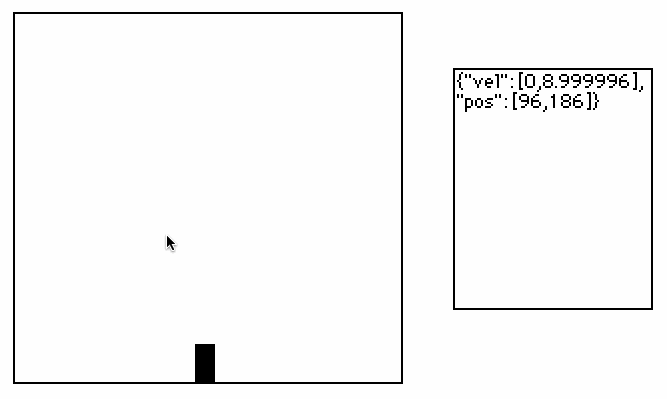
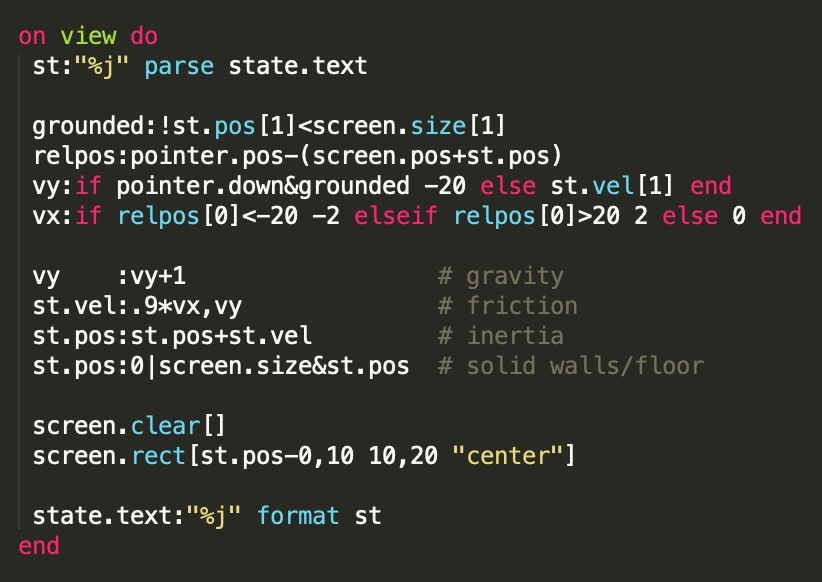
You can copy and paste this snippet below to try it yourself:
%%CRD0{"c":{"name":"home","script":"on view do\n st:\"%j\" parse state.text\n \n grounded:!screen.size[1]>st.pos[1]\n relpos:pointer.pos-(screen.pos+st.pos)\n vy:if pointer.down&grounded -20 else st.vel[1] end\n vx:if -20>relpos[0] -2 elseif relpos[0]>20 2 else 0 end\n \n vy :vy+1 # gravity\n st.vel:.9*vx,vy # friction\n st.pos:st.pos+st.vel # inertia\n st.pos:0|screen.size&st.pos # solid walls/floor\n \n screen.clear[]\n screen.rect[st.pos-0,10 10,20 \"center\"] \n \n state.text:\"%j\" format st\nend","widgets":{"screen":{"type":"canvas","size":[195,186],"pos":[159,73],"animated":1,"volatile":1,"scale":1},"state":{"type":"field","size":[100,121],"pos":[379,101],"value":"{\"vel\":[0,8.891043],\"pos\":[3.6,186]}"}}},"d":{}}
