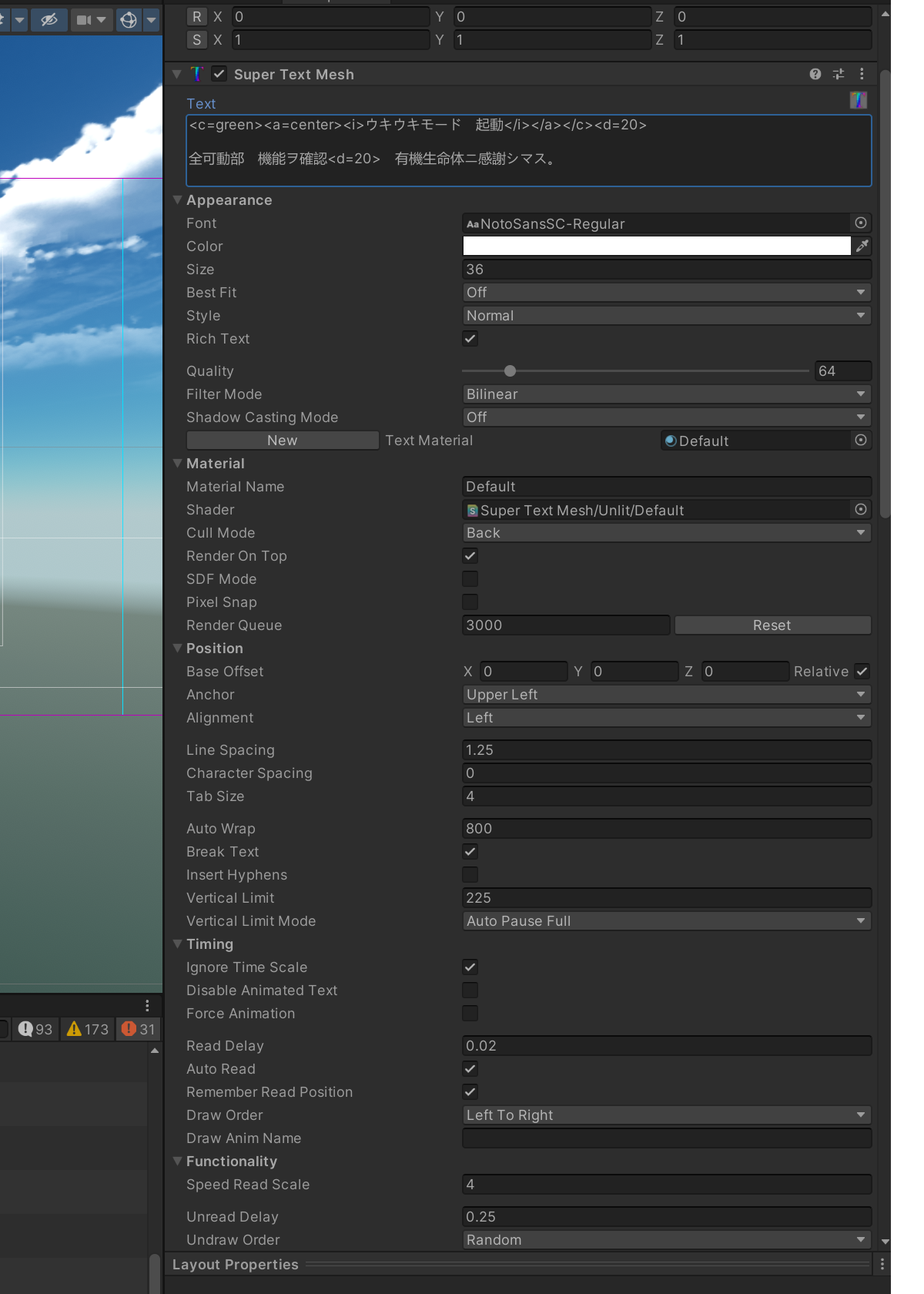Hi! Thanks for using STM, it means a ton!
I'm on vacation right now, but I'll give this a quick look...
Is the character '。' exactly? In STM, there's a long array of "linebreakUnfriendlyCharacters" which controls what characters can never appear at the start of a line, and this character is in it... Can you make sure there's no space/zero-width space before the '。'?
Also, is the variable "breakText" disabled in the STM inspector? Does disabling "insertHyphens" when using Japanese text make a diff at all?
Off the top of my head, those are two things I can think of to look at first! If neither of those work, I'll have to figure out what it could be... In that case, could you paste that exact string of text you're sending to STM here?