Hi there!
You can change the default font colors for each window on their own window.png file.
On the bottom right corner of the window file, there is all colors used for the font. The first one, is the default one. In this case, white:
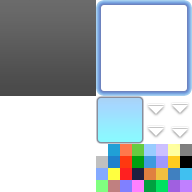
Here is another reference, when you use the \c escape codes:
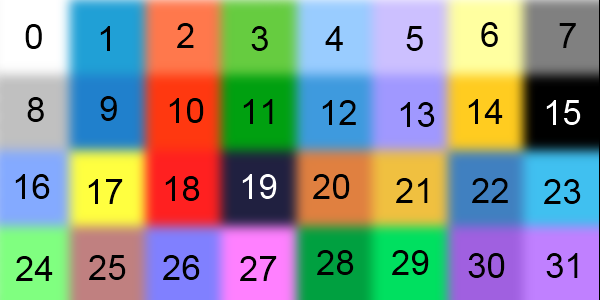
As so, if you want for a different window file to have a different default font color, you need to change it on the .png file.

