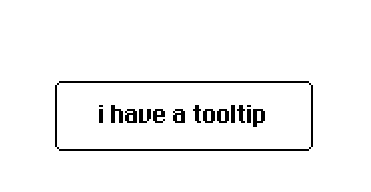hey, ij and fellow deckheads!
i've been using the rect module to detect the cursor hovering over buttons and having a field widget display information on that button. so far i can only do this by having every button being animated and having a rect.overlaps[pointer me] command.
what i really wish i could do was having the rect module detect the widget type. like rect.overlaps[pointer <button>] (this doesn't work) and then specify the button by its text.
is it feasible?
thank you!