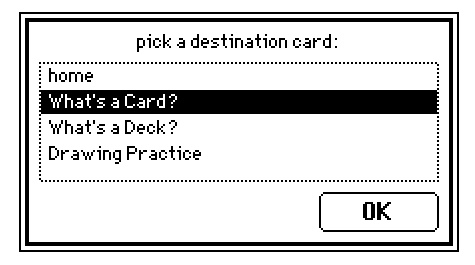Still on the same contraption as before, I'm having trouble finding a solution for a thing that might be beyond what I understand at the moment: paste the background of a contraption into the card's background without having to use the Listener or create a widget button in the card.
What I mean is, I can copy and paste into the card the image that was imported into the contraption with the following code, for example:
importer.image.paste[importer.widgets.Importer1.image.copy[]]
Where "importer" is the card name and "Importer1" is the name of the contraption. I also use some variations, depending if I'm in the same card as the contraption or not. However, having to rewrite this by changing the card's name every time isn't that practical, so I wanted to make the contraption itself paste its image on the card it's over (kinda like a "stamp"). But, from inside the contraption, I can't seem to get the image to be pasted anywhere else.
I tried messing around with the attributes, but that doesn't seem useful in this situation since no widget is trying to access or modify the contraption's content. Making a script with the generic "card." followed by the rest doesn't work, I guess because contraptions work like cards themselves from what I understood, so the command is ambiguous? I tried using a canvas too, instead of the contraption's background, thinking it would be easier to access, but it also didn't work.
So, am I overlooking something obvious? Or to do what I want, it requires Lil's more complex stuff to deal with prototypes/contraptions also being "cards"?