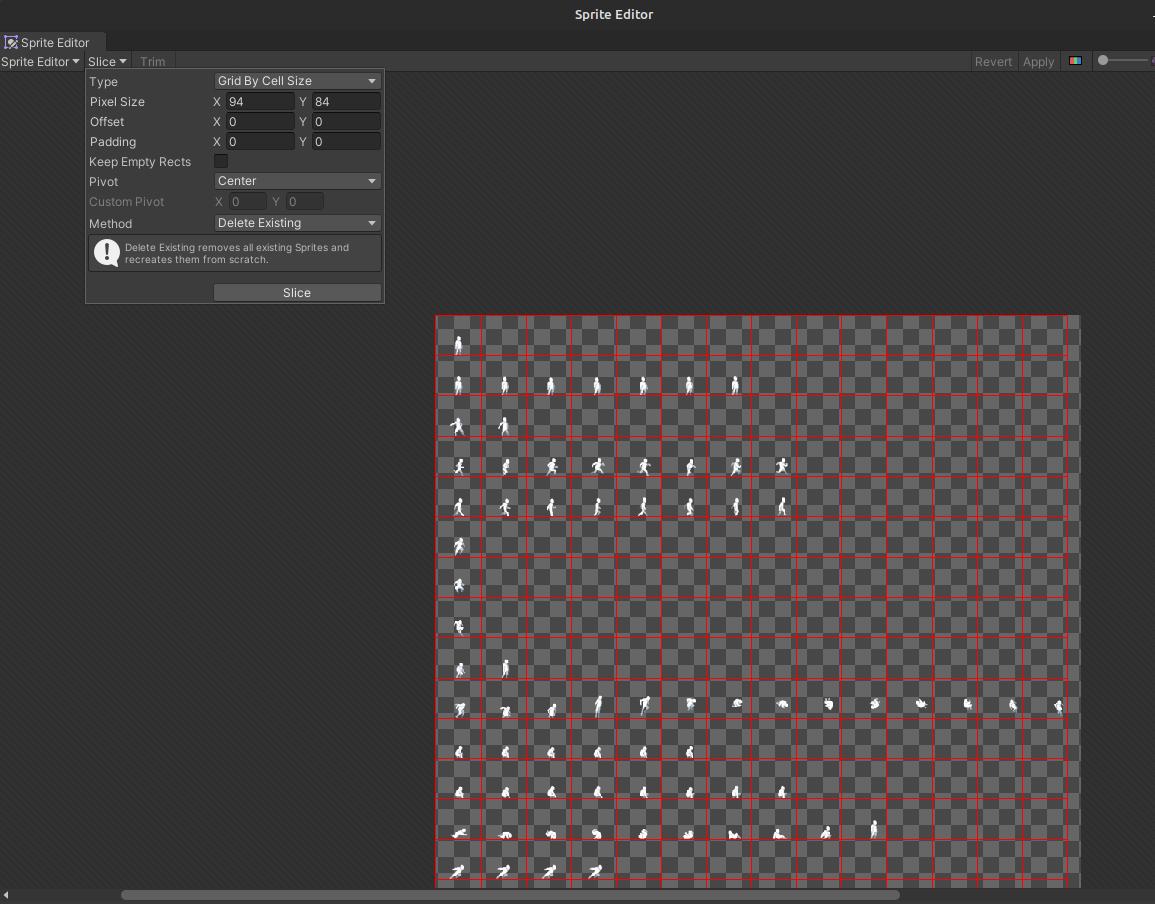Hi,
Sorry for the trouble.
Just wanted to firstly note that the size should be 96x84.
But I don't think this could be the cause of the issue as this is the width.
I tried replicating this issue but can't seem to. Could I ask if you could confirm which tool you used to cut the sprite so I can reproduce the issue and find a solution as soon as possible?
Thanks, I appreciate your time and look forward to getting this fixed.
Best regards,
Dylan



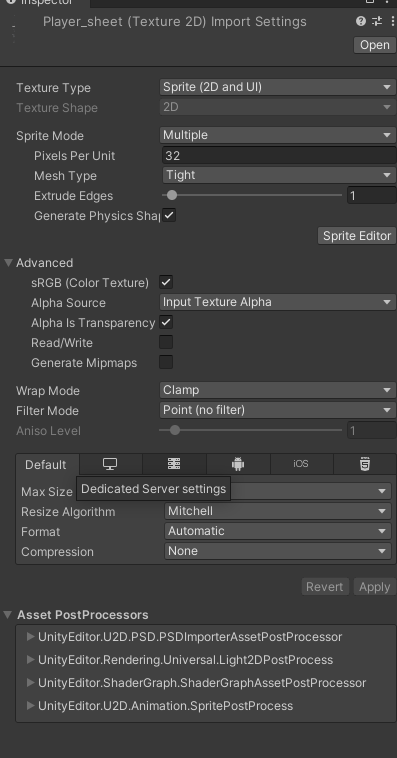 +
+