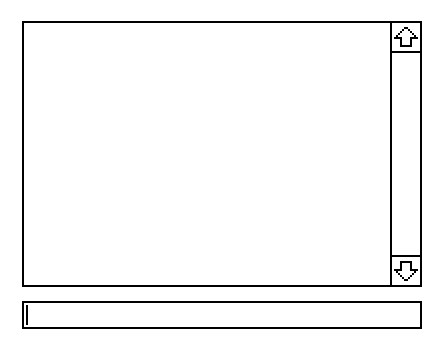Decker 1.49 includes some subtle changes that I think will address this request.
It is now possible to clear a field via scripts while it is selected. In touch mode, this will additionally dismiss the on-screen keyboard and remove focus from the field.
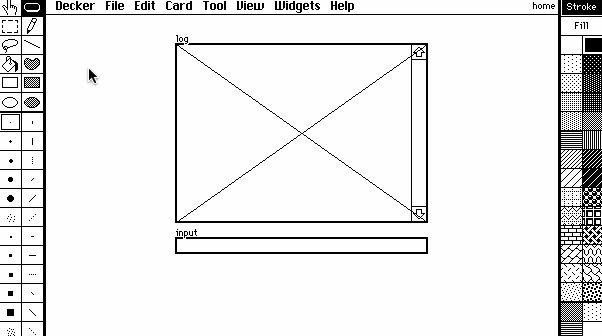
In the above example, the script looks like this:
on change do if "\n" in me.text log.text:log.text,"\n %s%J" format me.text,list eval[me.text].value log.scroll:99999 me.text:"" end end
There are a few details to be aware of when using this technique:
- It takes 1/4 of a second without user input for the contents of a field to fire a change[] event, and it is also possible to fire a change[] event by pasting an arbitrary block of text into a field. Therefore it's possible for a user to type several characters following a newline, or even multiple newlines; input handling code will need to be robust to this.
- An alternative to looking for "\n" in a change[] event would be to use the run[] event, which is fired immediately when the user presses shift+return. This may be less intuitive for users, and therefore unsuitable for many applications, but it's much less error-prone and more flexible than newline-delimited input; the run[] event makes it possible to build UIs which behave like Decker's Listener.
- Since the user actually does type a newline, you'll need to carefully adjust the vertical sizing of the input field to match the font in order to maintain the illusion that the field is "cleared" instantly when the user presses return.
I hope this helps!