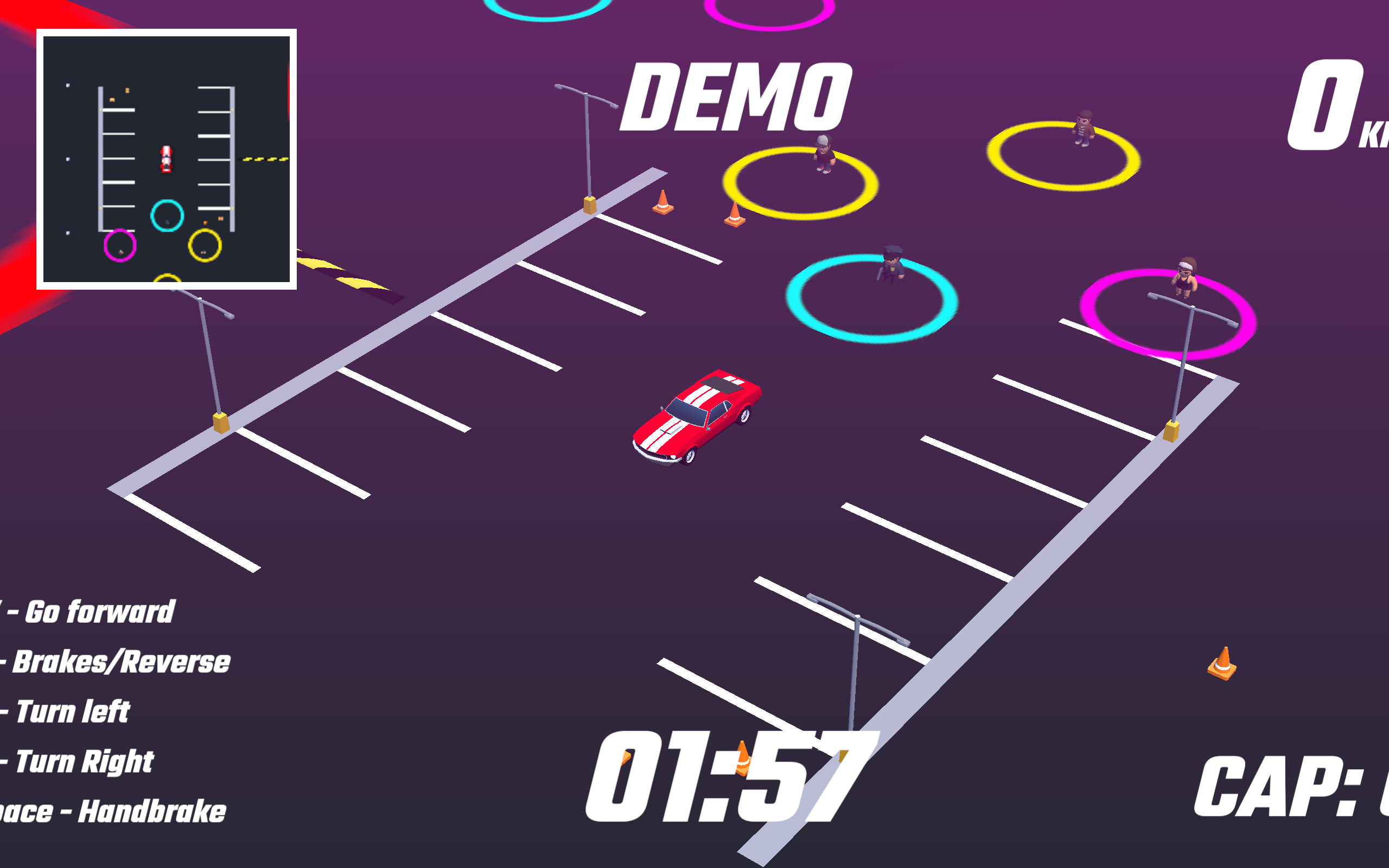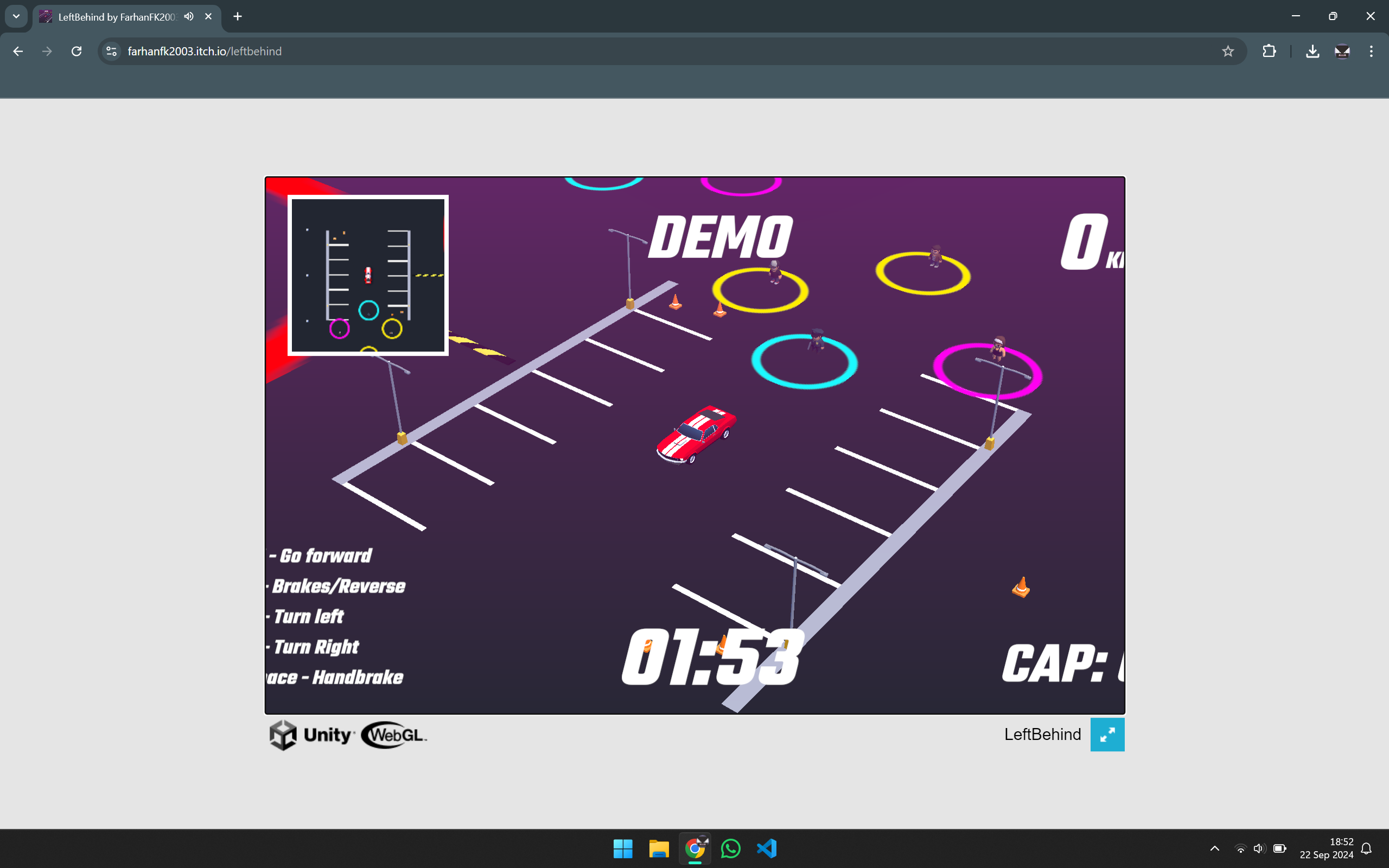hey, on my device, the screen is cropped at the sides. other than that, cool project!
Viewing post in LeftBehind jam comments
You do have a point, it isn't correct in this game. I think the cause of the problem is in itch.io the embed dimensions size (without going in fullscreen with the Unity fullscreen button) doesn't match the Unity project size.
I noticed this similar issue in my game during development and testing upload on itch.io where it cuts off the game before going in full screen, but somehow figured out how to do it correctly as I didn't like it and wanted it to show correctly even before going in fullscreen.
I believe I may have changed the settings in the Unity project itself, but I did this sometime well before the jam dealdine.
Since this isn't a game breaking bug, they should avoid changing the game itself just for this.
Probably the best they can do is go to the admin page of itch.io and make some change (which all participants can do, and there's no rule against it for this jam as long as the game file itself isn't changed) and make the embed size match the current settings for the current Unity project dimensions to fix the issue.
Since they have the page opening separately now due to the itch.io settings they are currently using already, it may be easier to get away with just raising the embed dimensions on the itch.io page. This avoids updating the game file itself and it should still look OK for now.