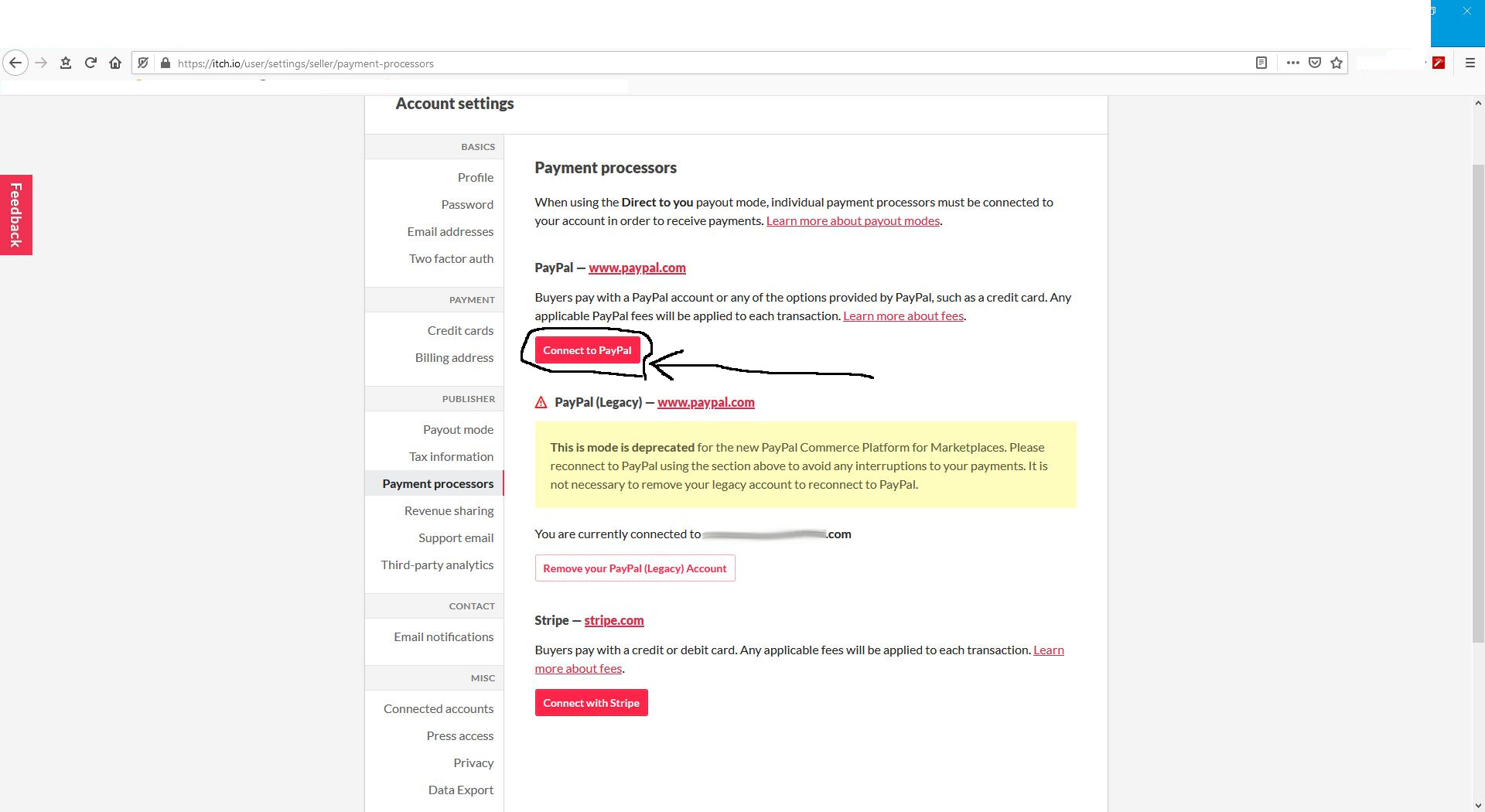Switching to the Payout system doesn't require the PayPal business account when reconnecting though!
So this might be the only available option in this case.
This is not true, I now trying to reconnect and it asking me to change my paypal account to business.
Actually I dont know what to do...I worked so hard to make my game and sell it on itch.io, and now they are removing me ability to sell my game? Im from Poland, and I hope I dont have to register any business. We will see.
When I want to connect my paypal account to itch.io it ask me to convert or login my current paypal account to business account or create new business account. Like I said Im from Poland, I dont have a business and I cant register one since I dont earn that much money, and it can be a real problem for me when I will have to.
Please help!
There are two different locations where you “connect to paypal” now:
- On our Payment processors” page where you configure your account to direct sell through PayPal
- On our payouts page, where you set up a PayPal account be used to receive payouts
They are separate connection methods that request separate permissions. Which one are you referring to?
That’s the tool to connect to “PayPal for Marketplaces” allowing you to sell directly through your PayPal account. If you wish to use itch.io’s payouts system then you need to go to https://itch.io/user/settings/seller and change your account mode. Then you can add a PayPal account for payout on your dashboard here: https://itch.io/dashboard/payouts (after completing the tax interview)
You only complicated things for us developers. It was good when was earlier, where I just had to only connect my paypal account, now I must do some tax crap at your site which I dont understand and have no help at all from anyone.
You really disappointed me, I think I will look for other place, where it will be less complicated to me to post my game and earn money.
Not mentioning I must give my personal data to someone who I don't know.
I’m sorry, but the way things are going with PayPal, they require more identity verification to enable you to collect money for distributing goods. Sending money is a high risk activity so it’s going to be very rare to find a platform that lets you get paid without providing any information about who you are. You can continue to use the old system, but we can’t guarantee it will be around forever (it has already been deprecated by PayPal), and we can’t guarantee customers will have an easy time using it. We’ve gotten countless reports of the old system breaking down, rejecting payments, and other oddities that are outside of our control. When something like that breaks, people blame itch.io and it looks bad on us, despite it not being something within our control. I hope you understand that we have to migrate developers off this old system.
Not mentioning I must give my personal data to someone who I don’t know
You’re sharing our tax information with our third party tax processor who we have used for thousands of developers. This is the same company that Steam uses for their tax processing. The majority of our sellers use the payouts system and work withing our legal requirements for tax collection. This part of itch.io is not new, as we launched it a few years back.
Thanks
I just went through the paypal reconnect process on itch.io and also was prompted to upgrade my paypal account to a business account. I don't know about potential complications from being outside the US, but I don't think you need to register or incorporate a business. When it asks what type of business organization you have, once of the options is "sole proprietorship" which just means a business you own that's not incorporated, which is what you have if it's just you selling stuff or doing contract work (I registered as an LLC but that's taxed as a sole proprietorship since it's just owned by me). I didn't have to change anything else in my paypal account. The only glitch I ran into, which is more of a UI bug, is that the second question about what kind of products/services you provide lets you type in anything, but it doesn't let you proceed if you don't select from the autocompletion list, so I wasted some time figuring that out.