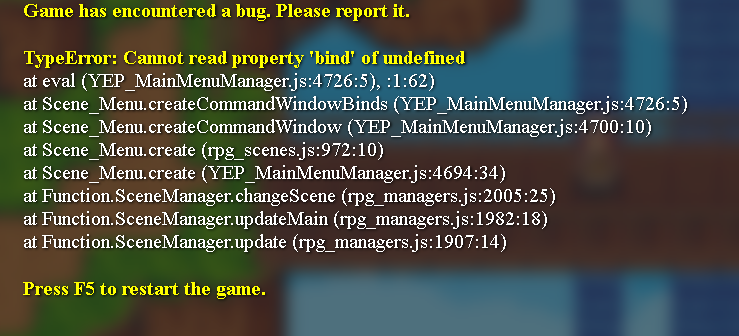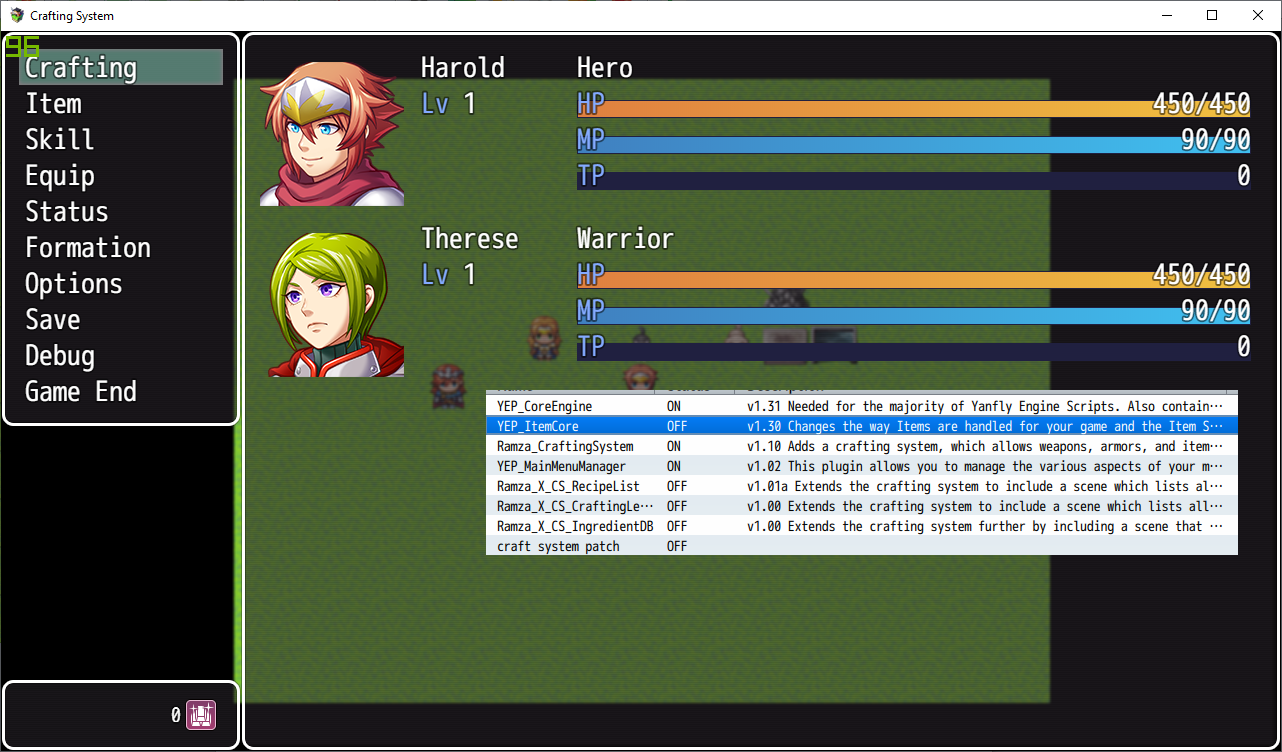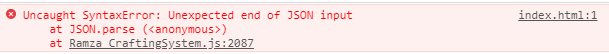Hello, I followed those instructions quite closely, and put them in slot 81, but I tried this again and put it in slot 17 instead but I am still getting the same errors.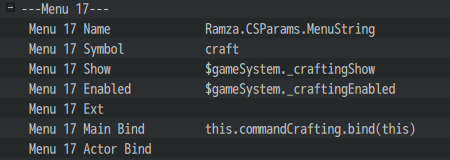
I cannot open the main inventory screen, it just instantly shows me that bug report as I press X. I can only open the inventory when I have disabled the main menu manager, but then the crafting doesn't show in there.
Edit-------------------------------------------------------------------
I tried turning off all other plugins and leaving only the core engine, the main menu manager and the crafting system on.
And I am still getting this error.