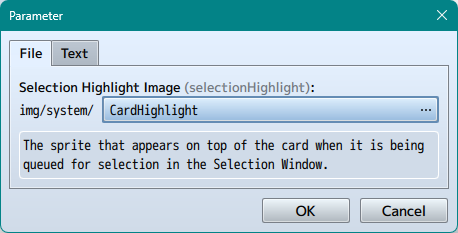Hi MythAtelier! 👋
First of all, I want to say that I really enjoy using your plugin! 😊It's been very helpful in my project. However, I encountered an issue I wanted to report. In both the demo file and the empty template for RPG Maker MZ, I occasionally get the following error message after a fight:
"Failed to load img/system/CardHighlight.png."
It seems like the file CardHighlight.png is missing, and the code might be referencing an incorrect path. In the "highlights" folder, I found CardHighlightSheet.png, but not CardHighlight.png.🤔
I tried to recreate the issue in RPG Maker MV, and in the demo game, I got the error during a fight (not afterwards). I noticed you mentioned updating the highlight spritesheet, so I assume it's related to that. 🙈 However, I’m not updating from a previous version—I purchased and downloaded the latest version directly.
I also tried replacing the script and image files with those from the Plugin Suite, but the error still occurred. It’s possible I made a mistake there, haha
Just thought I’d let you know. Please let me know if there's a fix for this or if there's something I can do on my end. Thanks again for your awesome work! 🌟
Best regards,
IDOLL Dev