Hey IDOLL Dev,
Thanks for reporting this in! Other users have also reported it and this one is on us. Card Action Pack 1 is not using the new Highlight system so that will be fixed in a patch coming up later this week. To get things running on your end, please follow these steps:
1. Download this image of the Highlight.png and place it in the img/system folder of your project directory.
2. Open up the project, go to the Plugin Manager and open the parameters page for Card Action Pack 1 and select this highlight image.
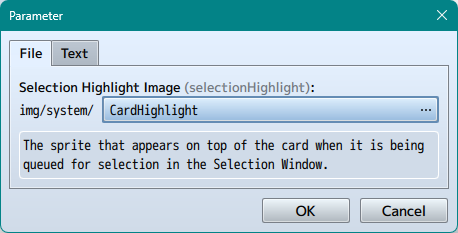
3. Run the project, go into a battle and check your Deck. That will always make use of this Card Highlight image. If the crash does not happen, then it should be fixed.
Let us know what is happening on your end after you have implemented these changes. We are happy to troubleshoot with you until the issue is resolved.
Thanks,
MythAtelier Team

