No no no, you'd comment out the first area (we don't need batches)
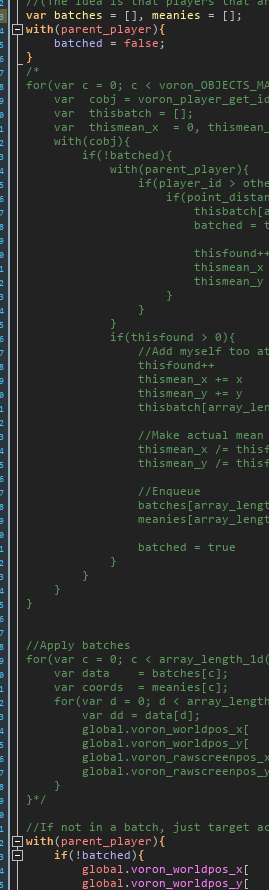
and then only change the upper bound of the loop (only loop over first player)
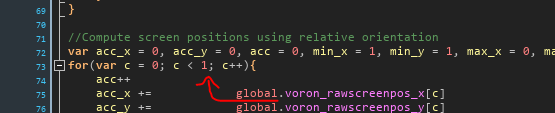
I expressed myself badly. I would like the circle to always appear at the top right of the view and for the circle to start and end at the coordinates of objPlayer2. I don't want objPlayer2 to be in the center of the screen, I need to be able to place objPlayer2 anywhere in my project around the level. ✌🏻😎
Yes; and I'm saying that...
Is it easier to explain as bullet points?
Add a value between -1.0 and +1.0 to the final calculation of the "tlc_" variables (="Top Left Corner").
For the X value negative values moves the view left (so the object appears further to the right in the view) so I think that's what you want to do, for the Y value negative values moves the view up (so the objects appears further down).
I'm not sure what will look right so you might need to try different values, but I think -0.35 for the X coordinate and +0.15 for the Y coordinate will be a good starting point with the screen size you're using.
By the way you don’t know how much I appreciate your support, the least we can do is give you a copy of our game when it comes out.
By any chance is there the possibility of having a sort of tool specifically for what I need to do? Obviously there is no problem with paying, it is something that we particularly like.
The game will go in full screen 9:16 so we have to calculate event this thing just in case.