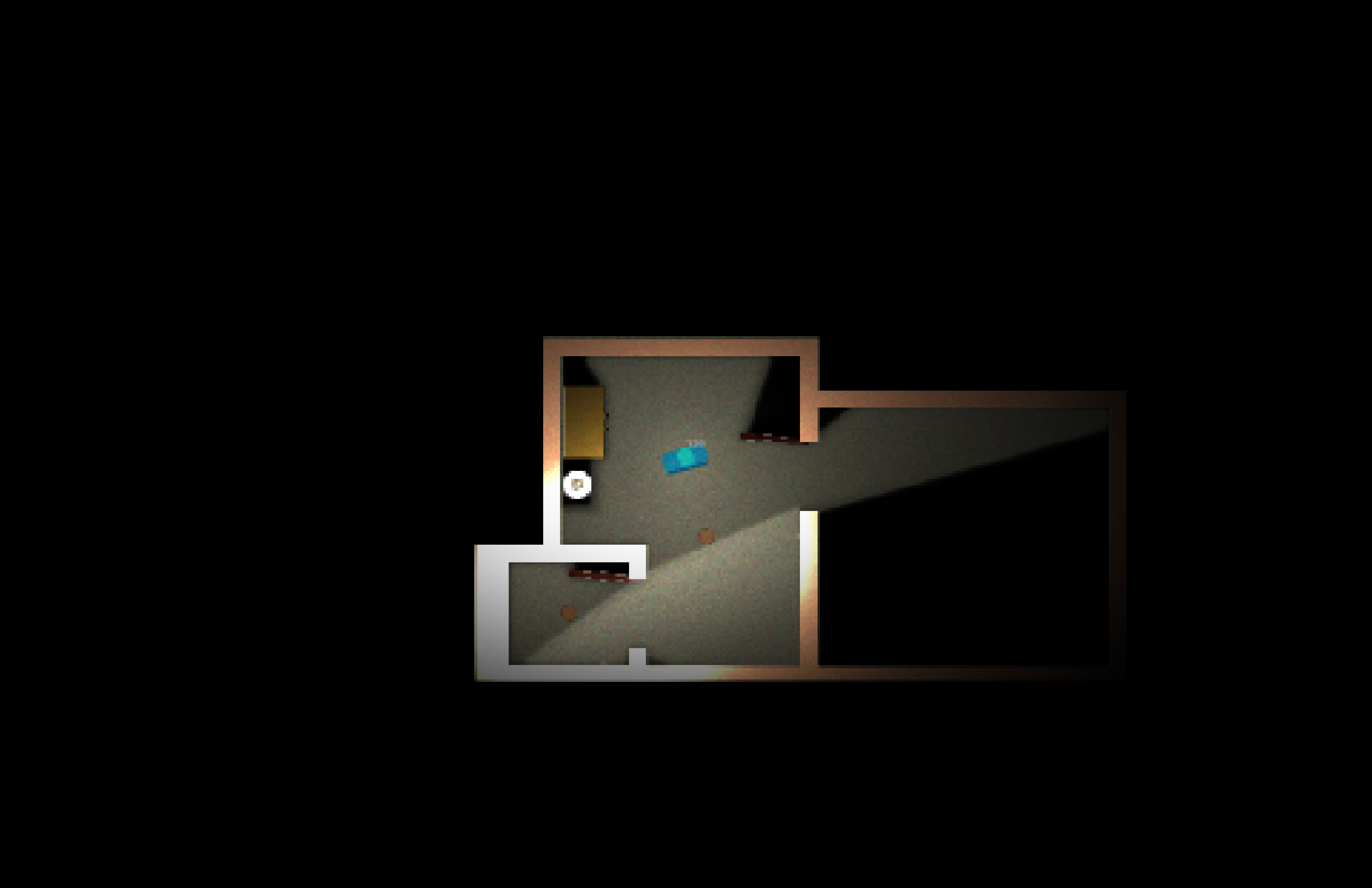I’ve really been enjoying messing around with the engine and I’m currently trying to implement it into my top down (birds eye view) game. I have a few questions:
I placed the engine object into a layer above my other objects I want it to affect. I have a light switch object that, when interacted with, creates a light object that is inheriting it’s properties from one of the existing light objects included with the engine. The light switch has a creation variable that allows it to be set to on or off. It’s currently set to on so when I start the game, a light object is created instantly. For some reason, when I flip this switch, just the first one I can reach, to turn off the light, all the shadows and lighting are removed from the game. If I add in another light before hand that stays on, then the lights act normally. This engine doesn’t require a light to be present to function does it?
I’m also having this weird stuttery effect where all of my game objects jitter as I move around the game world. I have a camera that follows the player. Also objects interacting with shadows have this faint little jittery white outline on them. If I remove the engine object, the stutter goes away. Any idea what I could be missing that causes this?
And lastly, I’m trying to create a very atmospheric faint bit of light around that player, but I’m having trouble understanding how to achieve this affect. In your videos, it appears that the variable falloff is able to be changed to negative 1, but right now the lowest it can go is 0. When I set it low there is very obvious banding that is super distracting. I’m not sure how to achieve a smoother effect. Any ideas on how to achieve that?
Thanks you so much for all your hard work. I really appreciate it. And thank you for any help.