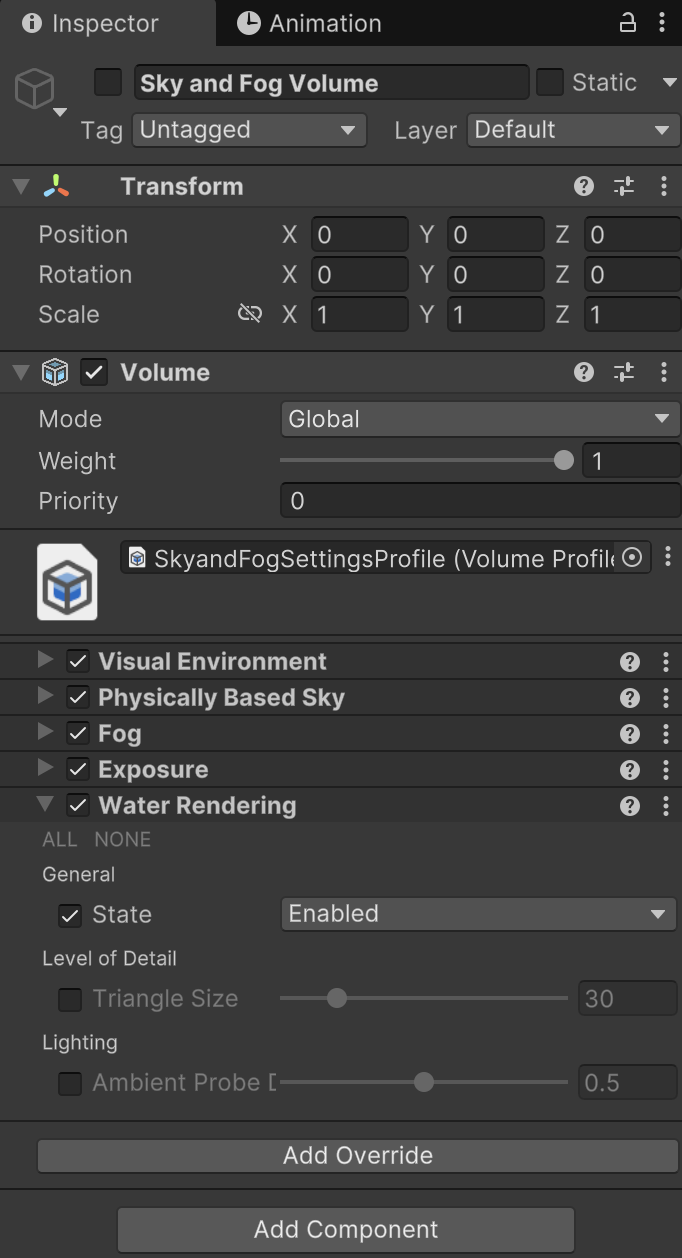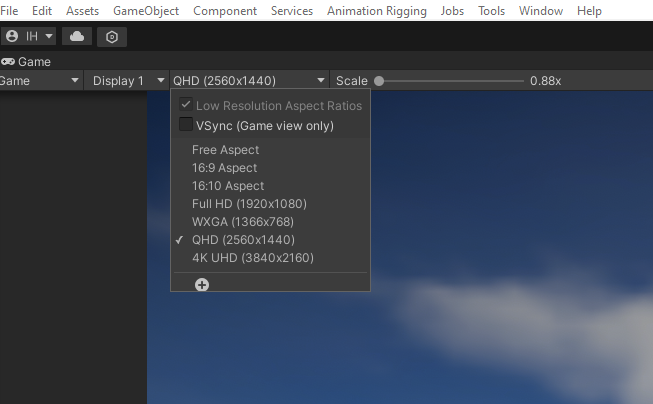There's a lot more that goes into HDRP than can be seen in one screenshot. I would need to see the volume profile and GPU usage in task manager just to get a basic understanding of your scene.
Viewing post in Unity HDRP project lags in fullscreen
I have a screen shot of the profiler here (the first 3/4 frames are when I play with the minimized window and than comes the fullscreen):
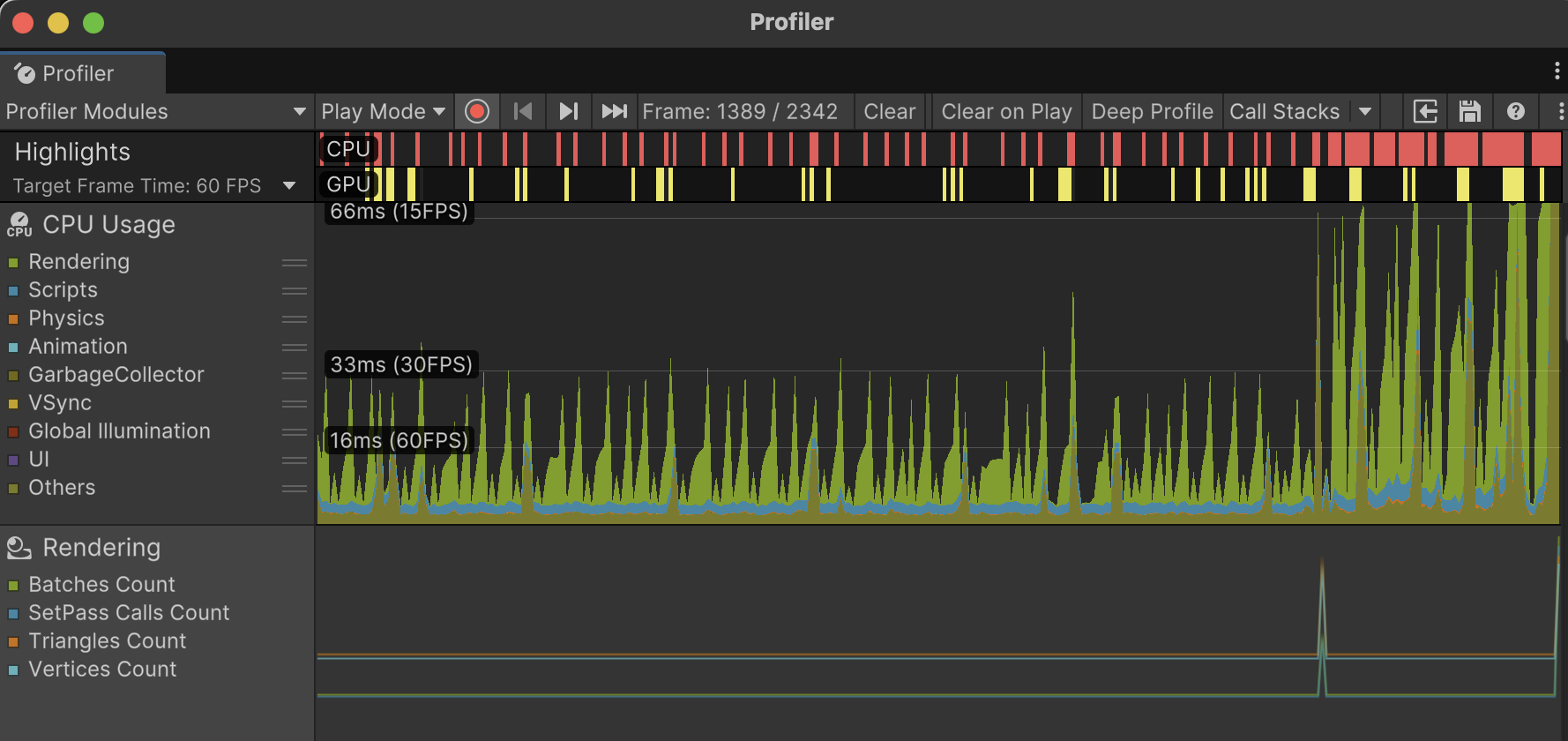
I'am working an my Macbook (M1 Air) so I can only show this little window from Stats. It shows some really high values. Even when I minimize
the window. So my PC is burning inside but its smooth when I playing my game on a little window.
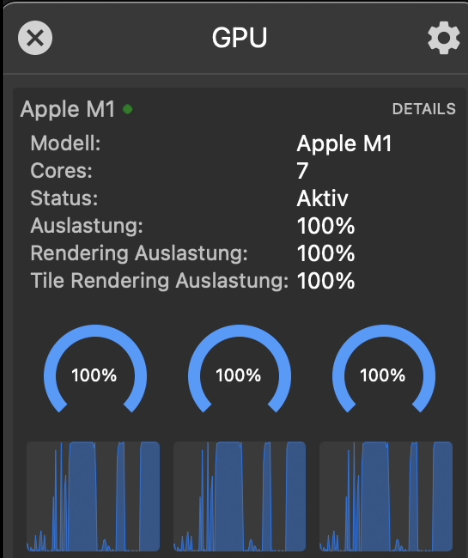
I would say your problem is that you're using an apple product but that doesn't really solve anything. Unity usually only uses 30 to 50 percent of the GPU, at least on my personal computer, with HDRP. So low framerate would be expected, but if your PC really is at 100 percent utilization it probably is actually because of the device itself. Apple products don't really have good hardware, built-in graphics on anything is usually pretty terrible. Though still not knowing what your volume profile has on it I have no idea if it is because you're on an apple product or if you have some feature on that eats up performance. Like ray-tracing or volumetrics.
Physically based sky uses a lot of performance, but also if minimizing the window decreases the resolution then the performance is going to get a lot better. Looking at your stats window it looks like you probably have free aspect on, so a smaller window is going to be a lower resolution than when it's maximized, so of course the fps with be low. What resolution is the screen on your device?