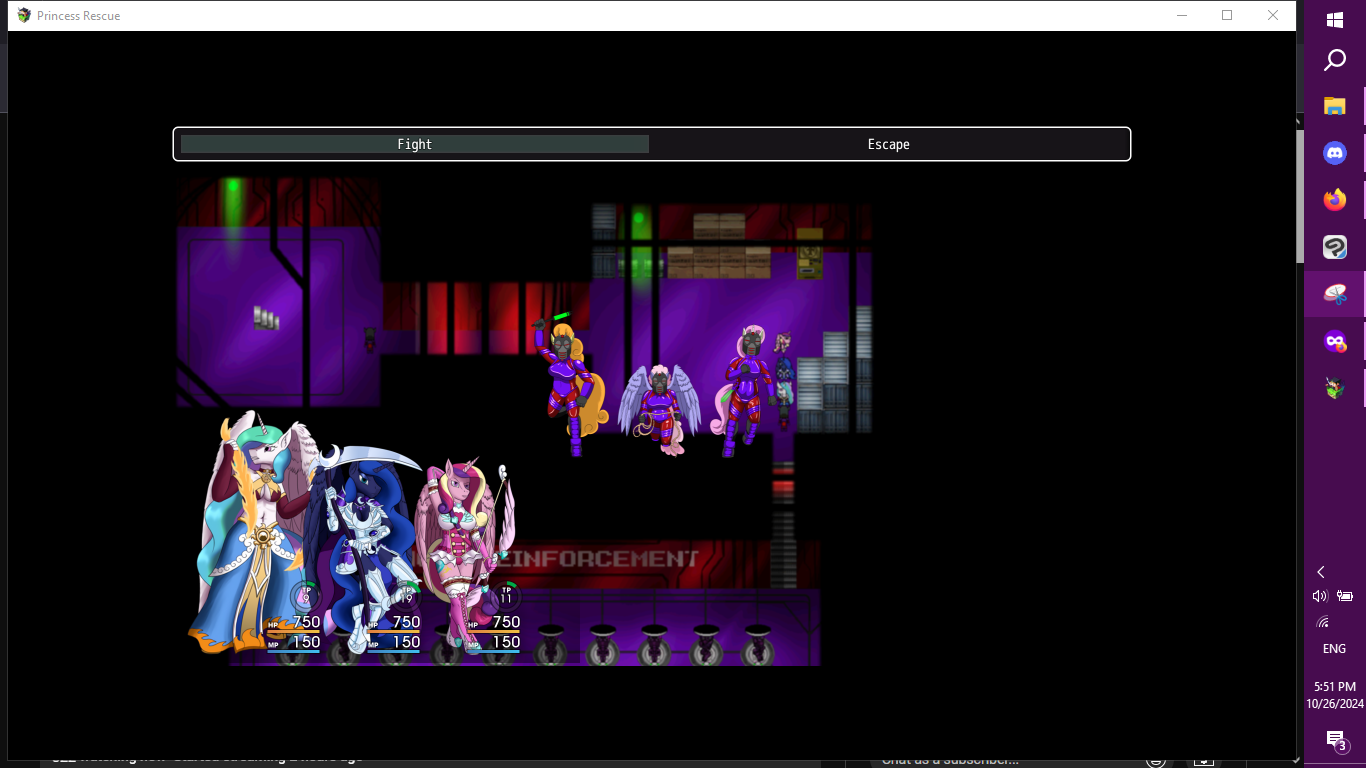Character portraits are crowded together? I don't quite understand. As for the 'small' graphics, if you're referring to the screen size, I think you press F4 to fix that.
No, F4 does not fix it. It just fullscreens the window but doesn't change the resolution of the actual game graphics. Here: a screenshot of what I'm talking about and as a point of comparison, a screenshot of the same size of Mira Co. Rescue. Not only are things super tiny, but there's so much screen space not being used! You could easily space out the portraits a bit more to give them more breathing room