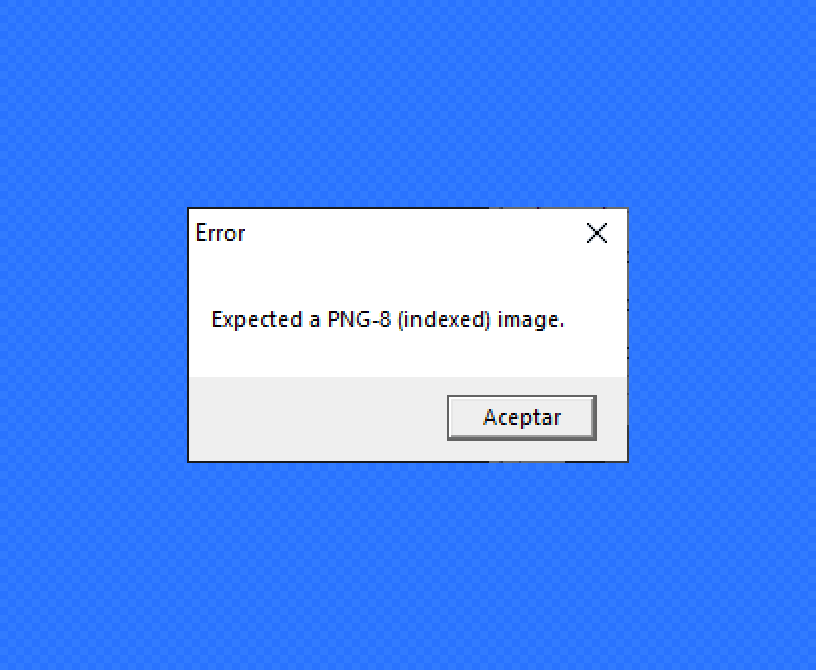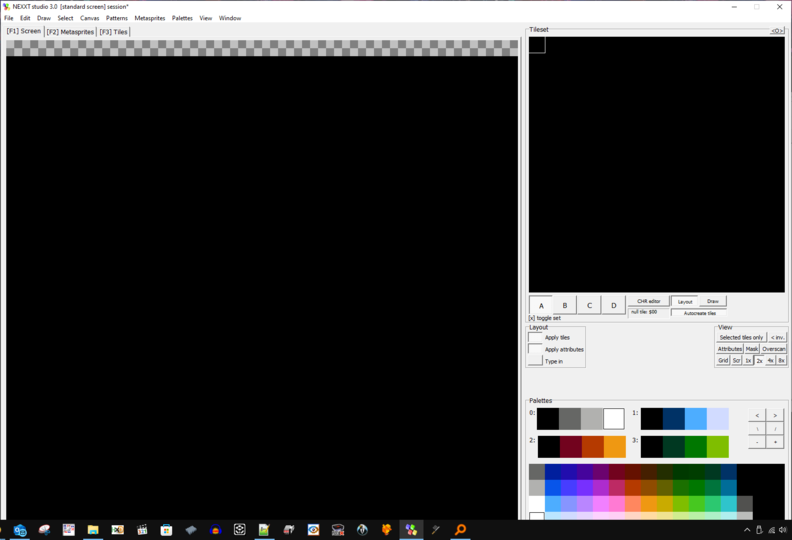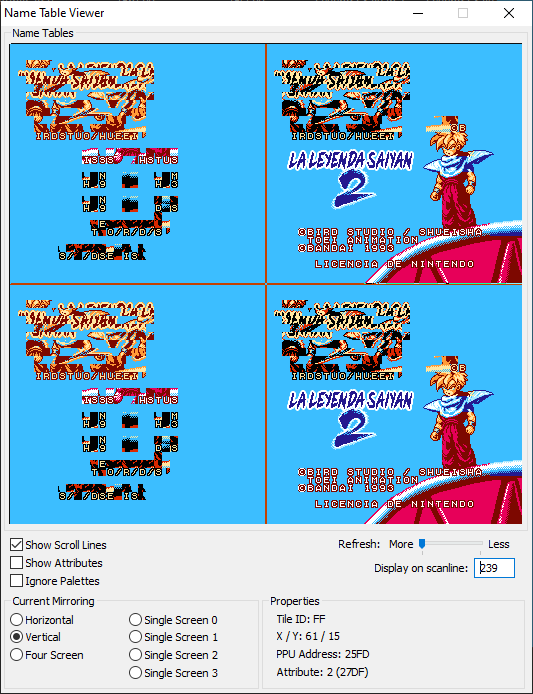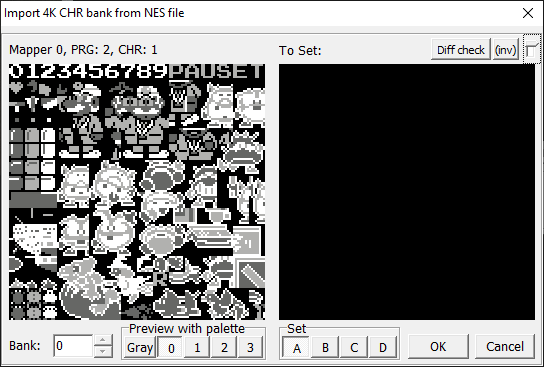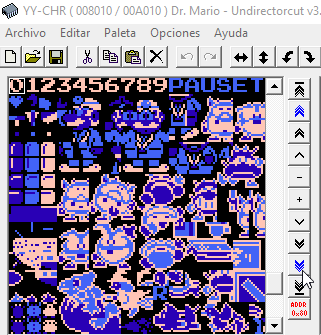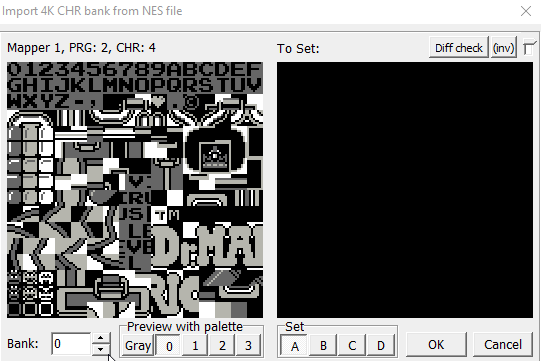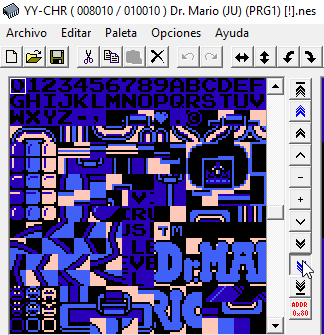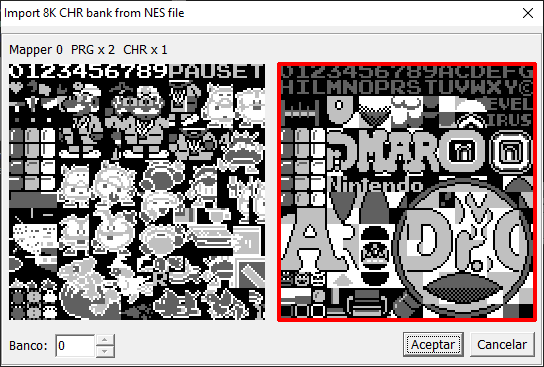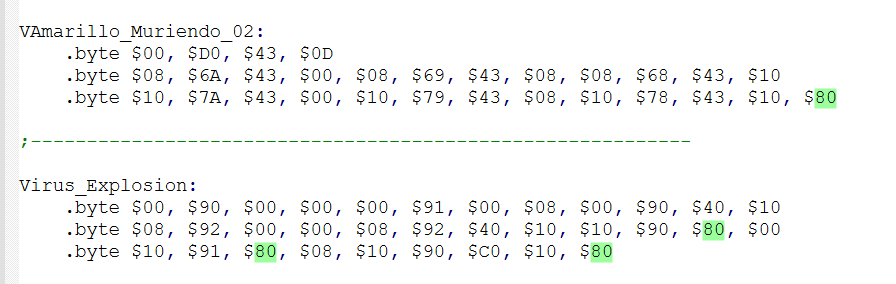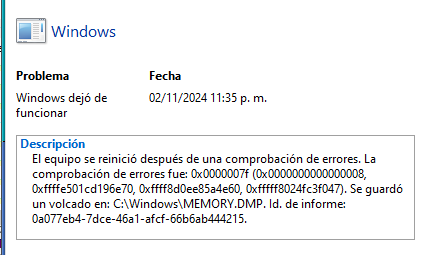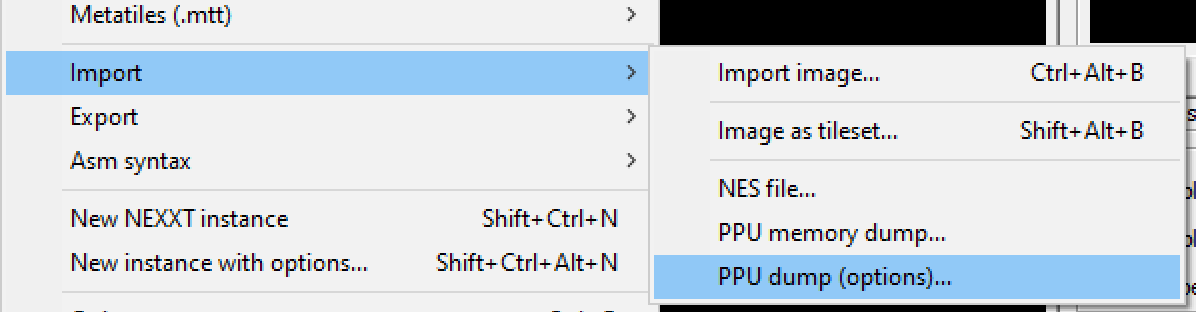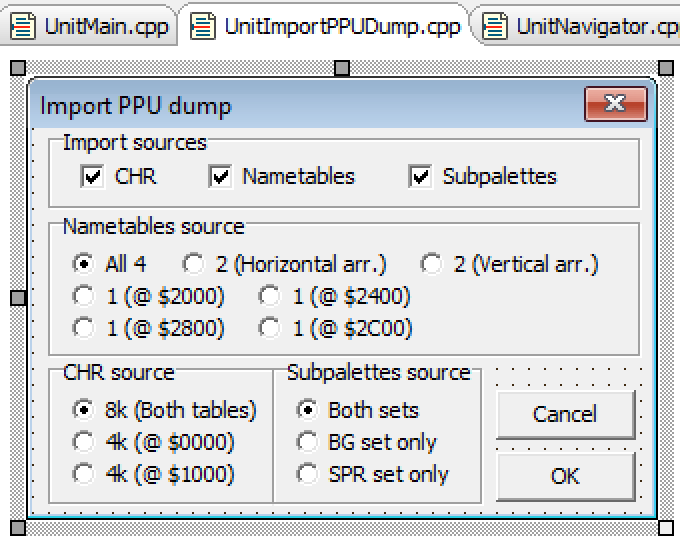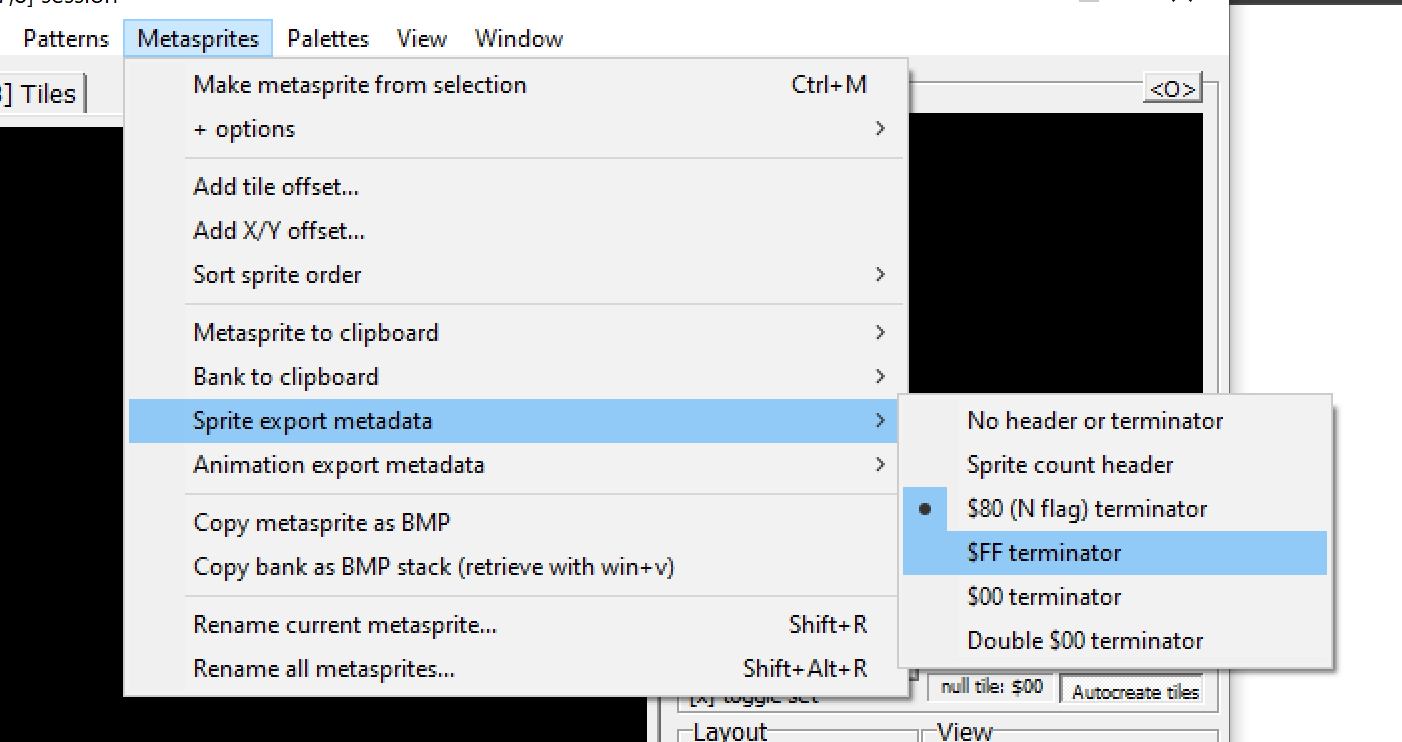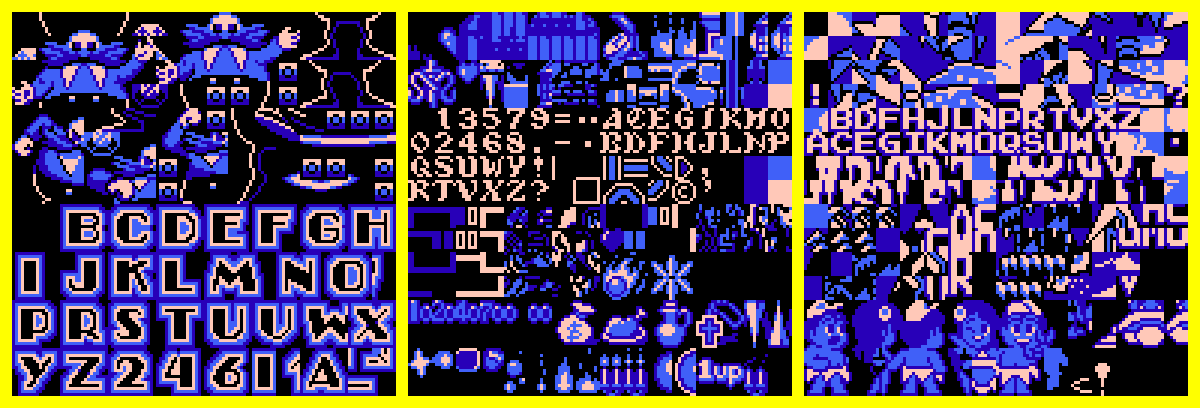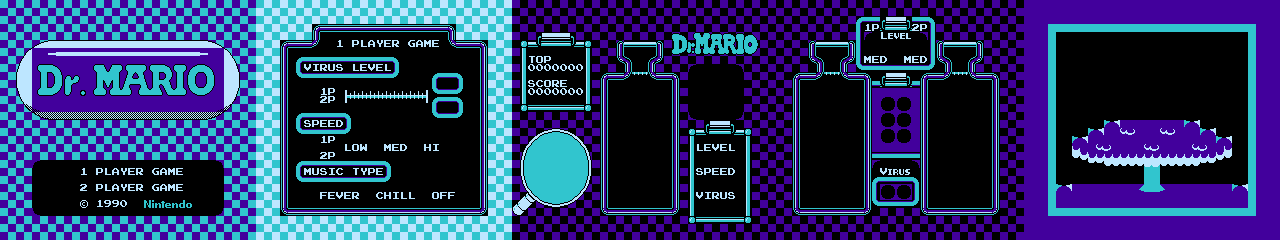Recently, I undertook a complex project to test NEXXT 3.0. I planned to share my experience once I had gathered all the material, but since there's already a new update, I think I should share my findings before they become irrelevant.
Import:
- Fails if the image has fewer colors than expected, is too small, or, as in the screenshot, for unknown reasons.
- Navigation locks up when importing images, except for vertical scrolling with the mouse wheel, making it hard to see the result.
- You can export the visible screen but can't crop the canvas from the visible area. (1)
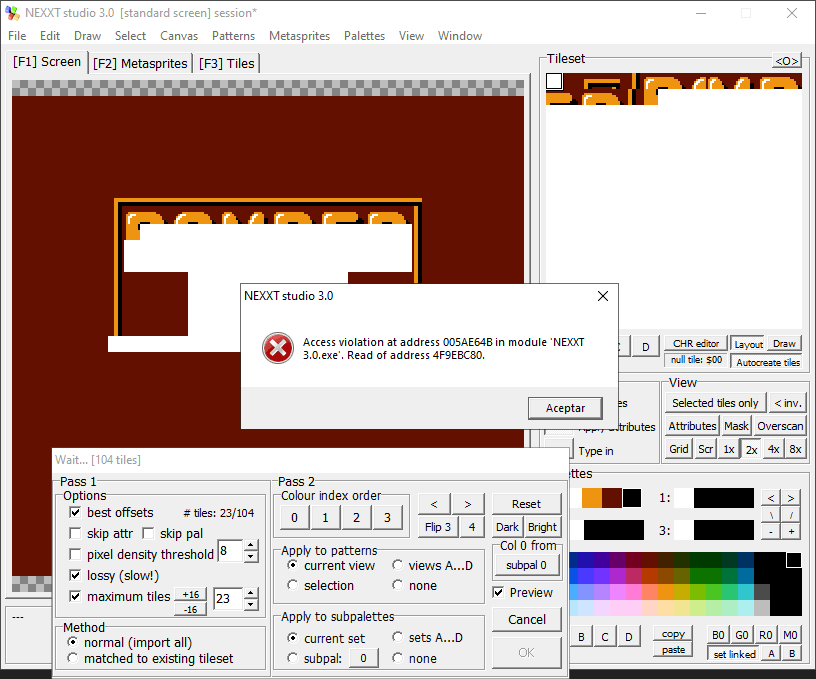
CHR Import:
- It's not always possible to access all the graphic content of an NES ROM.
- It would be ideal to import CHR directly from other NSS files. (1)
Program Behavior:
- After saving and loading the file several times, the program behaves strangely, though it allows you to continue normally after a while.
- Sometimes it fails to focus on the correct work area, causing issues when pasting graphics or screen data. (2)
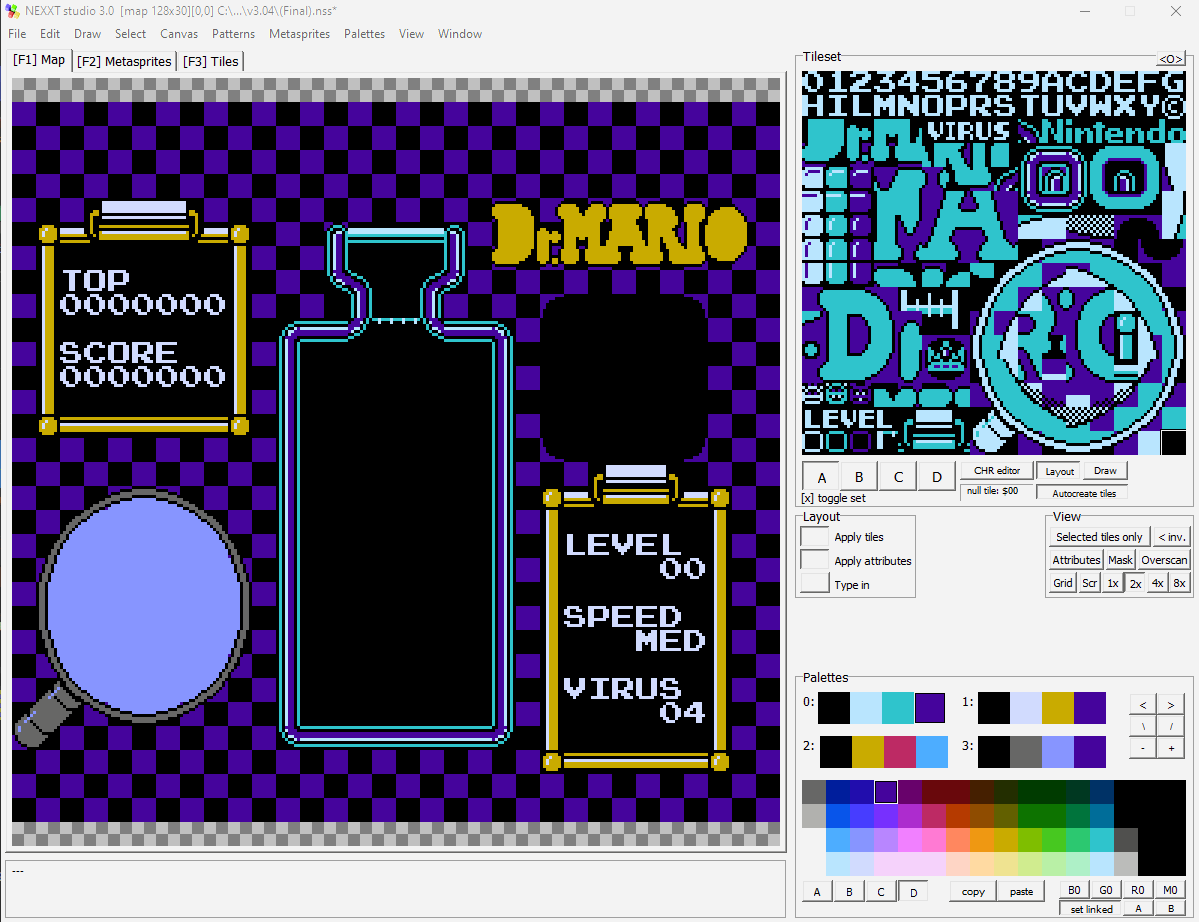
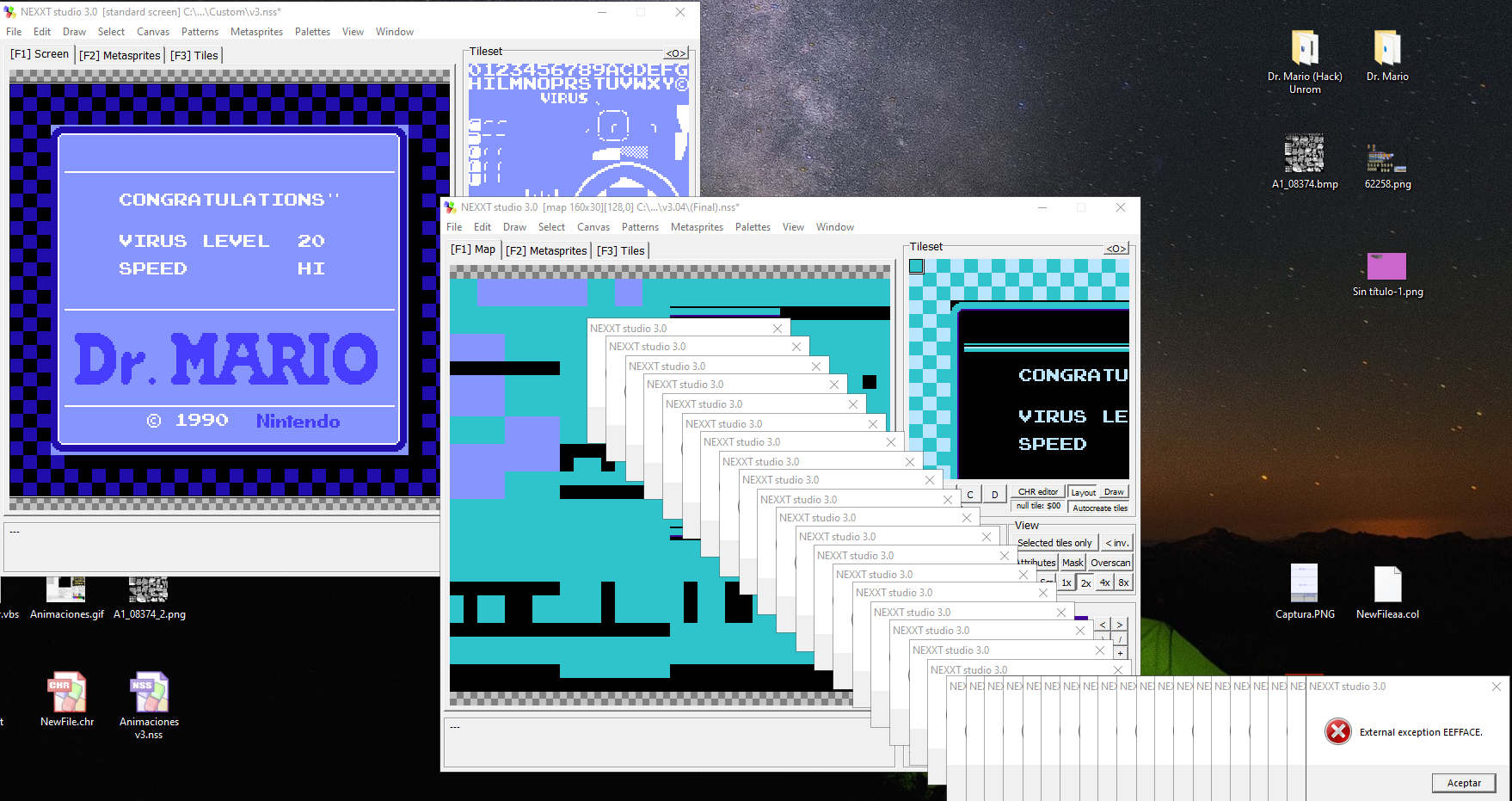
Checkpoints:
- Creating and restoring multiple checkpoints consecutively can cause strange effects. (3)
Metasprites:
- Cannot open MSB files (not sure if they are migrating formats).
- The Metasprites screen isn't prepared for some real NES sprite cases, as seen in the screenshot where Mario's hand appears in the opposite sector, and other objects can be outside the visible work area. (4)
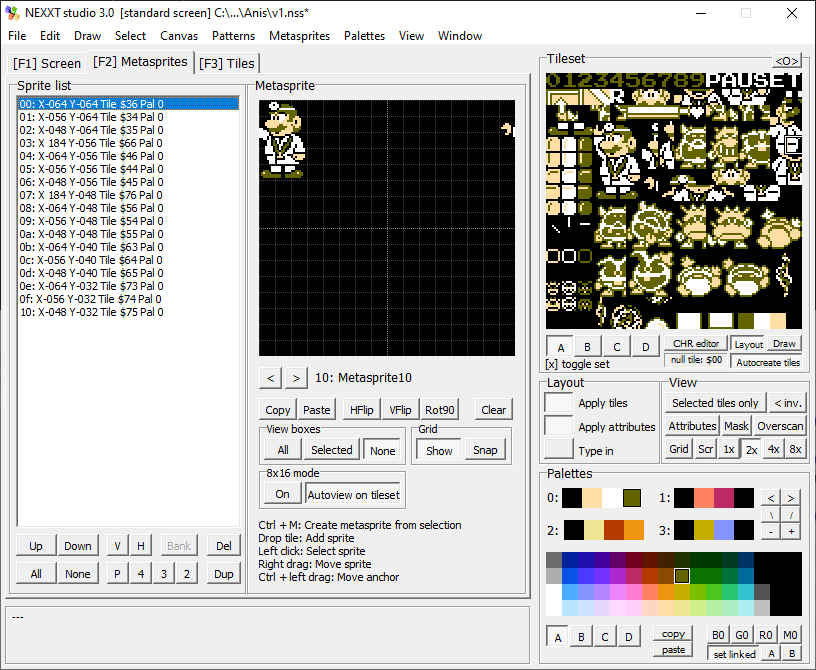
(1) I mention this because it's curious, though not significant.
(2) The worst error occurs when the work area focus suddenly shifts to the Tileset when pasting screen data.
(3) Or loading a checkpoint when none have been saved.
(4) Many NES sprite formats are almost identical, only varying in data order or presenting transformations and palettes separately. This can be resolved with scripts, but considering NEXXT has a similar function for reorganizing palettes, would be great to be considered, to expand the possibilities for beginners.
Extras and Features That Would Be Great:
- It is not clear to me how to use the CHR editor, especially when I select a group of graphics to transform.
- Apply "lossy (slow!)" to a selection.
- Grayscale visualization. (5)
- Interact with background statistics and disable their shortcut key. (6)
- More sub-palettes and the ability to reorganize them.
- Open files by dragging and dropping.
- Option to share CHR between instances. (7)
- Paste images from YY-CHR to leverage its editor.
- Reopen, close files, and open in a new instance.
- View and export a single occurrence of each tile. (8)
(5) Useful when using palette tricks.
(6) Statistics are important for working with data, e.g., in compression. The chosen shortcut key increases the risk of accidental activation.
(7) It can be cumbersome to work on all screens in one canvas. In resource-limited projects, you end up with variants of the same tileset.
(8) Essential for optimizing CHR, as it reveals sets of similar graphics. (reference image attached)
Lastly, I want to thank you for everything you're doing for the community. I apologize if I got a bit carried away, but I really love the direction your project is taking. Congratulations! 😉