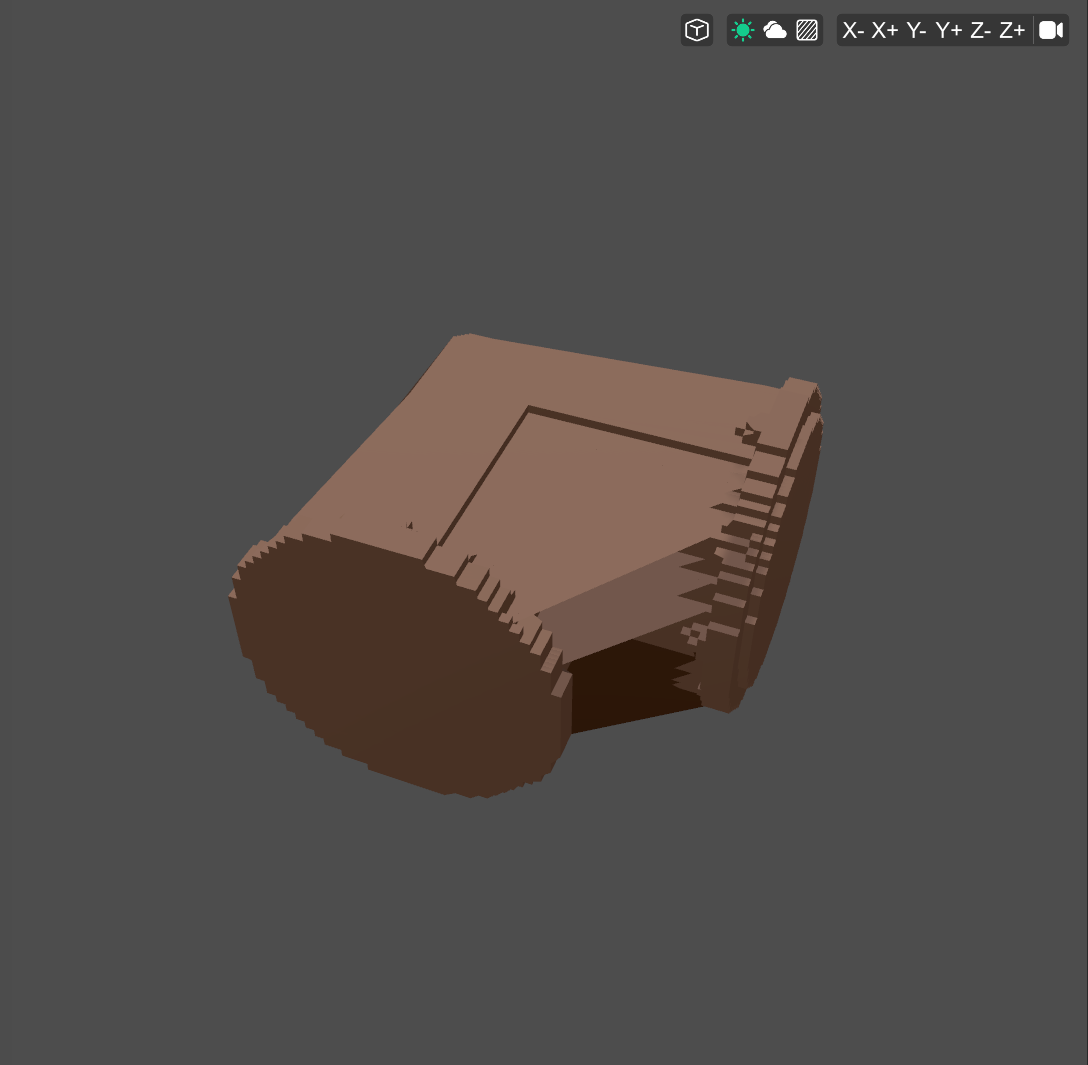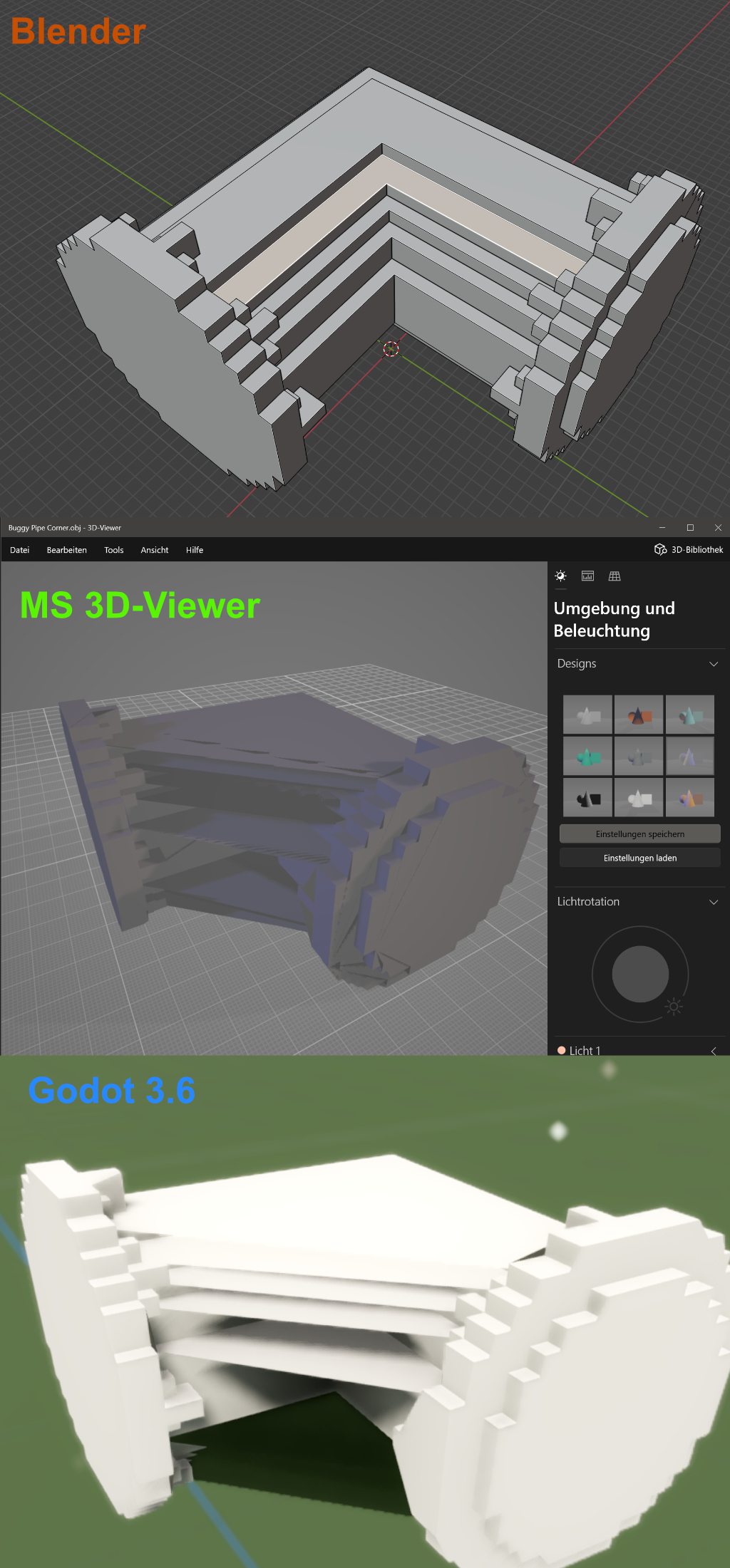Hello there! Been loving using this tool so far, very useful! However I keep coming across a certain bug whenever I merge the faces in Blender to minimize the number of edges in a single face, for a "cleaner" result. Whenever I import that cleaned up model after I'm done doing the UVs, UBP displays the model to be broken, like some voxel faces are stretched. I've attached a pic to display the problem I'm facing.
Hope you can help me find a solution for this, thanks in advance
Object in Blender: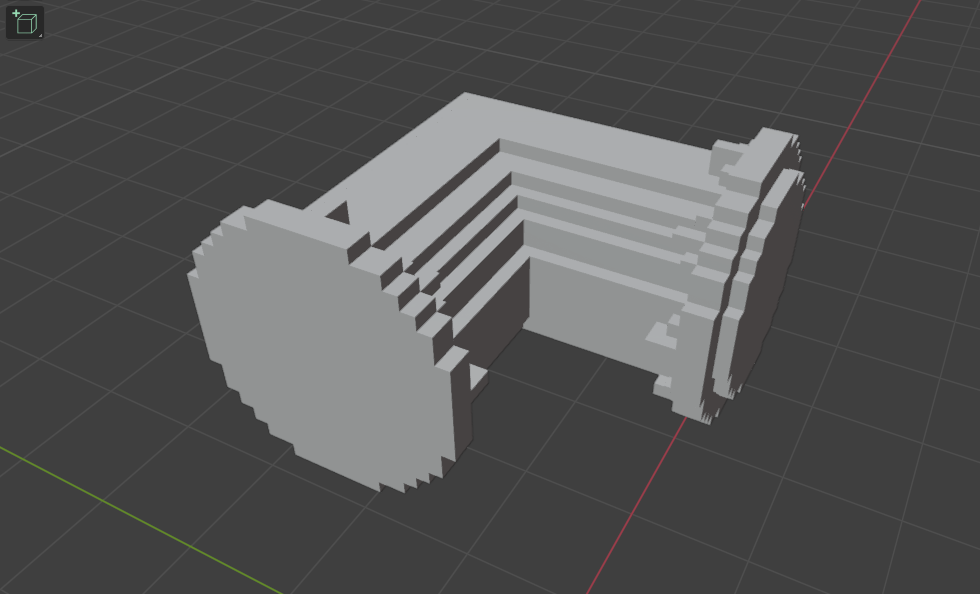
Object in UBP: