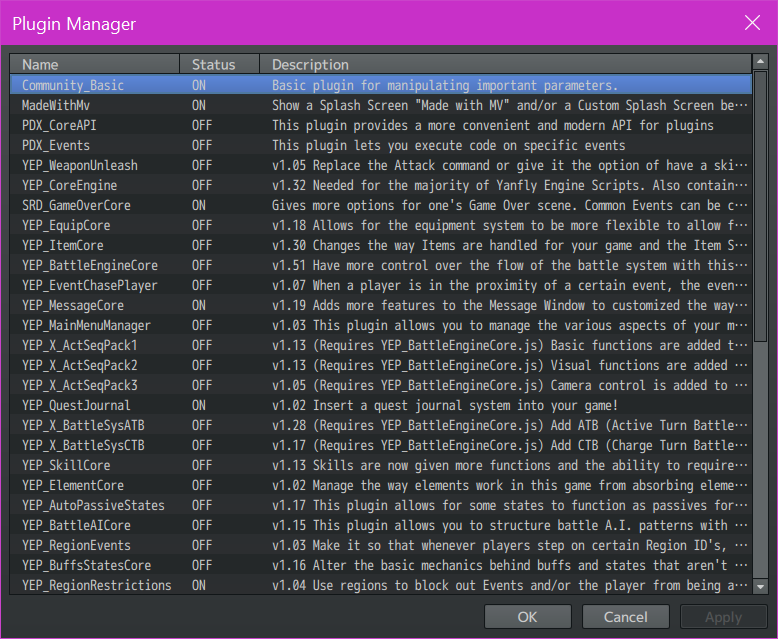
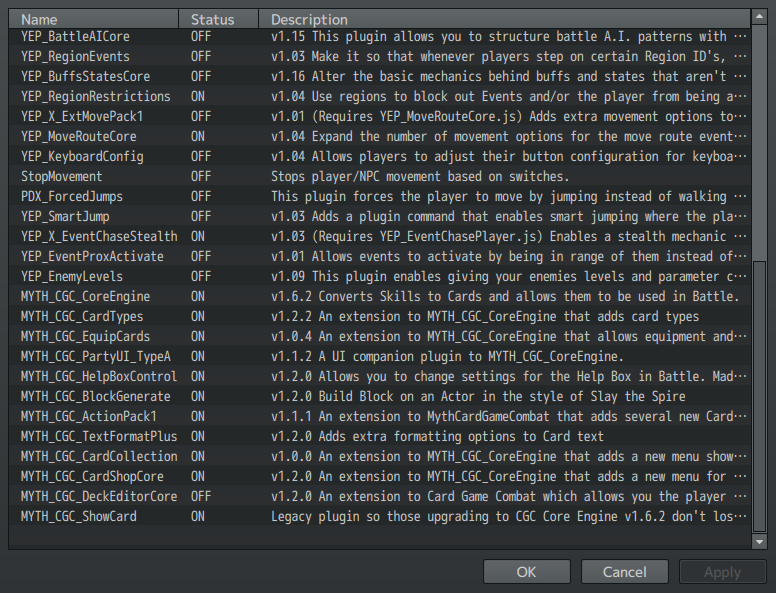
Here's the full plugin list. I turned off all of the plugins that I knew had some effect on how combat works (I even turned off YEP Core to see if maybe it was just a YEP compatibility issue, but that didn't seem to work either)
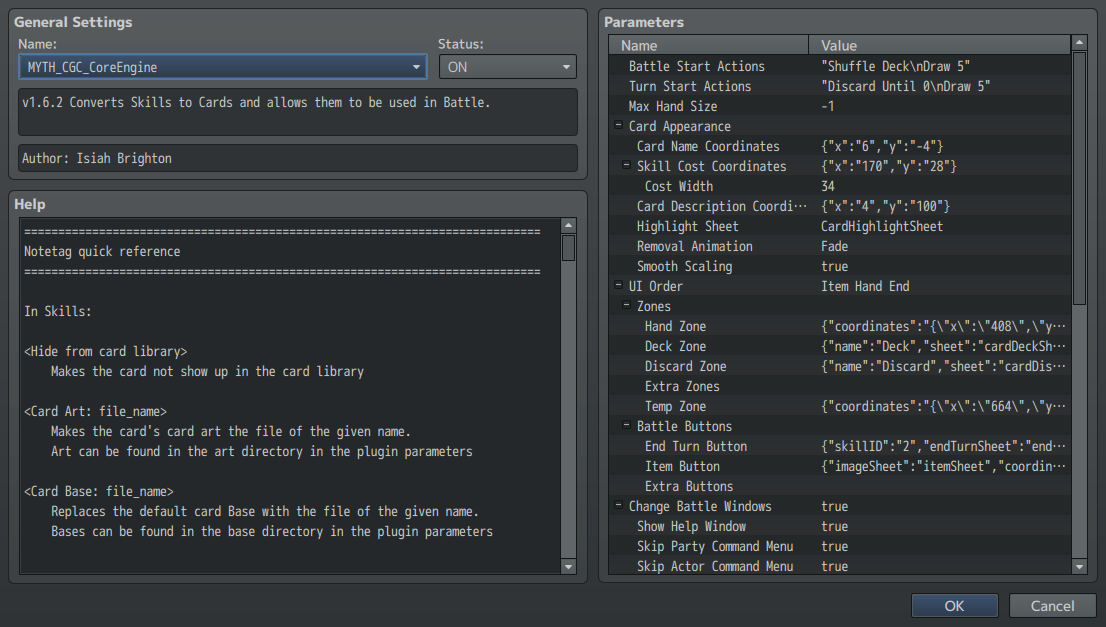
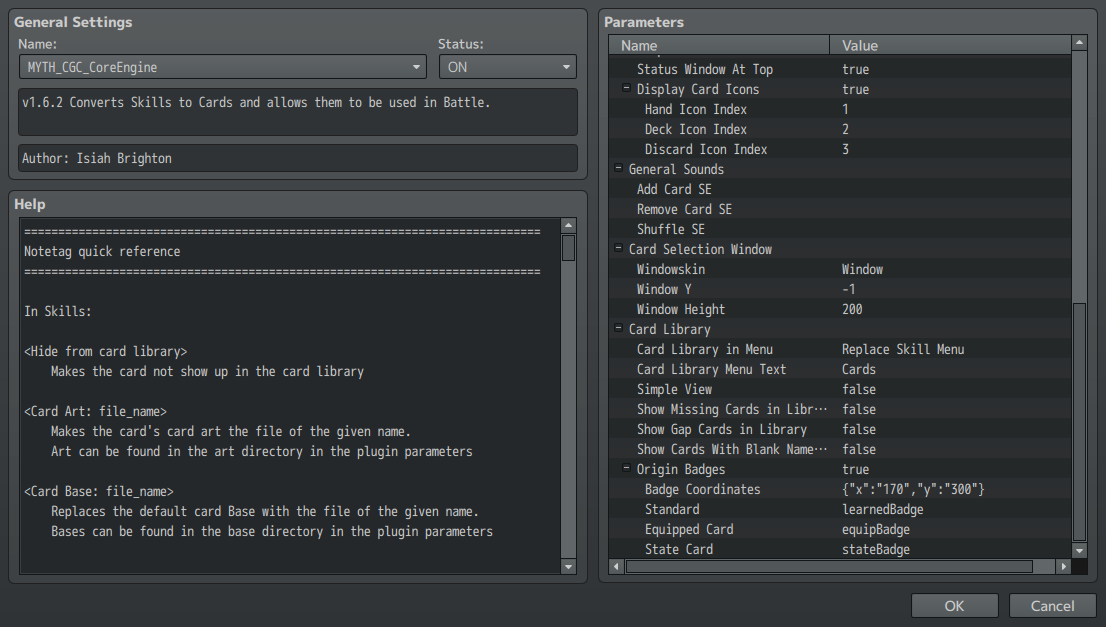
I assume this is what you meant by the plugin parameter page? I filled in all the necessary parameters as listed in your video guide, and the cards display as they should.
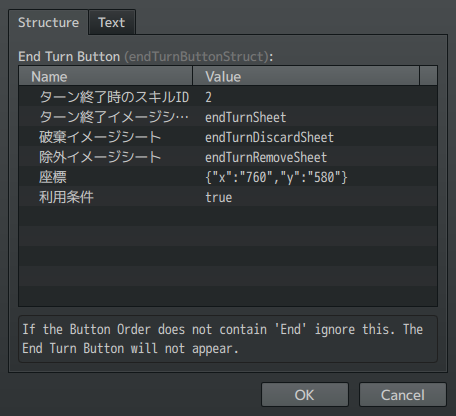
The End Turn parameter should also be correct based on the video guide. The button itself does function in-game, as it would give my character TP whenever I clicked it - something that normally occurs at the start/end of a turn.

And here's the console. I did check the js file to see if I could manually correct whatever this error is referring to, but I'm not fully familiar with js scripting, so I couldn't recognize any obvious errors (also, I did disable ShowCard prior to posting this to see if that was causing the problem, but it's still not functioning
If it helps, I'm using the versions of the plugins purchased via Steam, not the Itch.io page. Thank you for the quick response!

