It is possible to directly manipulate the card background (card.image) instead of using a canvas widget, but it's limited in some ways; see the Image Interface documentation. If you have a hand-drawn card background this can also make it easy to accidentally destroy your doodles, so use caution! For a quite elaborate example of such an animation, try clicking the first "e" in "Decker" on the title screen of the guided tour deck.
When I'm frequently making changes to a script I do often defer logic to the card-level script for editing convenience, possibly by giving the widget a stub script like:
on click do reset_game[] end
With "reset_game" defined on the card or deck script. It is possible to quickly jump to a widget's script by enabling "File -> X-Ray Specs" from within the script editor and then ctrl+clicking in the widget's bounding box to view its script; ctrl+clicking outside any widgets switches to the card script. This is a very useful tool for getting a "bird's eye view" of what's happening on a card. Alternatively you could use the F-keys on your keyboard to switch between Interact and Widgets mode (F1 and F2, respectively), click a widget, and press cmd/ctrl+R to edit its script.
I think in your example you may be tripping over Lil's order of operations (or lack thereof). Without parentheses, expressions are carried out strictly right-to-left. Parens may be useful for visually grouping arguments, but do not inherently denote lists. The following expressions are equivalent:
(me.size/2, me.size) me.size/(2, me.size) me.size/2,me.size
I think you intended:
(me.size/2),me.size
When the position for canvas.text[] is specified as an (x,y) pair, anchors control the positioning of the text relative to that point: "center" means the string will be centered upon that point.
When the position for canvas.text[] is instead specified as a (x,y,w,h) rectangle, anchors control the alignment and justification of text within that rectangle. Thus, to wrap and center text within the bounds of the canvas you'd want something like
canvas.text[somestring 0,0,canvas.size "center"]
Or, incorporating a margin,
local margin:15 canvas.text[somestring margin,margin,me.size-margin*2 "center"]
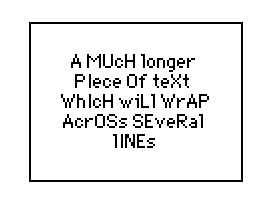
How's that?

