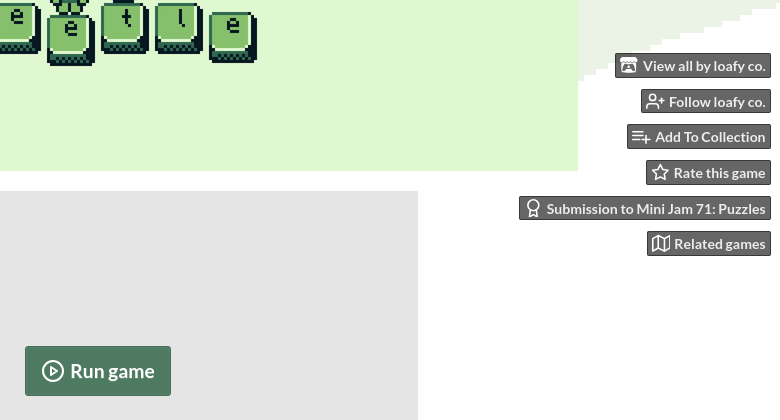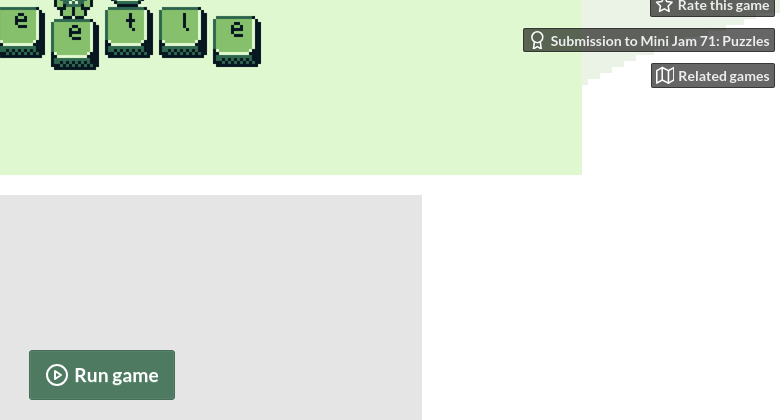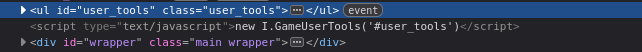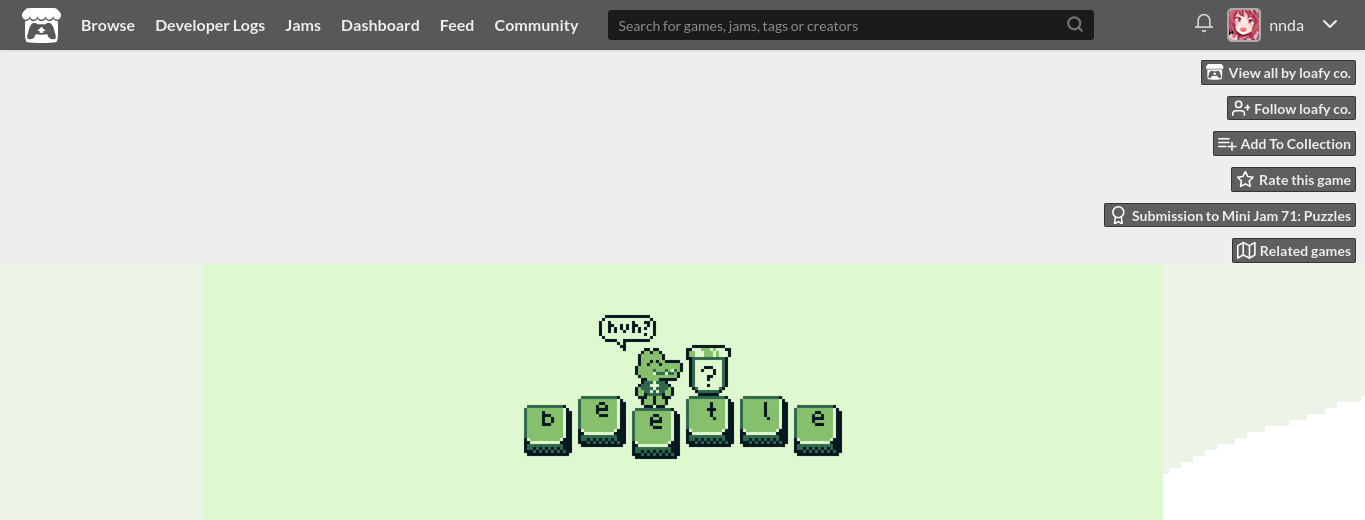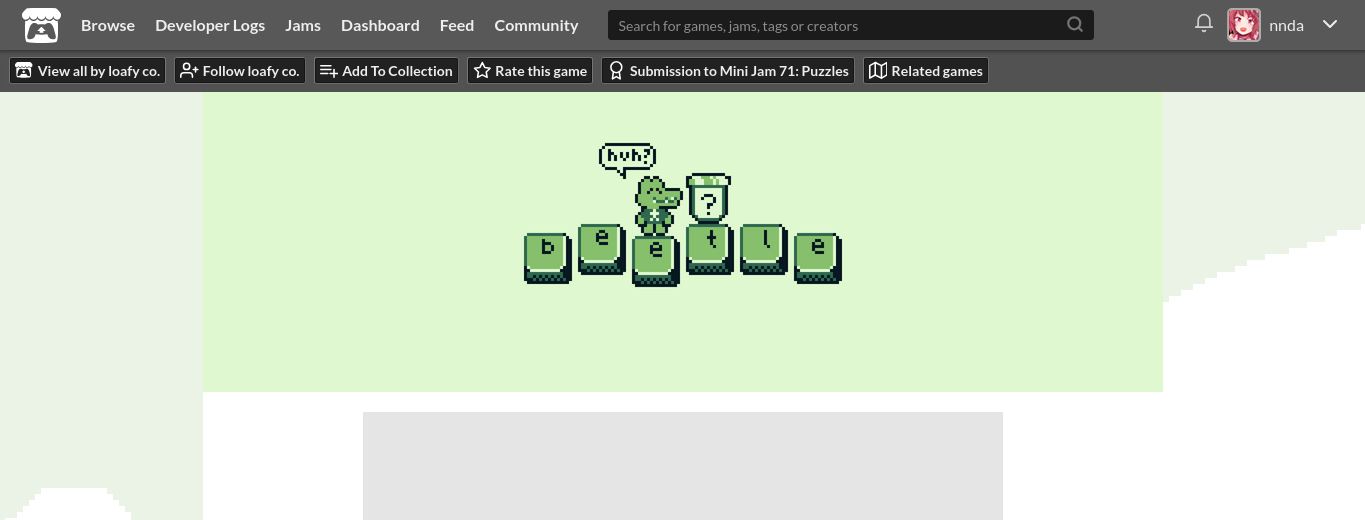I was not talking about your pages, I never visited your pages before. But some of the things you do on pitch are not allowed (in my opinion).
https://itch.io/docs/creators/css-guide
Confirm that you will not alter itch.io’s built in UI with your CSS
I consider certain things to be part of the user interface. To pick one example, the buttons on the upper right corner. If you exchange the text for icons only, to me, the user interface has changed. A thing you promised to not do when applying for custom css.
Itch staff might have a different opinion about what is the ui and what is not. And what is an alteration and what is not.
I do not approve of Itch in general to give custom css privilege. I am browsing Itch and not the homepage of some developer, so it should look and feel the same on all pages. No exceptions. This is not geocities or some other olden homepage territory.
And when browsing on the known place "Itch" I expect information at the places I am used to. Everything else is hampering my quick absorption of the information. It is not enhancing a page. It is distracting. Even a seemling simple thing as putting the info box in the middle. I do not care if you exchange an anigif with a css animation. But the whole framework must be the same on every page - the things I consider the user interface. It is not only the existence of buttons but also how they look and where they are. And clever things like exchanging the mouse cursor is also not really a good approach. Again, not talking about your projects, I just have seen some disturbing use of css.
Putting rain or snow as a css effect on a thematically fitting page might be a good use. Shaking buttons right down to the report button that I used to report the seemingly hacked page is not a good use. That really happened.