Scripts typically can only run while you're in Interact Mode (or from inside the Listener). Likewise, the canvas.brush attribute you mentioned, when it's used in a script it only meaningfully changes the brush setting for that one canvas when the canvas is clicked in Interact Mode, y'know? (I think you knew that, I'm just clarifying for anyone wandering by.)
So, yeah, I don't think it's possible to change your Drawing Mode tool or brush via scripting.
But, in case it's of use to you and your project:
The Toolbars do extend downwards with an arrow at the bottom if you have more than the default amount of brushes.
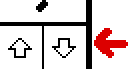
And as a further example, this is how the 'stamp'-style brushes from the brushes example deck appear on the toolbar:
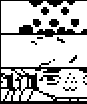
The last one is quite a large stamp, relative to the others, but it's neatly constrained to it's own little rectangle and it's not too hard to figure out which one is which.
I hope this helps, I'm excited to hear that someone is making use of custom brushes!

