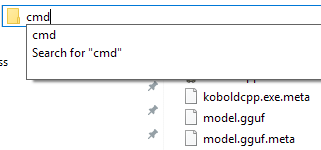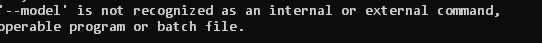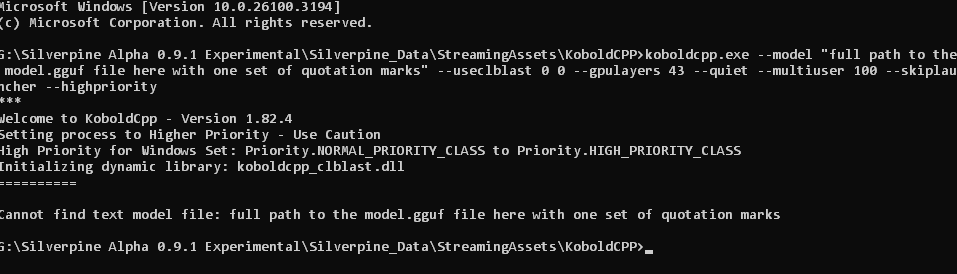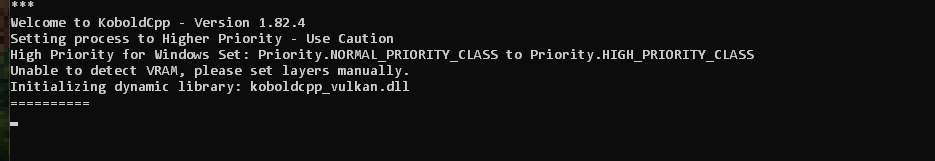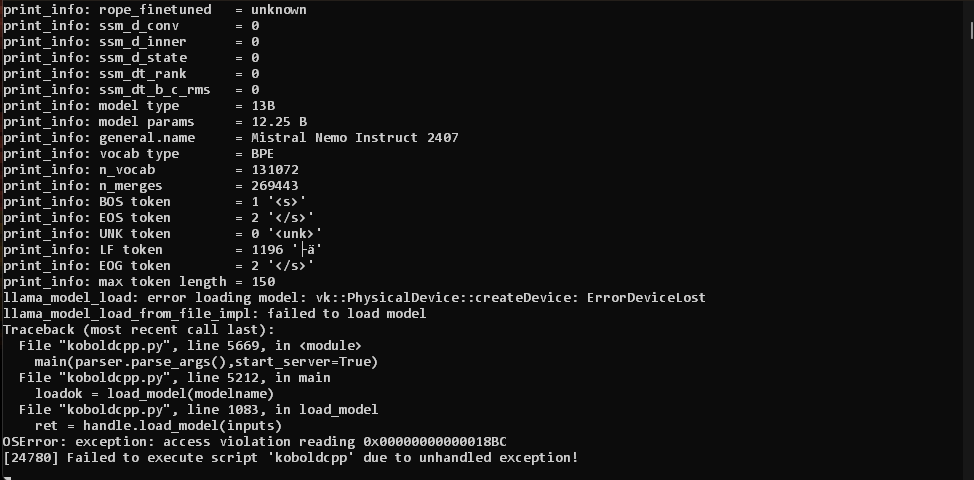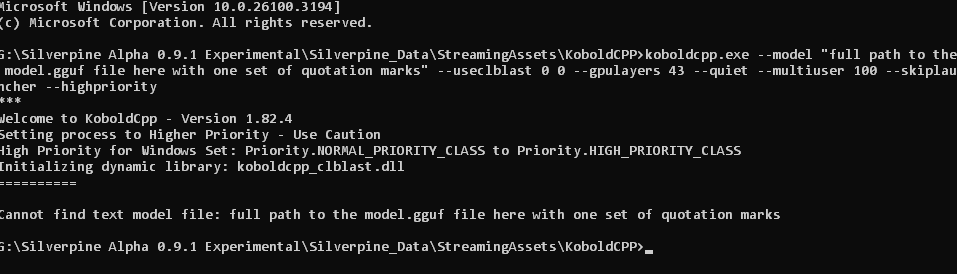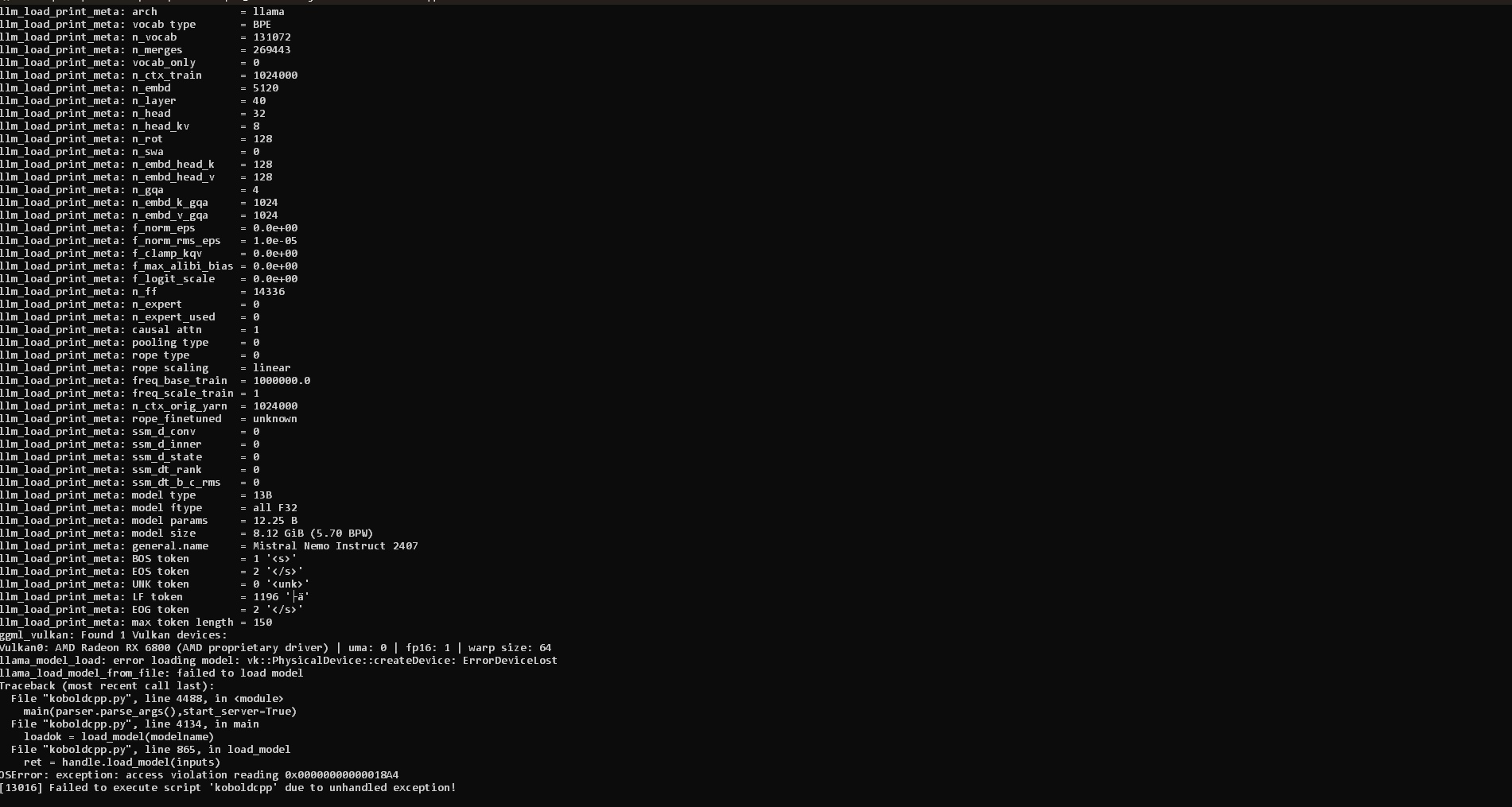Does the command prompt open and then do nothing for forever like for kuu24? Everything should set itself up automatically.
- You're prompted to choose server or GPU
- You choose GPU
- The game tells you that both files are missing
- The game downloads KoboldCPP
- The game downloads the AI model
- A command prompt opens and KoboldCPP loads the model, which should take 2 minutes at most depending on your drive speed
You shouldn't have to manually do anything with the .exe at all.
If the command prompt opens and then does nothing after "High priority for Windows Set...", perhaps there's a problem with this older version of KoboldCPP and the newest Nvidia drivers? I have no way of verifying this myself because I use a 1070.
Does the command prompt open and then close by itself?
Can you further describe your issue specifically?