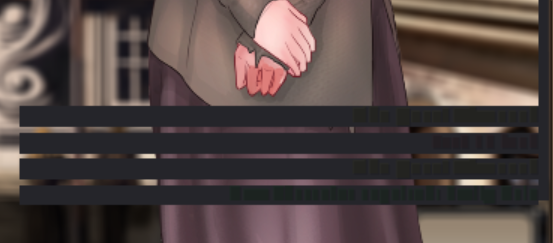Without any error messages it could be quite difficult to determine the error source. It would be helpful to know what version and OS of the game you are playing, what mods you have installed, what portrait packs you are using(if other pictures are used, the total number and size of images in the portraits and bodies folders will suffice), and what graphics card you have. This will help us understand the basic conditions of the game. Though I vaguely recall of having heard of a similar case I don't know where it was. My current hunch is that this is either related the quantity of pictures or a hardware limit, as most other types of problems would leave a console message.
First, tinkering with stuff is the best way to learn about it. Some thing to try:
1. This is a test for overloaded engine/system resources. Rename your picture folders and create new picture folders with the original names. Move only like 4 pictures into those folders and check how it looks.
2. This is a test for mod impact. Extract a fresh copy of the game version 0.5.25 without mods and check how it looks.
3. Check the options menu to see if "Create Thumbnails" is enabled. If so, then check the "thumbnails" folder (same location as portraits and bodies) to see whether they look ok. If not, try enabling it and check how it looks (it may take a while to load).