Okay, got my hands on a copy of playmaker, and here's an updated begin script:
And here's a screenshot of how everything looks:
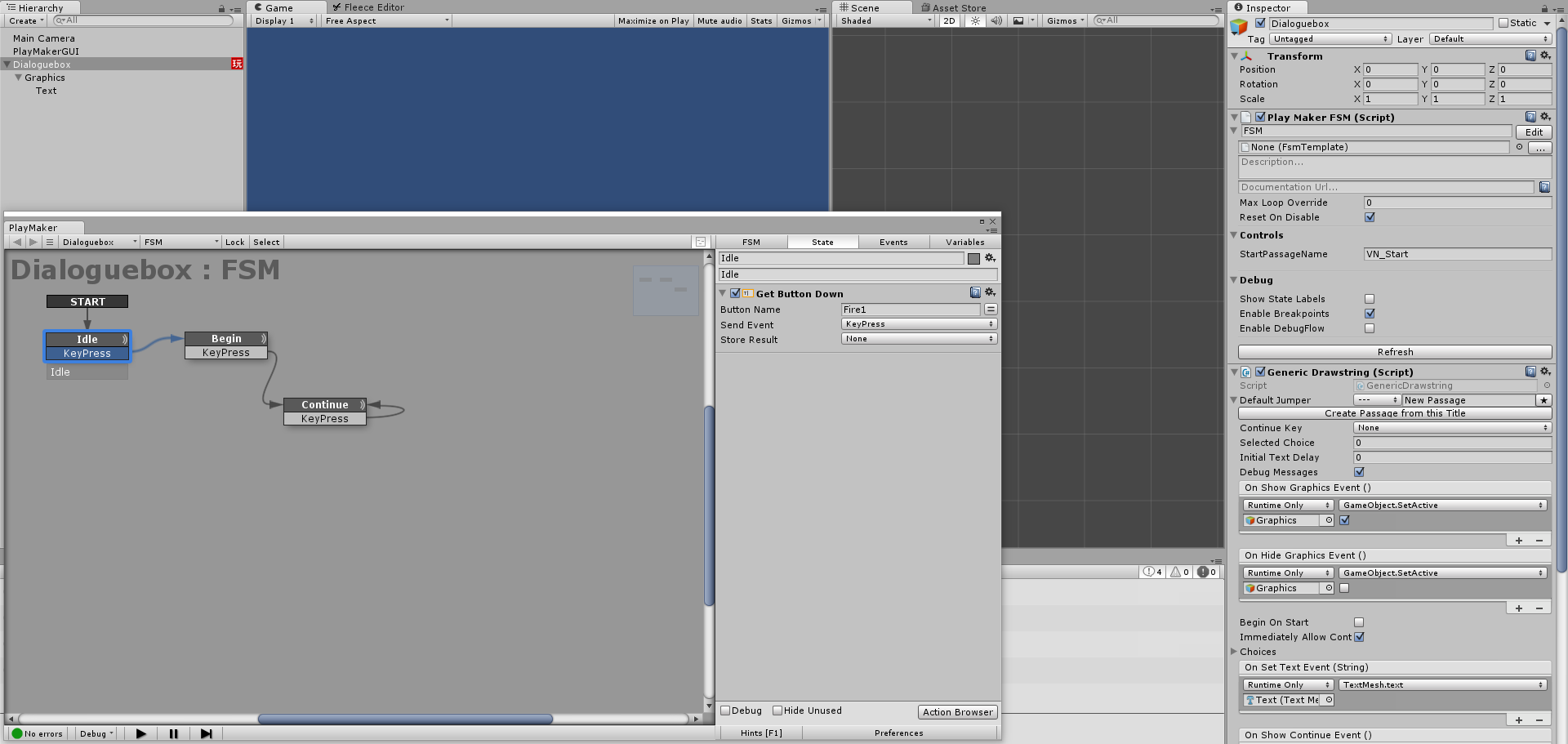
The string variable being used is just the name of the starting passage, in this instance I'm using the dialogue tree from the visual novel example scene (I renamed the starting passage to "VN_Start")
The playmaker tree I made there is pretty simple and doesn't have choices, I just wanted to make sure the actions worked! Now to figure out how to tell playmaker when to continue/show choices... I think I can use the UnityEvents to control the tree, maybe...

