Great game, its like INK except its my blood instead :L
I kinda get why you have the character do the first run blind but I think it would help rather than hinder the gameplay if you flashed it on screen and then let people do their first run otherwise it feels like I'm having my time wasted for the hell of it, I could plan a pretty good path just based on the level layout but that's not a perfect system.
Also, if you're going to make the player chain jump combos like this then you should be using an input buffer on controls imo. Otherwise players end up pressing the jump button at what looks like the right time to them and then fall down... this is what people actually mean when they complain about games having 'imprecise controls' even though code is actually TOO precise. The game can still be made hard by having a very short input buffer like 2 frames and feel so much better to control. Its only prominent on wallhopping from left to right and vice versa though so it was manageable.
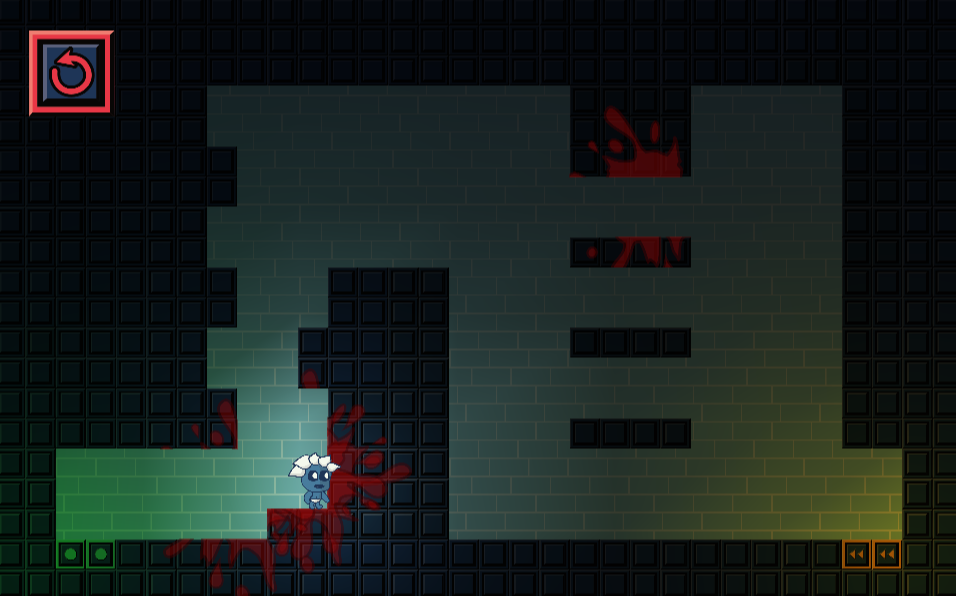
Visuals are great, the music fits well but can get a bit repetitive after a while and I love the weird little character creature, the blood stains to serve as a visual aid was a really good idea as well
Overall really good job, I had fun playing this (apart from the level above).
P.S if you want to see a working example of input buffering then let me know, I use it in my game to solve a completely different problem with blend tree animation

