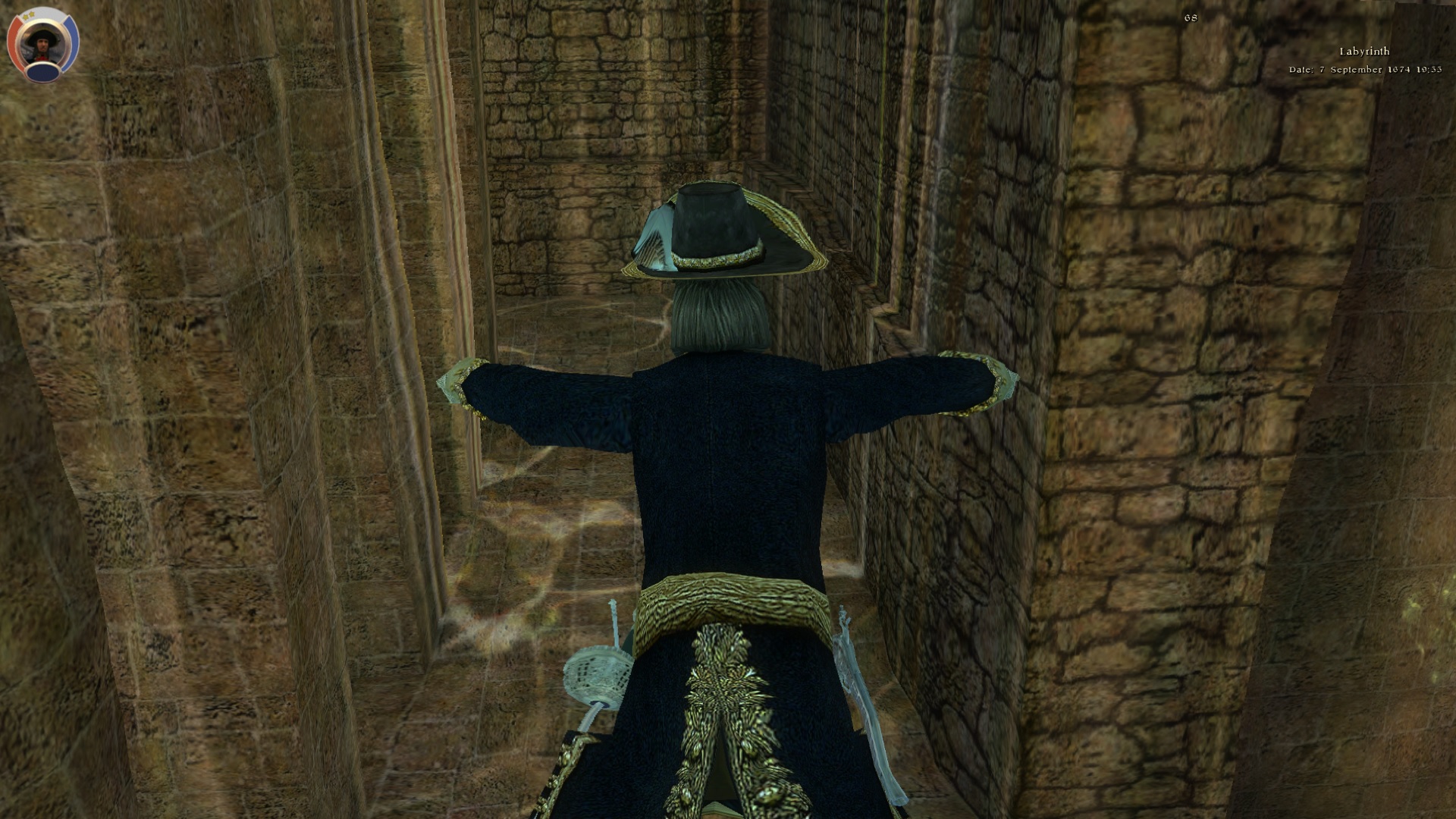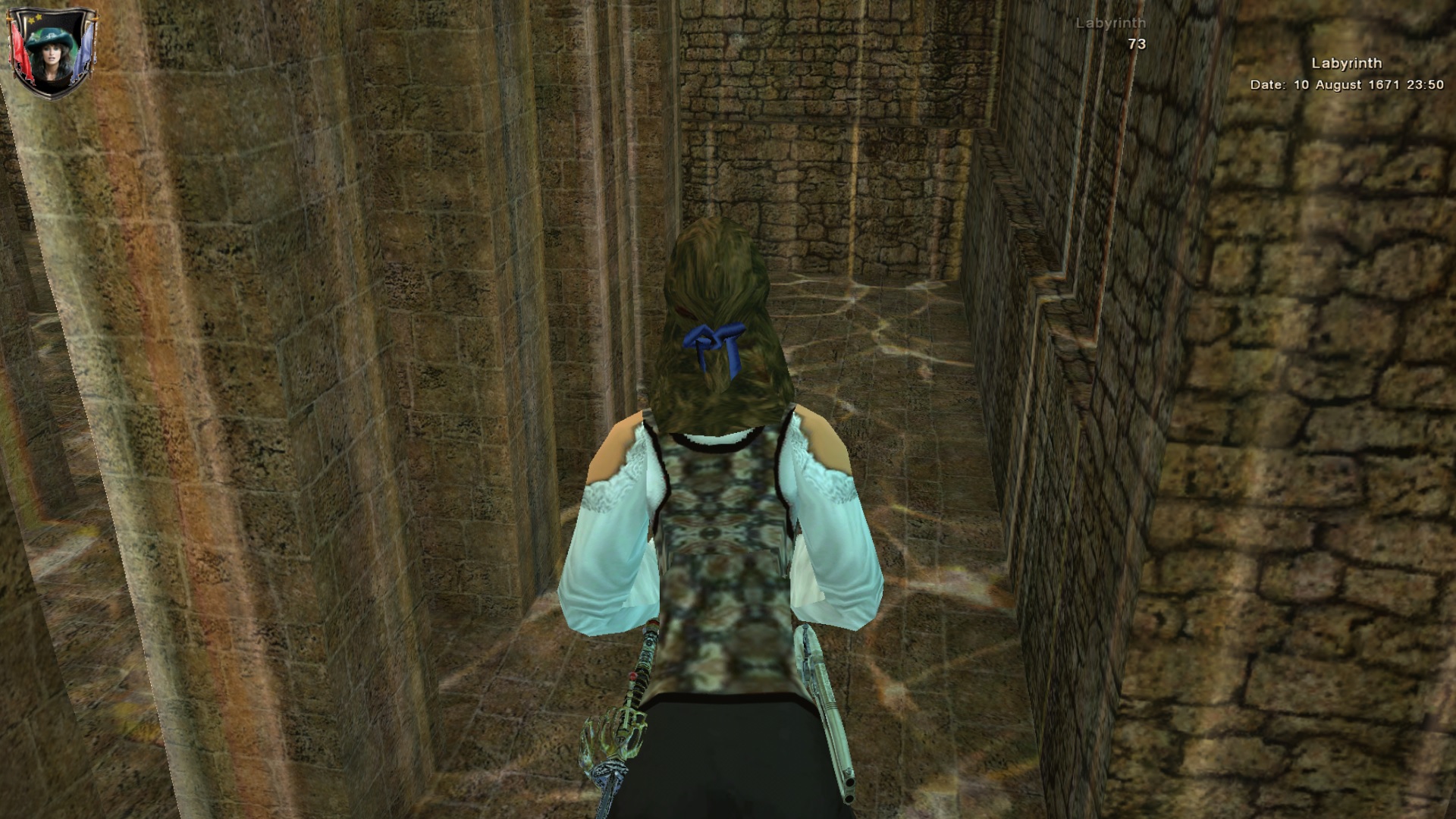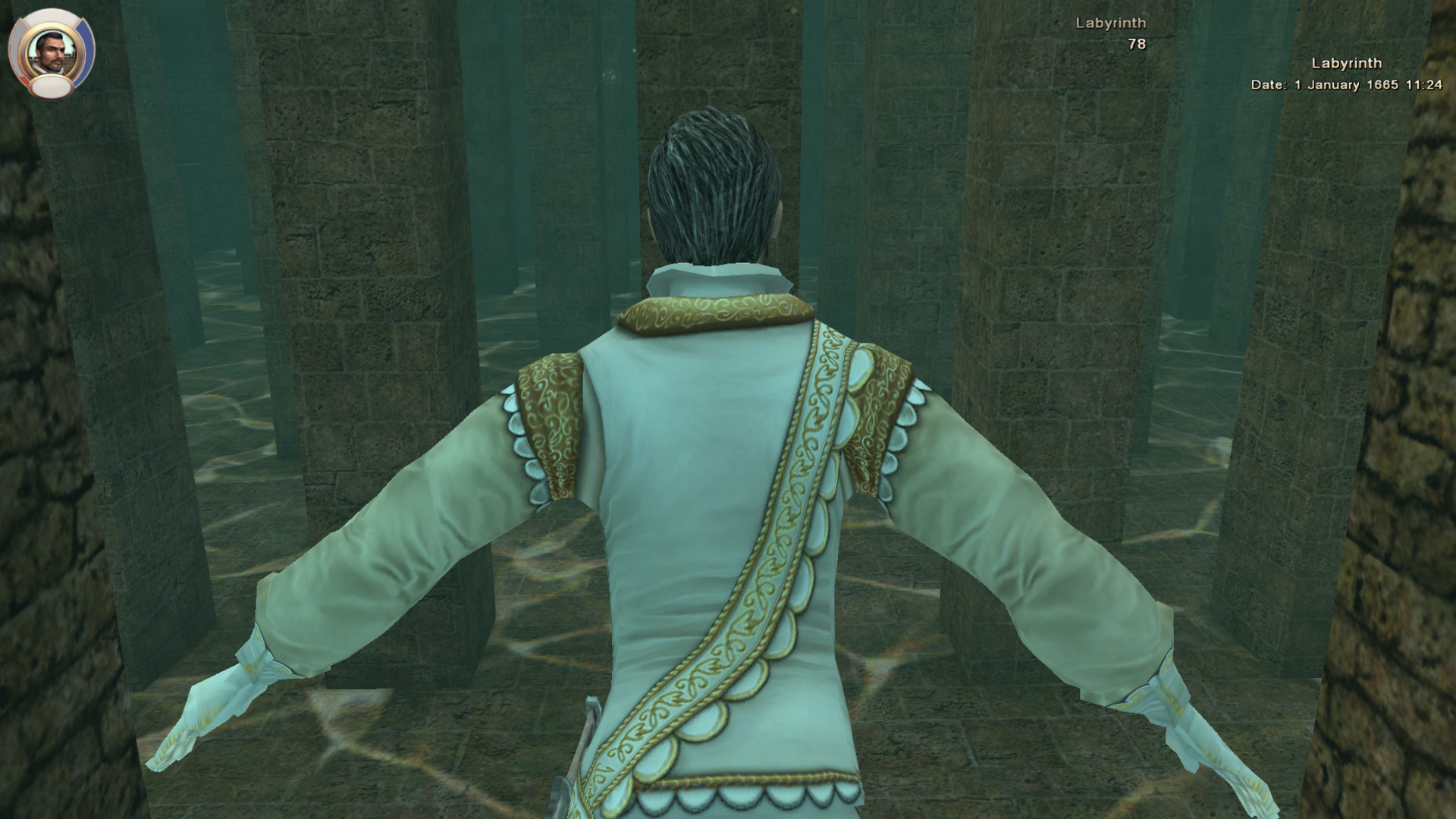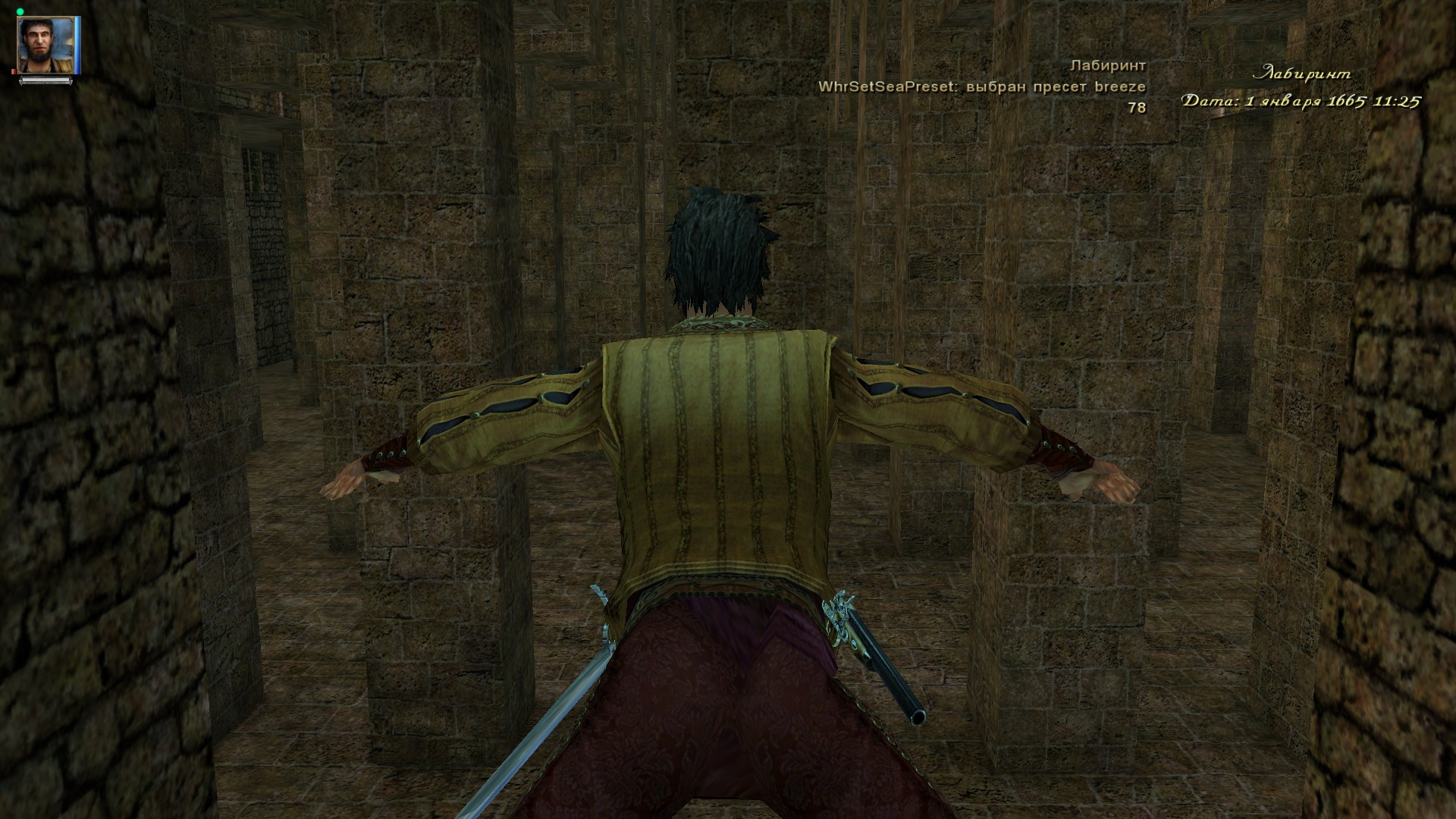Thank you for such a massive update!
I checked at different resolutions, the picture is the same everywhere, but the fonts are stretched. This is the only nuance.
Another question of interest is: is it possible to put different text on the global map and in the sea and how best to do it?
FHD
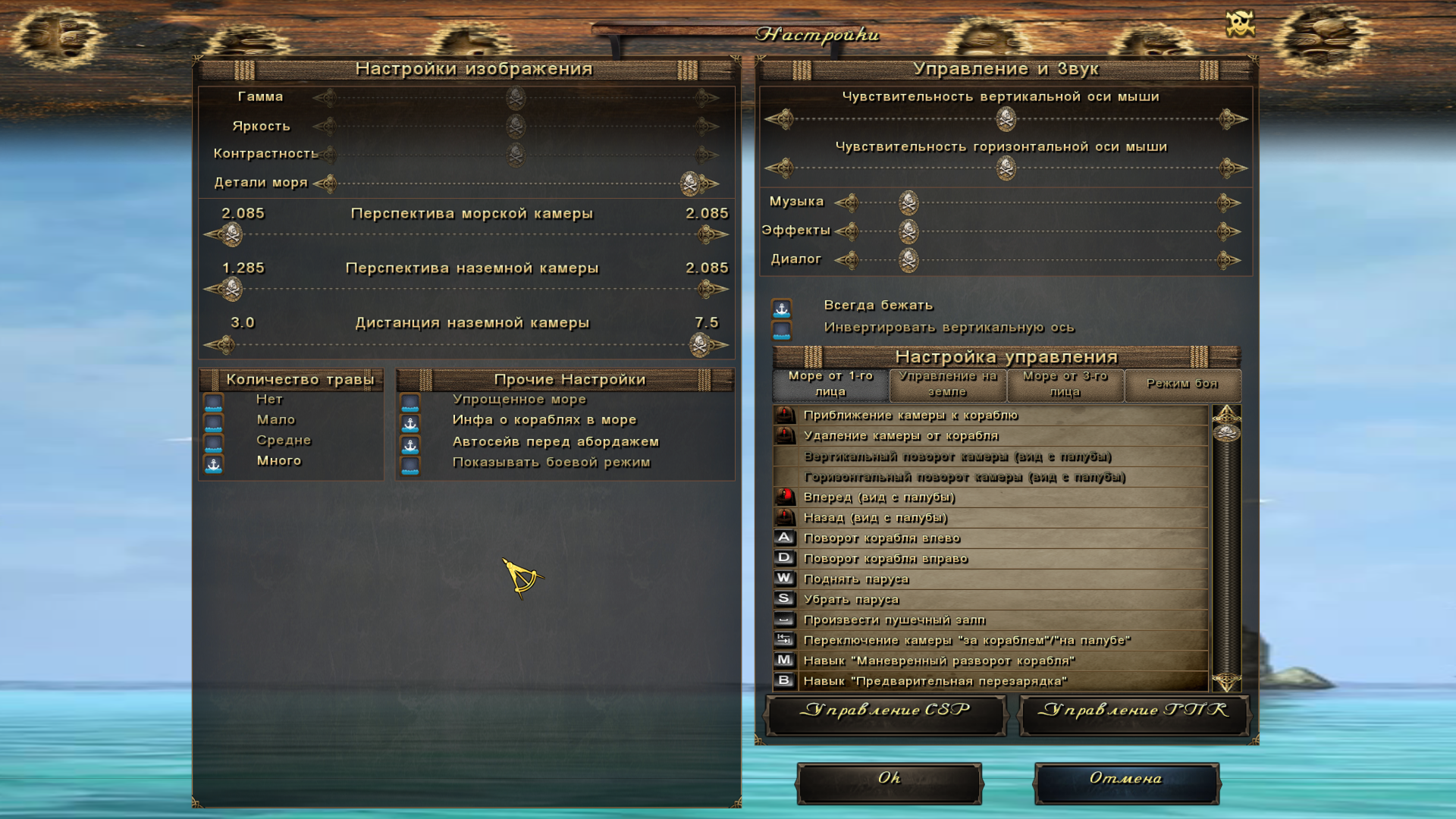
4:3
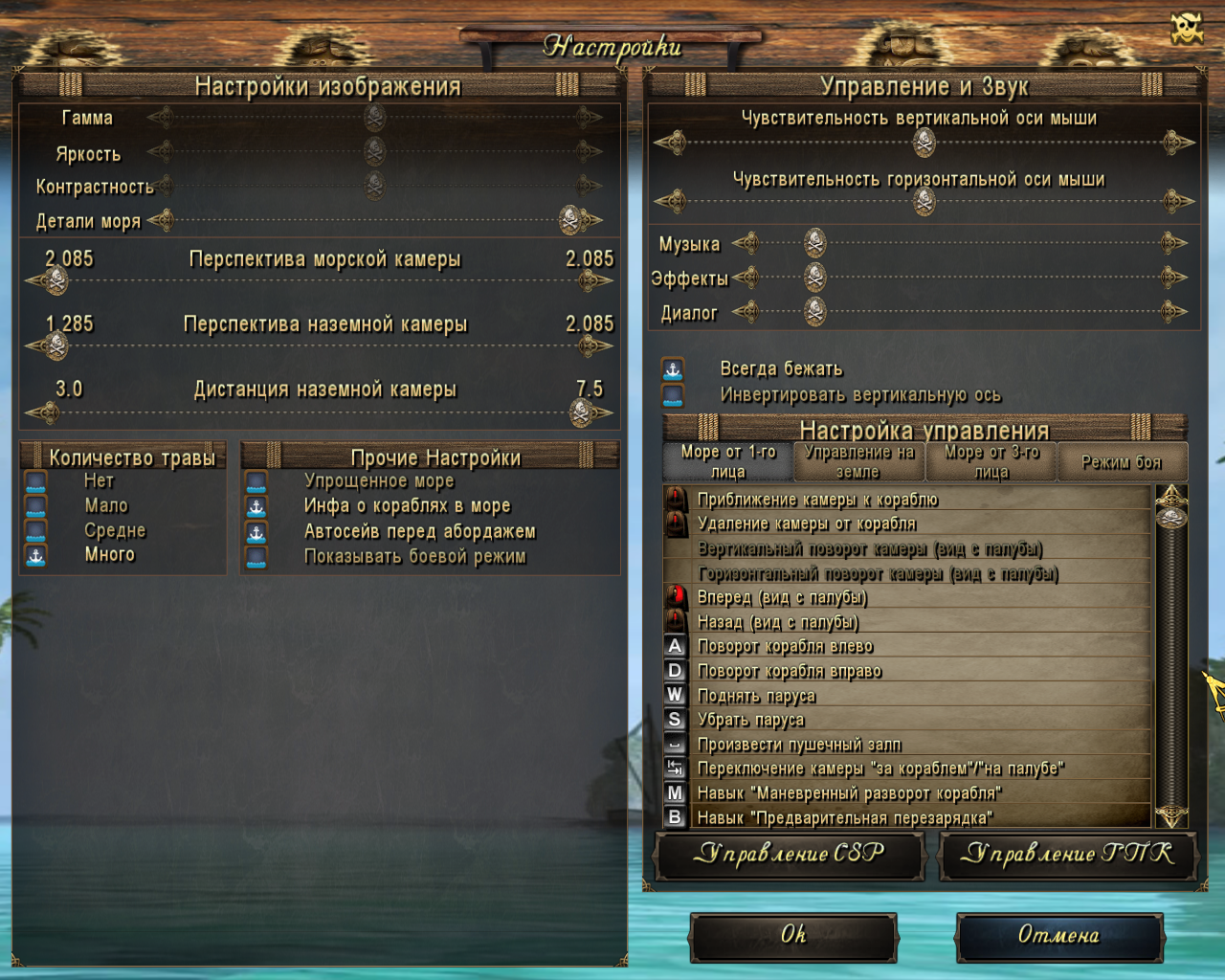
I also wanted to ask you. How did you edit the particles? Is there a publicly available program for editing them? Or how to edit them at all?
I just love graphics and a lot of experience with it. I want to try to improve the effects, as well as add different effects for abilities.