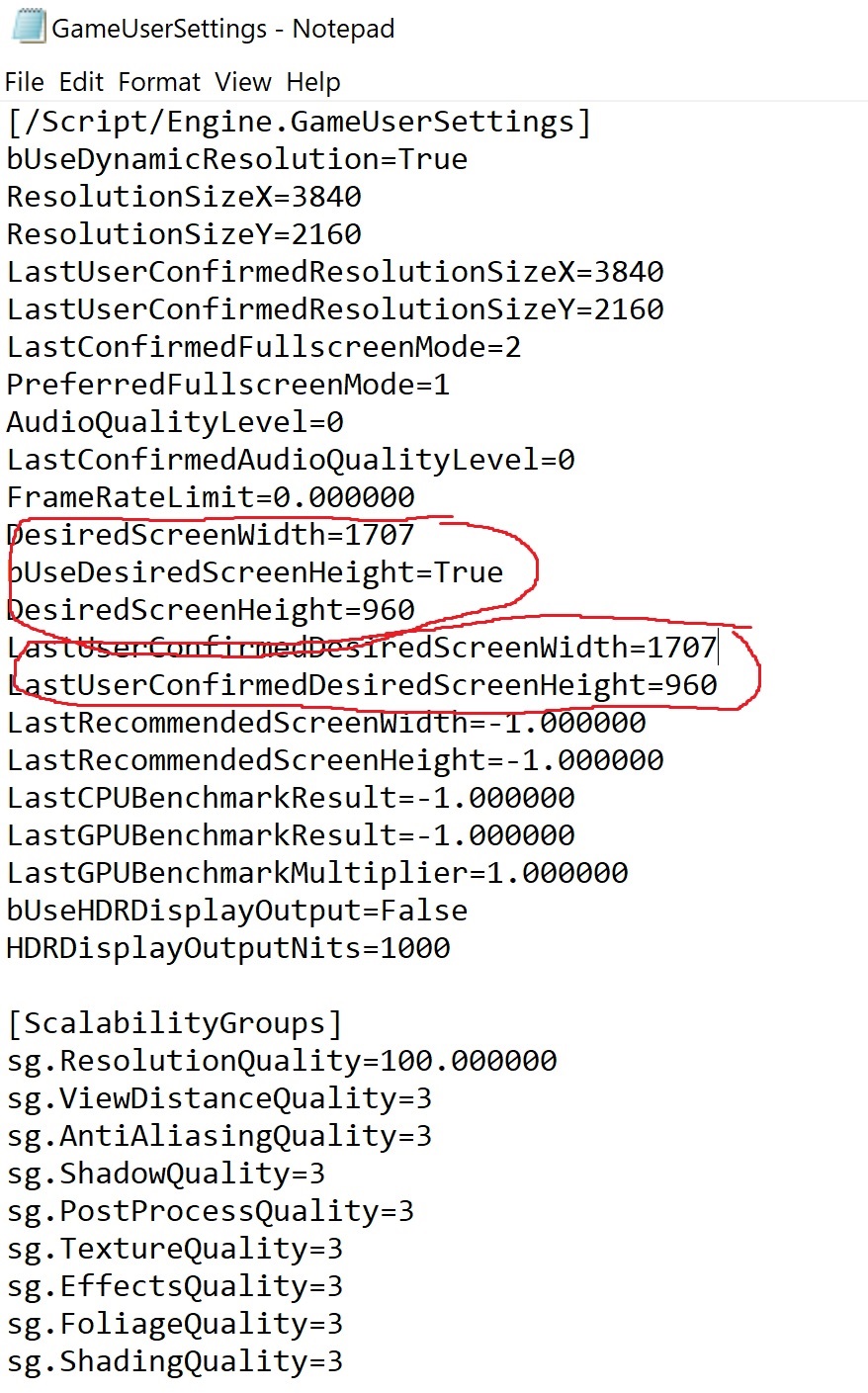hmm Maybe you can try to "Press Windows+R" and in the Run box put in %localappdata%\Kalyskah_RPG. Then delete the Config folder. if I'm not mistaken, the files that store the resolution can be found there and if you delete them you might be able to get back to default settings. You can also try to manually set your resolution scale to something higher on the "GameUserSettings" file on that folder.