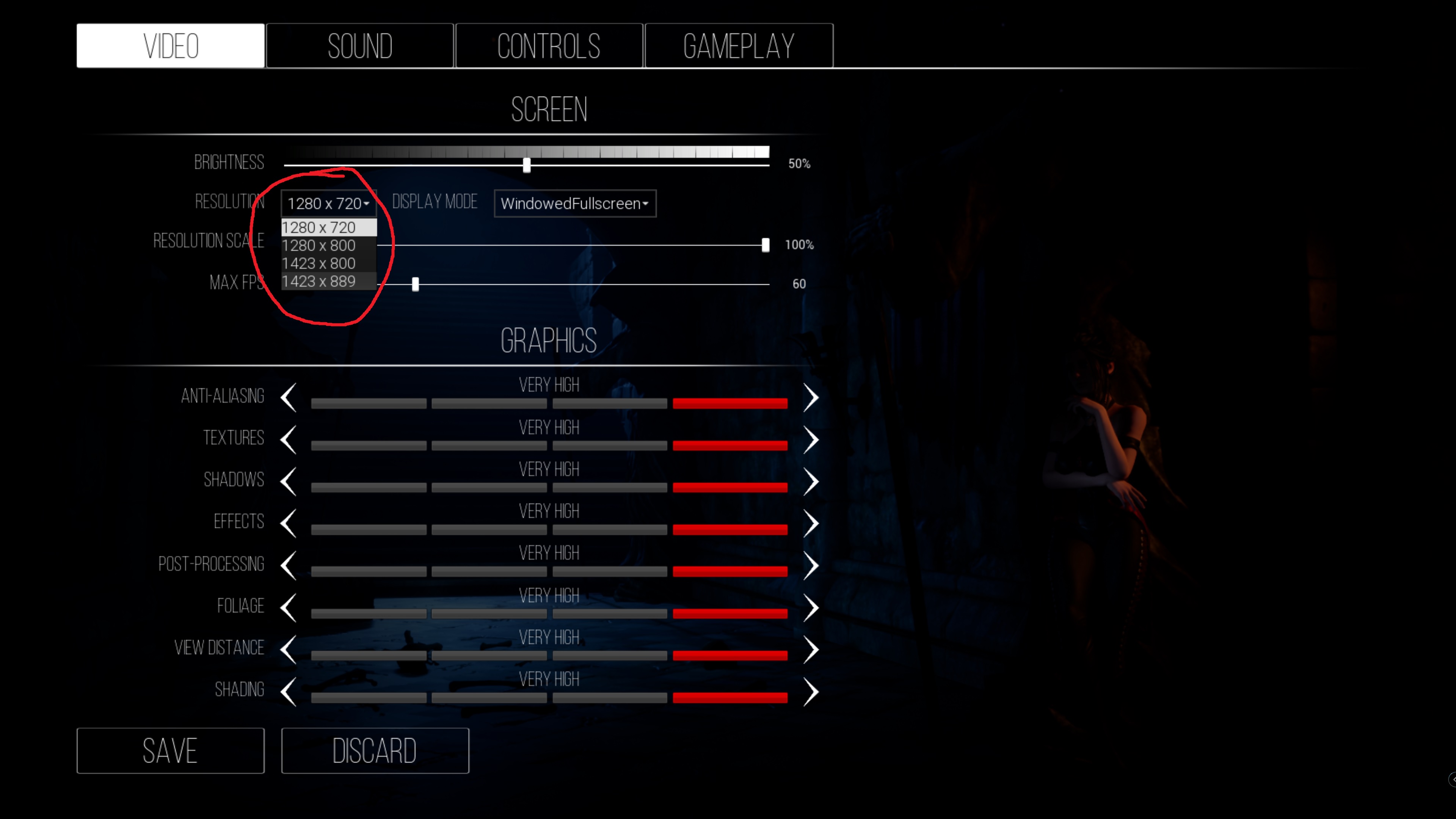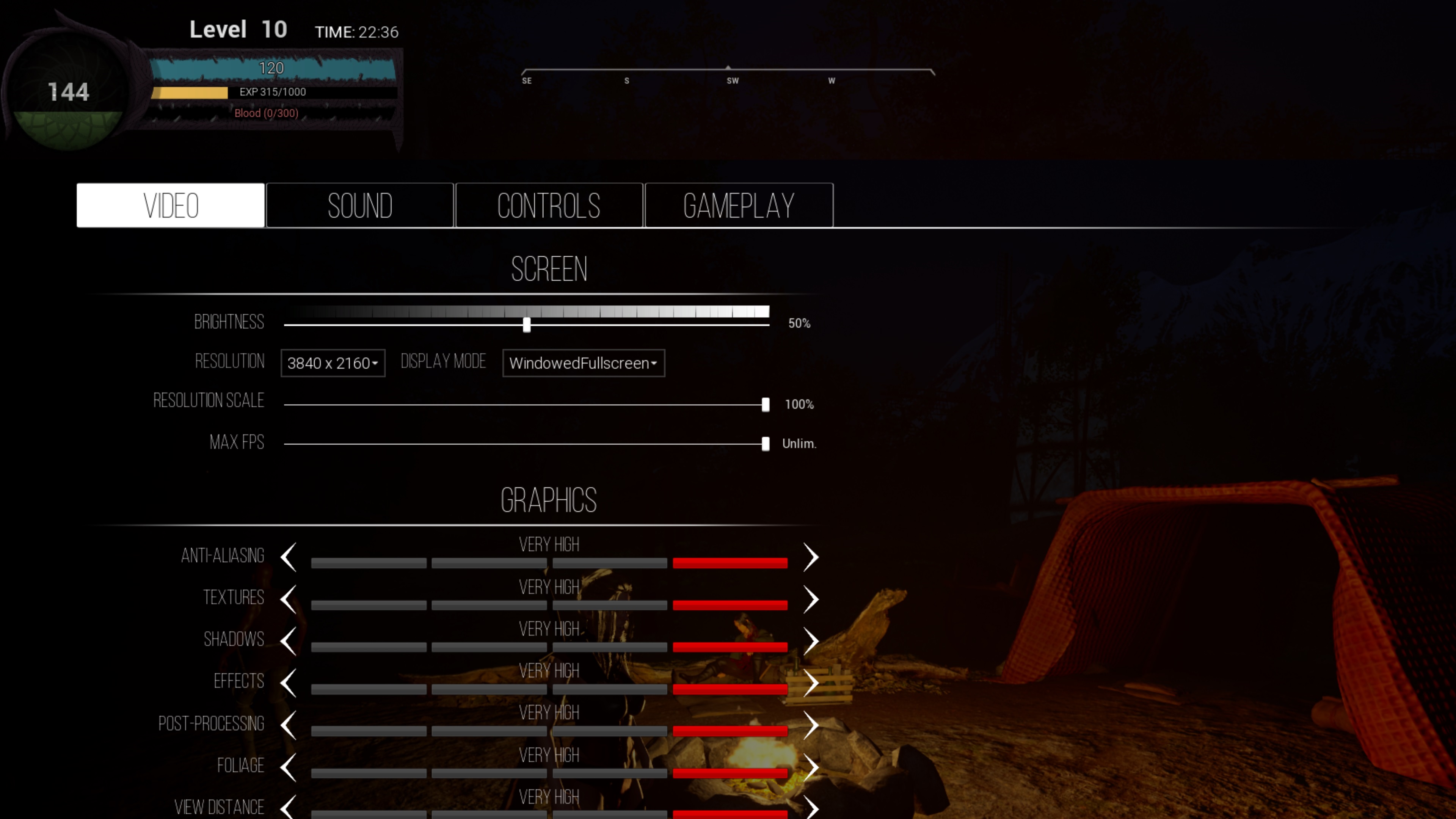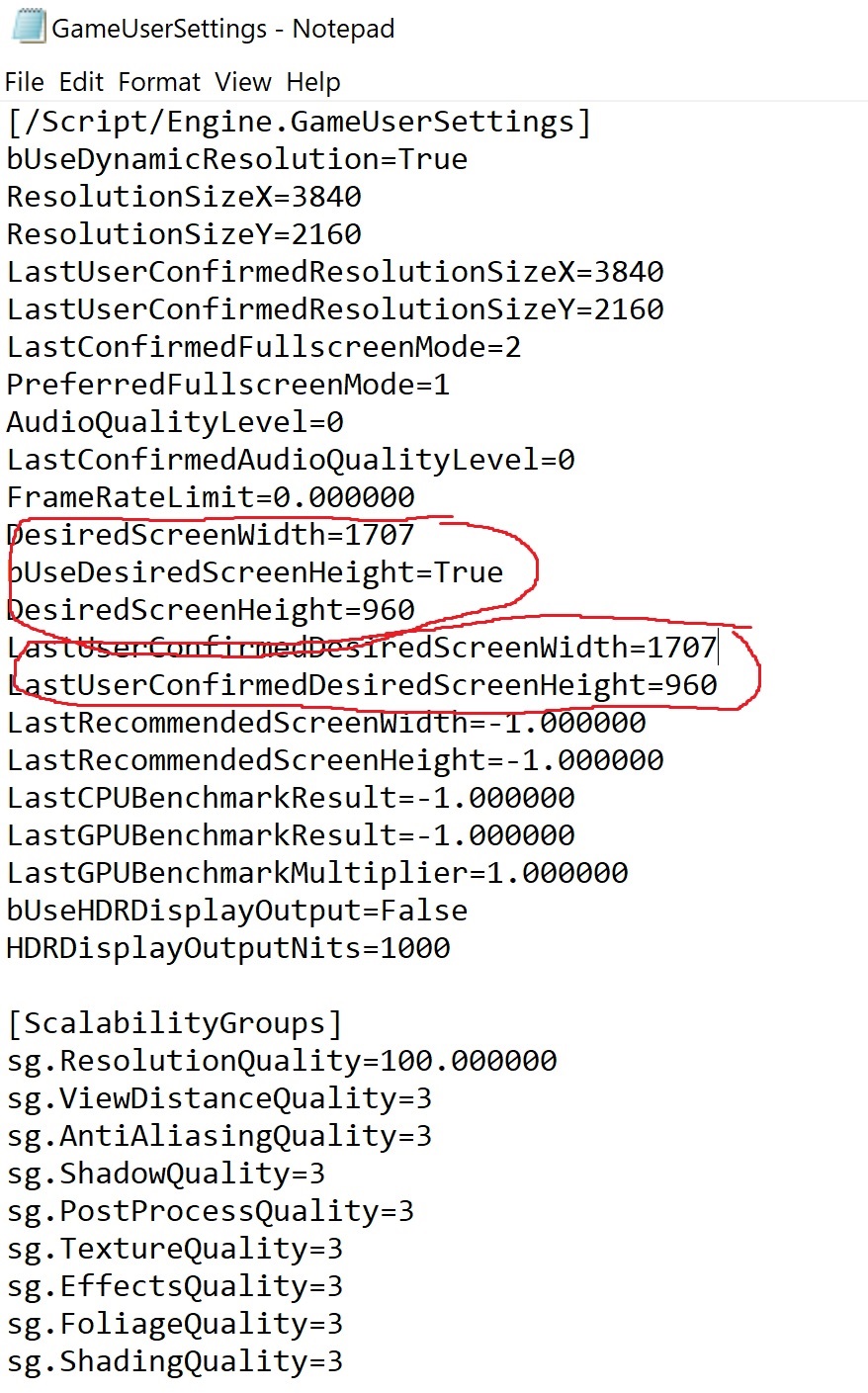SOLUTION: Right-click on exe. file, go to properties, navigate to Compatibility, then "Disable Fullscreen Optimizations"
Sorry if this has already been discussed, but at a quick glance I didn't see anything.
The game seems stuck on 720p. In fact, there aren't even that many options for higher resolutions, with the highest being 899p, and not even those will save. I've tried windowed and full screen to no avail. I've also tried the launcher and ran the game with Vulkan and DirectX 11 & 12, but those didn't work either. Any way I can get the game to run at 2160p or, at the very least, 1080p?
3800x
RTX 3090
Win10