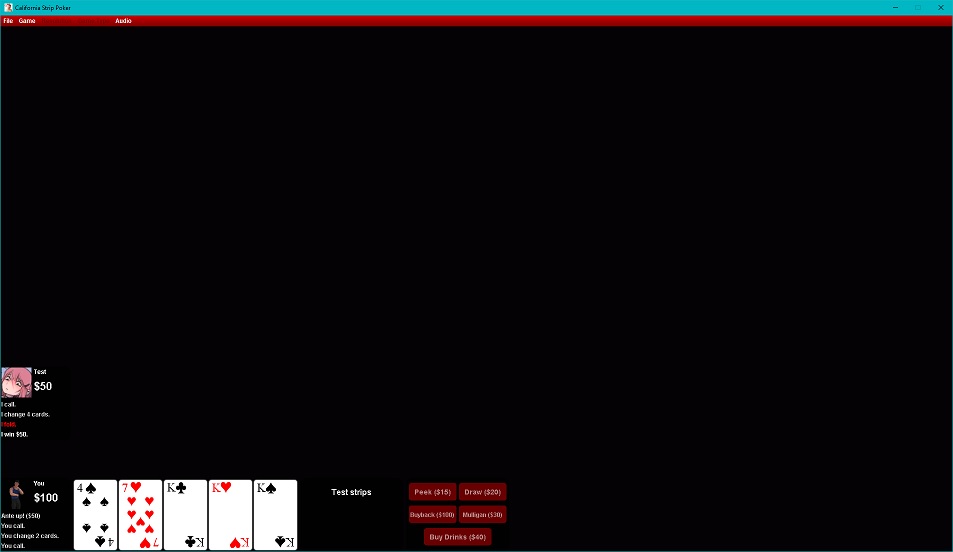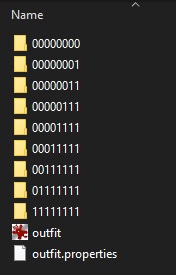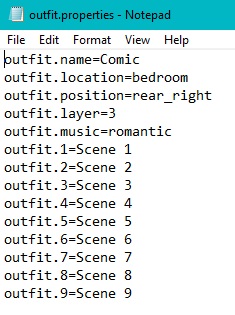Thanks Eldricus and stripe4699!
I completely agree with both of you that there is a sweet-spot for the number of rounds/clothing for standard opponents. But to give a bit more context as to what I'm trying to do, I'm looking for it to progress a sort of comic strip. So there will only be images (no composites or "half-off" pieces of clothing). Just one option to get to the next page of the comic without skipping ahead a few pages by selecting an alternate piece of clothing. I'll also edit the character difficulty to make things more tolerable for the increased number of rounds.
I tried changing the folder names and adding more lines in the outfit.properties document, but I keep hitting black screens or had no options to strip a piece of clothing. I must be naming something incorrectly. And I can't remember how binary works :P
As an example, if I wanted a four page comic strip, would the order of folders be: 1111 -> 0111 -> 0011 -> 0001? I also deleted any folder containing 'X' or '-' as I don't want alternate scenes appearing. There will only be the one comic page in each folder.
And in the outfit.properties document, do I just add more outfits numbers under the existing ones to match the number of folders I created? e.g. outfit.6, outfit.7, outfit.8 and so on. And give them all names like: scene 1, scene 2, scene 3 etc.?