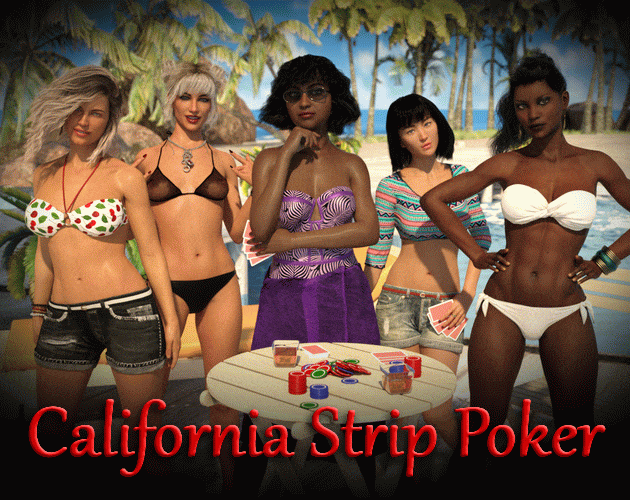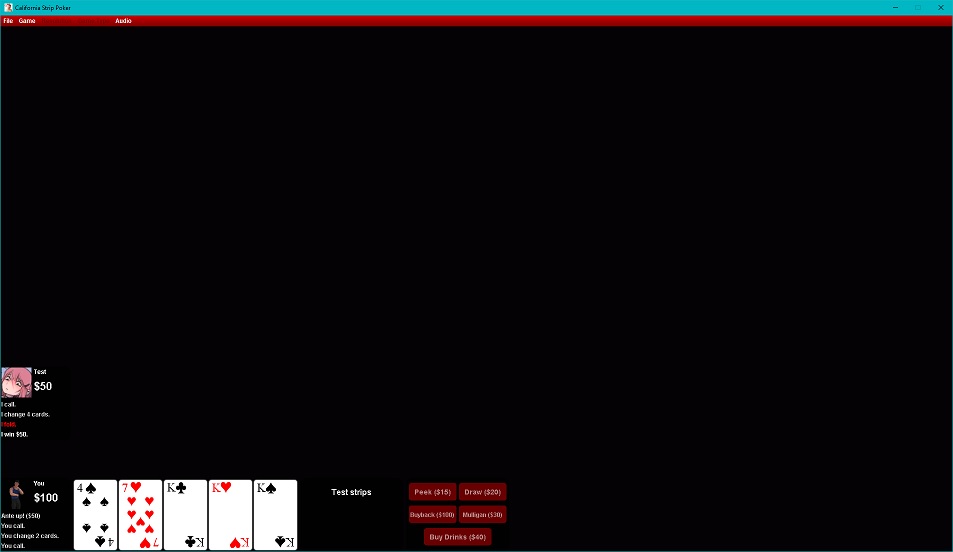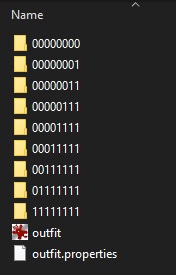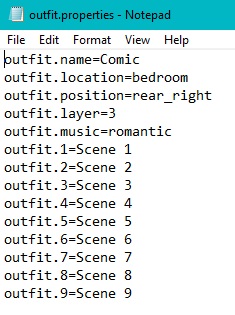Is it possible, when creating my own opponent to increase the number of rounds/clothing items before I win?
I want to make a simple linear opponent where there's only one option for each winning round (as opposed to being able to choose different items of clothing). And I would like to be able to increase this beyond the standard 5 or 6 rounds, i.e clothing items, that the default characters have.
Is this possible, or are the rounds and folders used locked behind the game code?