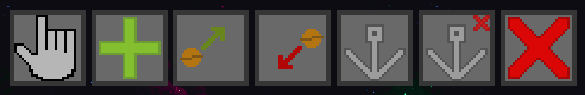Ok! Got this to install. Music is charming and art is cute. Font is a bit too pixelated, hard to read.
Needs some UI help and/or a tutorial. Very unclear how to place units (neither right or left click does it). What do menu elements do? Give me a mouseover to explain what clicking each one does.
Can't figure out how to get to the simulator aspect, but I really love where this game is headed. Lots of potential :)