Regarding the monoscope: You say that if the aspect ratio is set correctly, the red parallelograms will appear as perfect squares. However, I am getting slightly different results. If I run Sonic the Hedgehog in standard 320x224, the middle part of the sunflowers appear as perfect circles, and the lives icon with Sonic's face appears as a perfect square. And also, the squares at the top of the monoscope appear as perfect 14x14 squares. But if I stretch the picture so that the red "squares" become perfect squares, I no longer have perfect geometry. And even if I stretch the 320x224 picture to 320x240, the red "square" becomes 105x102px
The pattern follows the proper video standard. In other words, if you had a CRT back then or today, and it was properly calibrated to the manufacturer and standard specifications, they would look like so.
Check out this interview to a developer: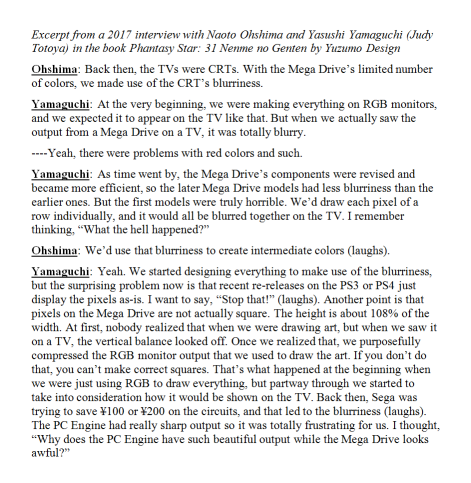
In other words, SEGA artists admitted that they had no idea about the dot clock and were making games with such issues. The engineers that designed the hardware didn't tell them, so they were clueless.

