Also, does changing the values in the "Lighting Setup" node do anything? I've managed to reproduce your result by setting all three light intensities to 0, which leads me to believe there's something wrong with how Blender does calculations there.
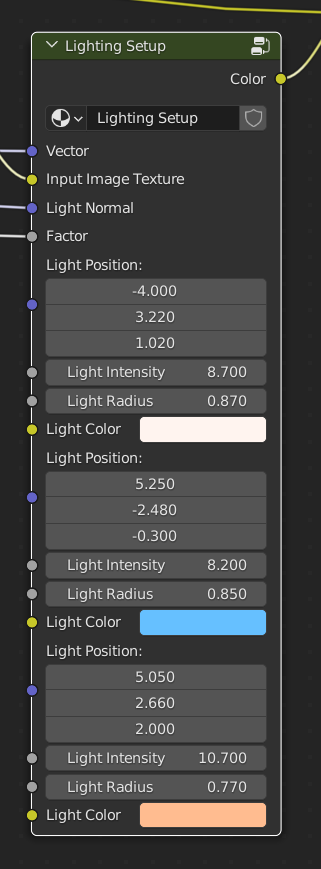
Thank you for helping me troubleshoot this; I've downloaded Blender v.3.0.0 and it is indeed a Blender version related issue.
In the "Normal Paper Texture" node group, these nodes are not connected properly if opened with older Blender versions, due to Map Range node being updated to support Vector inputs.
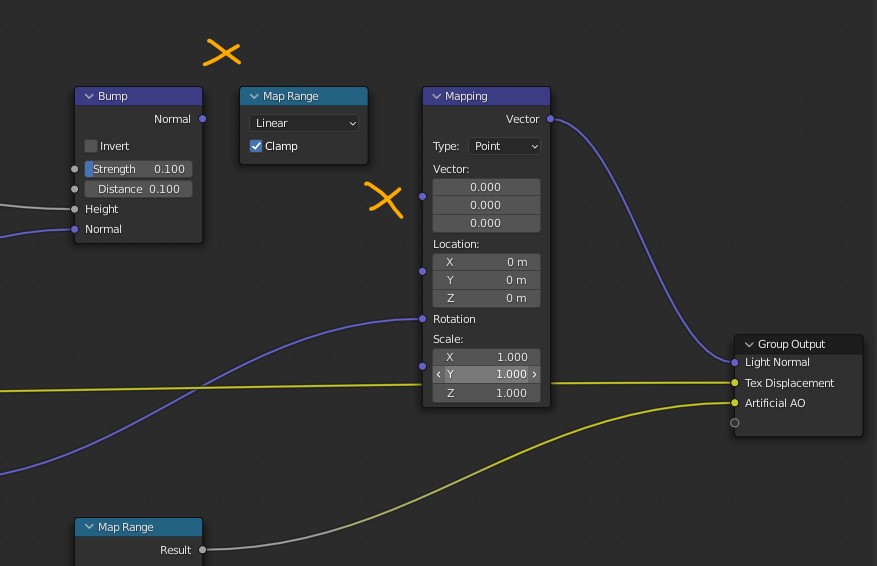
If you're unable to use a newer Blender version with MRMO-Halftone, you can bridge the missing connection like so:
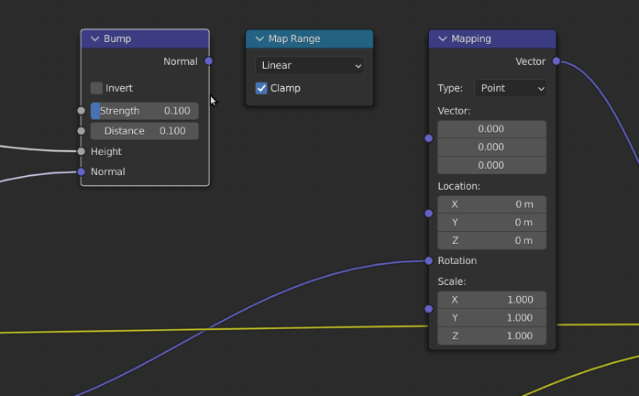
This should allow you to use the "Paper Crumpling" feature, as it should now generate a valid output.