Was not expecting a puzzle game! Runs nice a smooth. Unfortunately my game didn't show the whole of the game scene, must be some WebGL Tomfoolery going on. I'm a huge fan of point and click type games! All you need now is a good story!
Viewing post in You Are Dead jam comments
Thank you for playing and feedback.
About the issue. Do you use a display resolution less than 1920x1080? If so, I think it might be it. The WebGL frame size is not dynamic. On 2K resolution, it looks like in the picture below, on Full HD the frame fills the screen entirely, and on smaller resolutions, I see now, that it's unfortunately cropped.
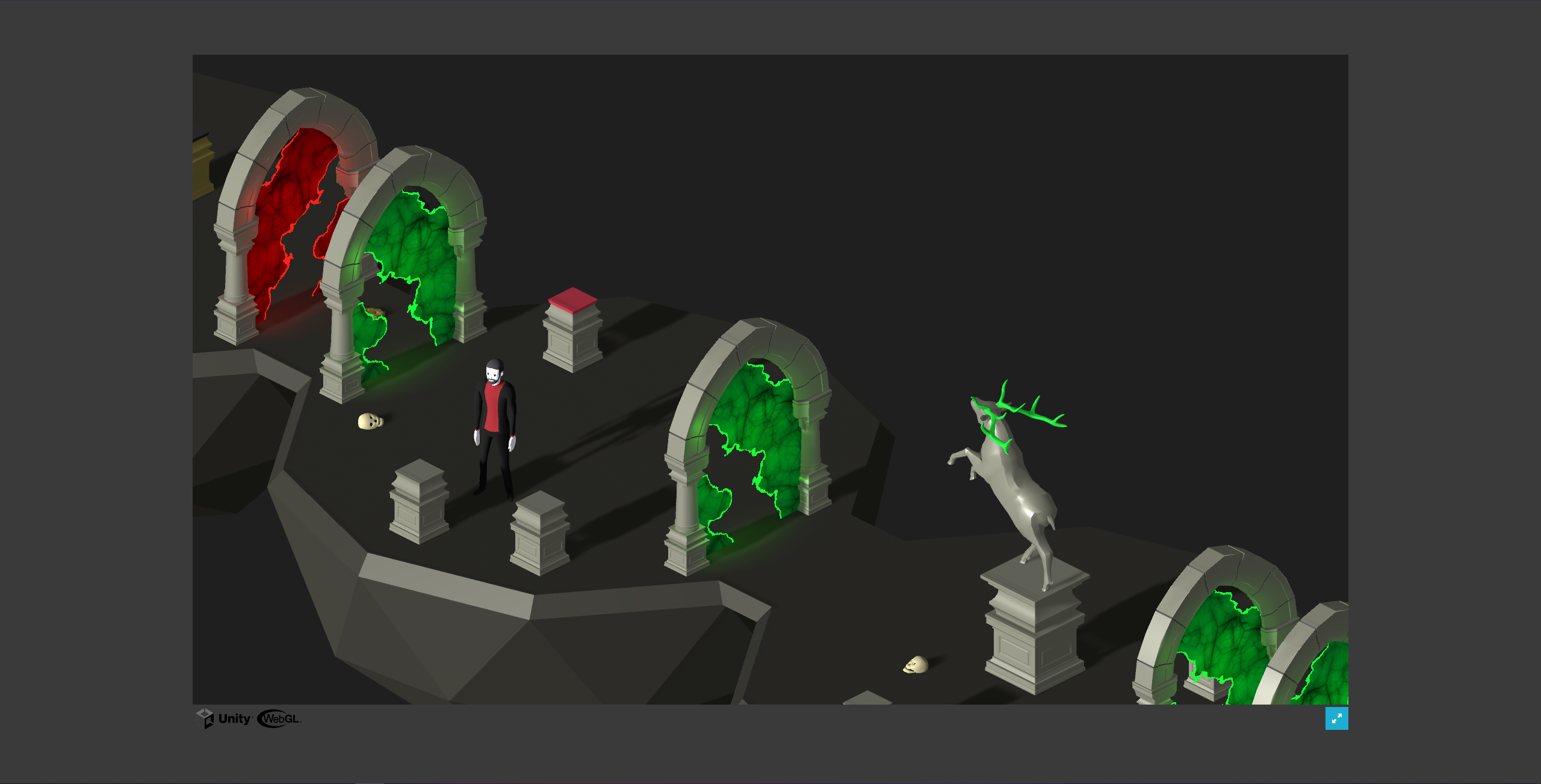
When I think about it, I should've edited the HTML page to add document.getElementById("unity-fullscreen-button").click(); JavaScript code to be executed on load. This might turn the game fullscreen automatically as it should be the equivalent of clicking the blue button in the bottom right corner which does that.
Just find out, thanks to Sesso Kosga comment, it could be also zoomed out with the basic zoom function in the browser. Then you can access the blue "Fullscreen" button, which is cropped out on a smaller screen size.

