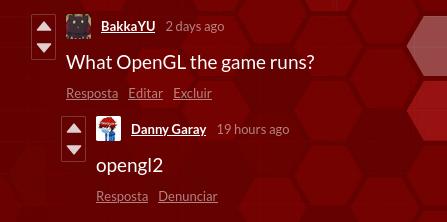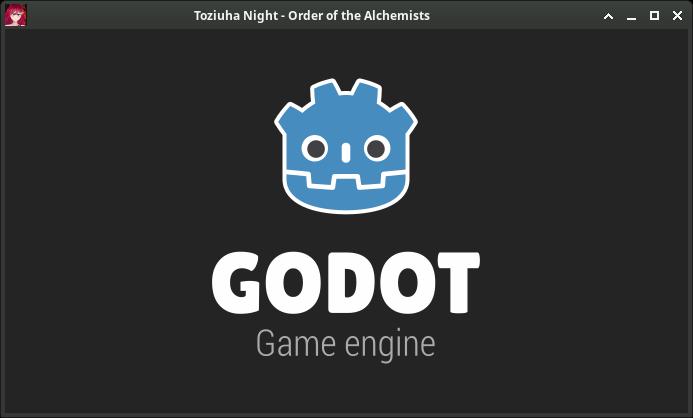For me there is also this problem, and my gpu has OpenGL 2.1, I've been able to play other Godot engine games, only this one that gives the error of OpenGL not supported.
Hardware specifications are:
GPU: G41 Express Chipset
OpenGL version string: 2.1 Mesa 22.1.3
OpenGL shading language version string: 1.20
OpenGL ES profile version string: OpenGL ES 2.0 Mesa 22.1.3
~Just putting a video card with OpenGL 3 up to work~
Could it be that you didn't create the project with settings set in OpenGL 3 or more?