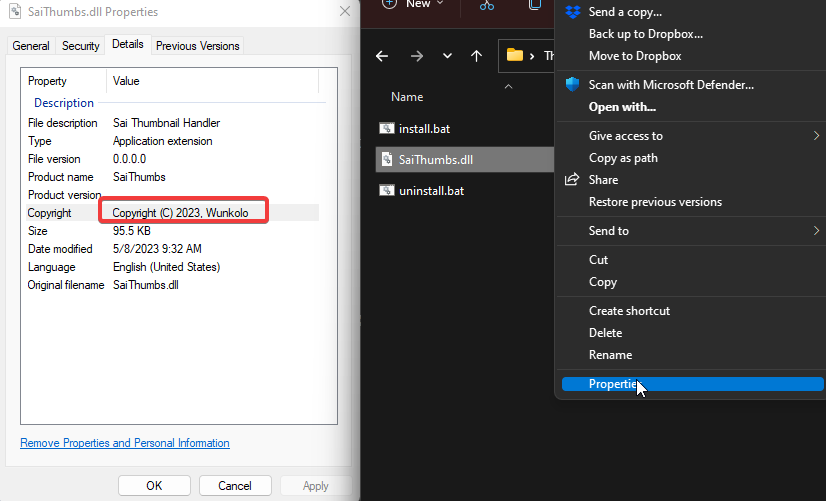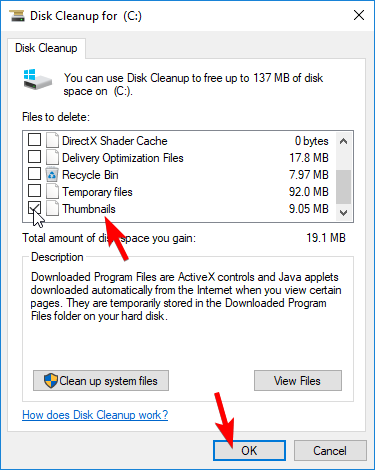I've uploaded a new build with some more recent fixes that you may try out! Let me know how it goes.
You can be sure that you have the latest build by right-clicking the .dll file and going into the "Details" panel to ensure the year is 2023 rather than 2018(The previous build was from 2018 and lots of fixes have happened since then.