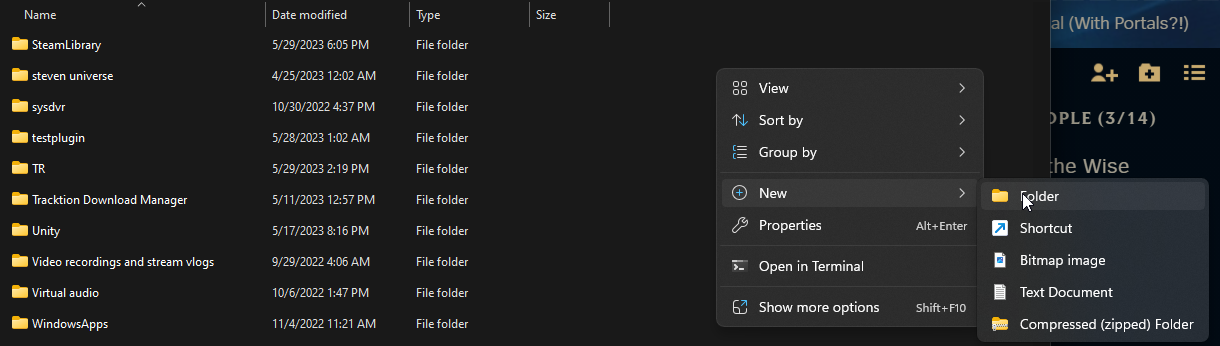This is based on my experience, these steps may help. You need to extract all three files into a single folder without anything else in it. The folder should look something like this. (The "sav" folder will generate after your first successful launch of the game, it's not needed to start the game the first time.). If the game still fails to launch, I'd suggest you reboot your computer before attempting to launch again.
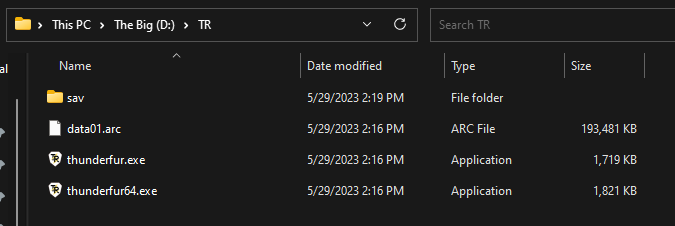
To find your system locale (your computer's language), you can follow these steps:
Open Control Panel on your computer. It should look something like this.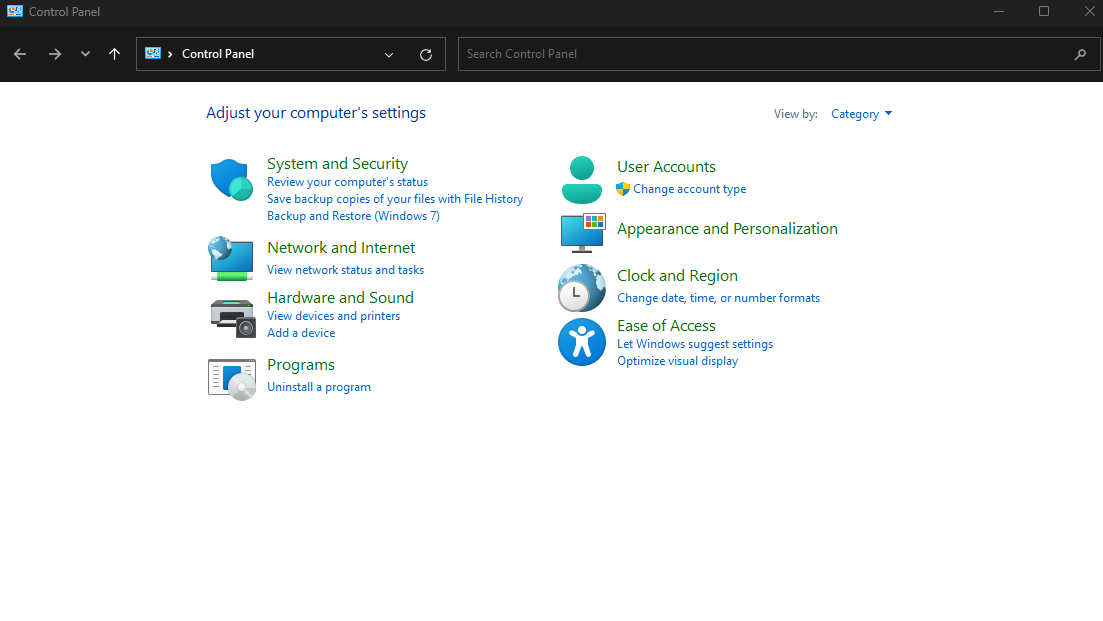
Under "Clock and Region", click Change Date, time, or number formats. A new window labeled "Region" will appear. Check what it says in the "Format:" dropdown. Most of the time it will be set to "Match windows display language". If so, your Locale will be whatever language you see when you're normally using your computer. Otherwise, your locale is whichever language is manually set in that field.