i get the error mesage : cant open file"conf/config.txt'
This is based on my experience, these steps may help. You need to extract all three files into a single folder without anything else in it. The folder should look something like this. (The "sav" folder will generate after your first successful launch of the game, it's not needed to start the game the first time.). If the game still fails to launch, I'd suggest you reboot your computer before attempting to launch again.
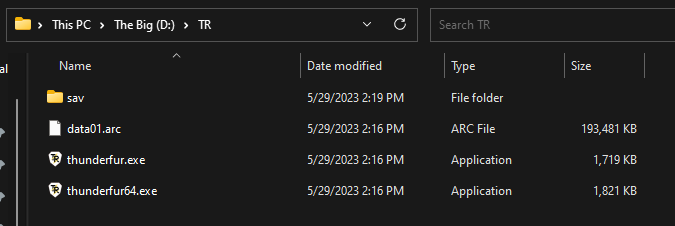
To find your system locale (your computer's language), you can follow these steps:
Open Control Panel on your computer. It should look something like this.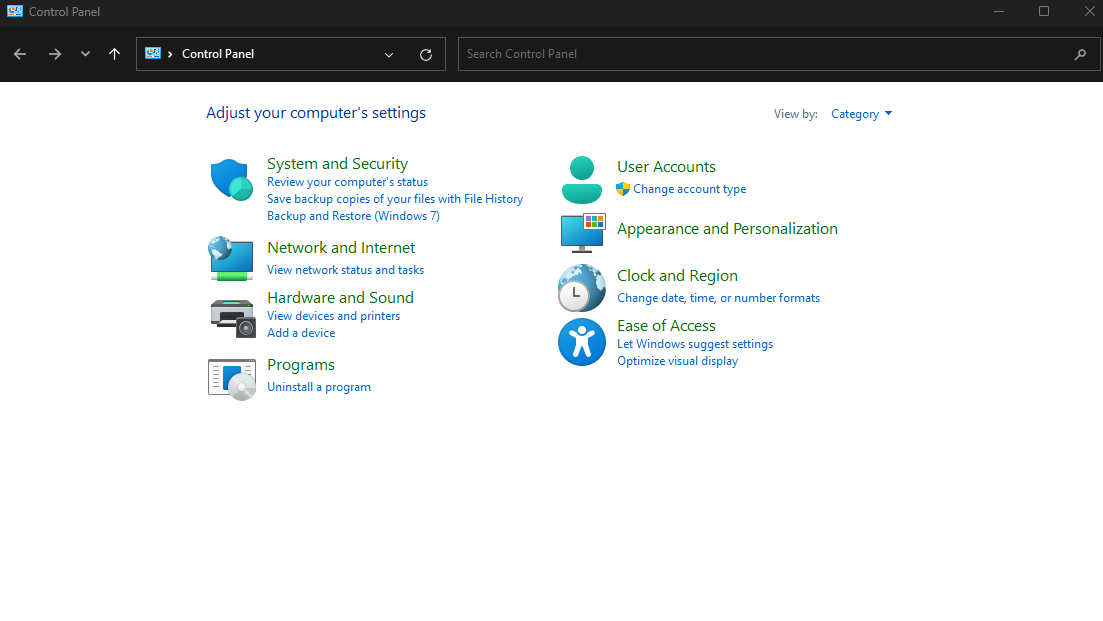
Under "Clock and Region", click Change Date, time, or number formats. A new window labeled "Region" will appear. Check what it says in the "Format:" dropdown. Most of the time it will be set to "Match windows display language". If so, your Locale will be whatever language you see when you're normally using your computer. Otherwise, your locale is whichever language is manually set in that field.
If your computer is set to use english, then yes. The first part is actually super easy. I'll walk through the steps
Make a new folder wherever you want by opening My Documents, right clicking an empty area, hovering over new, and clicking Folder. Mine looks slightly different because I'm on windows 11, but it should be about the same process.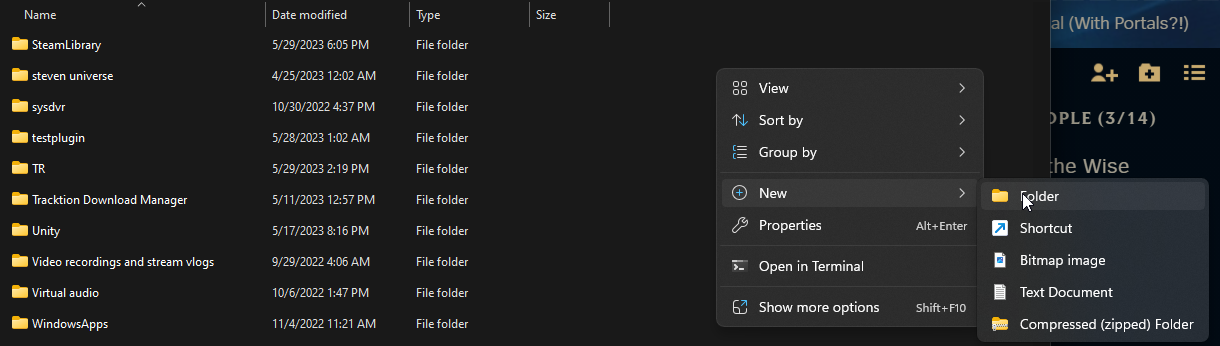
Name the folder whatever you want, shouldn't matter. Mine is named TR. After that, in your browser, find your downloads and open the .zip file you downloaded with the game. Open it, and drag and drop all the files inside into that new folder you created. Then try launching the game from within that new folder with the newly added game files.
Whenever you download a compressed archive (.zip / .7z), you gotta extract everything from the folder if there's more than one file in there.
I can't even begin to tell you how it works exactly, but if you try to open anything from within the compressed file, you'll only open what you clicked on, it won't be able to access any other files that are still compressed because of security concerns.
So for the lesson of the day, always extract all game files when trying to play.
Your ability to do that kinda depends on the game engine the VM is written in. Ren.Py, a flexible engine and by far the most popular that I've seen, can do that without many issues (although occasionally, depending on the developer, some textures may not load right). TyranoBuilder and many others require all of the resources from the folder to be accessible, so they all need to be extracted to the same directory. This is so that the decompiler (the program used to unpackage the game that's unique to each platform [pc, iOS, android, Mac, etc]) can find everything and put it in the right place in memory as the game launches.
The reason Ren.py is so popular is because it's really dead simple to use. It's super convenient to just write your story, import some art, and put out a fully functional VN. Other VN engines offer more flexibility, for instance, allowing branching pathways, tracking as many as thousands (renpy doesn't allow nearly as many) variables, and more options for creating sprite sets, but at the cost of complexity during creation.