Okay, i gave the game a second chance and this is what i got:
I didn't know you could zoom in/out with the scroll wheel (also reset the position pressing the mouse wheel) you should probably add a limit to zooming out. You really need to make a tutorial or write the controls somewhere. And explain what each thing is and what they do and what you have to press them to make them do anything. I still have no idea what the M block and the teardrop looking thing does.
I realised that i actually had to build something to be able to play, so when the block was flying alone nothing happened because i didn't build anything and i couldn't go back so i had to alt+f4 the games several times (this game really need a reset button), i also didn't know that i could erase the objects with the right mouse button or rotate them pressing the mouse wheel, but now i know.
With all the knowledge i got from trial and error, i completed the first level with all the stars, i just build a block with a shooting thing and it was really easy.
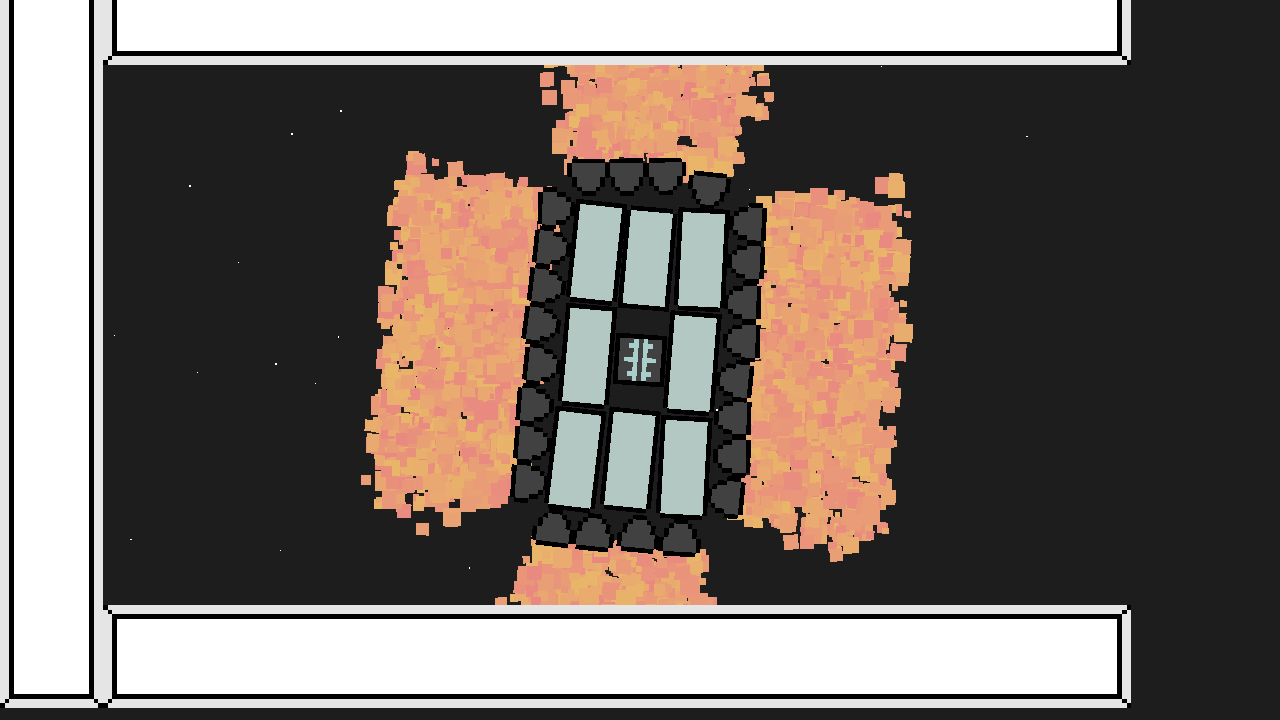
You should probably add a limit to how many objects you can place i think.
Overall, this game has a lot of potential, i can see you poured a lot of work on this game, but you should also focus more on the player experience.

