Play game
Space sandbox's itch.io pageResults
| Criteria | Rank | Score* | Raw Score |
| Mechanics | #14 | 2.960 | 3.625 |
| Overall | #40 | 2.286 | 2.800 |
| Sound | #42 | 2.143 | 2.625 |
| Theme | #42 | 2.654 | 3.250 |
| Fun | #46 | 1.837 | 2.250 |
| Art | #48 | 1.837 | 2.250 |
Ranked from 8 ratings. Score is adjusted from raw score by the median number of ratings per game in the jam.
Leave a comment
Log in with itch.io to leave a comment.



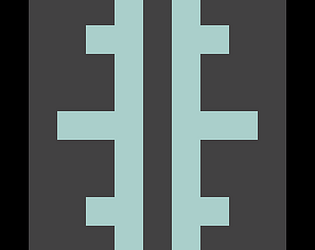




Comments
A cool little KSP-inspired game! However, sometimes the rocket would rotate on its own, as if some unknown force affected it (it was neither inertia nor RCS), and it would reconfigure itself when hitting a wall. The screenshot below shows a configuration that helped me complete a level after running out of everything, using only gun recoil for propulsion.
As others mentioned, having an in-game tutorial would be nice, and the physics might need some tweaking.
Overall, this has some potential, great job on the entry!
Really cool concept, I liked it quite a great deal. I would keep working on it and get it fleshed out. Right now what is missing is a set of instructions and some more visibility of the goals. Like, I spent 20 minutes playing the game, 19 of those minutes I used to figure out what the hell anything did. The absence of instruction here really hurts a game with great potential.
Fun, beautiful, cool mechanics, and addictive music. The freedom to build the rocket in any way you want makes you want to try out all possible forms of constructing it, despite it being very difficult to make the rocket controllable. But you can understand that's the charm of the game.
-Sula
Commands: Press "W" to engage the main rocket engine, and use "Q" and "E" to rotate the rocket using the RCS (Reaction Control System).
Use the middle mouse button to recenter the camera, the left mouse button to delete an object, press "T" to switch between RCS modes (from rotation to translation), and use the left mouse button to fire the weapon (the one with orange details).
the small triangular object is an RCS (Reaction Control System) used for rotating the spacecraft, while the block labeled with "M" is the monopropellant container. The RCS requires monopropellant to function properly.
I think the objects should be dragged instead of just spawn in the exact same place, also a trash bin to delete them. I don't know the purpouse of the inspect button, why can't i just move around the level while placing objects? I could also move the place of that square thing while inspecting.
When i press the play button nothing happens, the game is unplayable.
Thank you for your suggestions! I appreciate your feedback. Implementing the ability to drag objects instead of having them spawn in the same place sounds like a great idea. Having a trash bin to delete unwanted objects would also be a useful addition.
As for the issue with the play button not functioning, I apologize for the inconvenience. To proceed in the game, you need to press the "W" key to move forward and the "Q" and "E" keys to rotate. I apologize for not providing this information earlier. Please give it a try and let me know if you encounter any further issues.
Okay, i gave the game a second chance and this is what i got:
I didn't know you could zoom in/out with the scroll wheel (also reset the position pressing the mouse wheel) you should probably add a limit to zooming out. You really need to make a tutorial or write the controls somewhere. And explain what each thing is and what they do and what you have to press them to make them do anything. I still have no idea what the M block and the teardrop looking thing does.
I realised that i actually had to build something to be able to play, so when the block was flying alone nothing happened because i didn't build anything and i couldn't go back so i had to alt+f4 the games several times (this game really need a reset button), i also didn't know that i could erase the objects with the right mouse button or rotate them pressing the mouse wheel, but now i know.
With all the knowledge i got from trial and error, i completed the first level with all the stars, i just build a block with a shooting thing and it was really easy.
You should probably add a limit to how many objects you can place i think.
Overall, this game has a lot of potential, i can see you poured a lot of work on this game, but you should also focus more on the player experience.
You're absolutely right, having a tutorial would be beneficial for new players. I apologize for not having one in place. Unfortunately, due to the time constraints of balancing school and sports, I wasn't able to create a tutorial within the given five days. However, I appreciate your feedback, and I'll take it into consideration for future updates or improvements to the game. Thank you for your understanding.