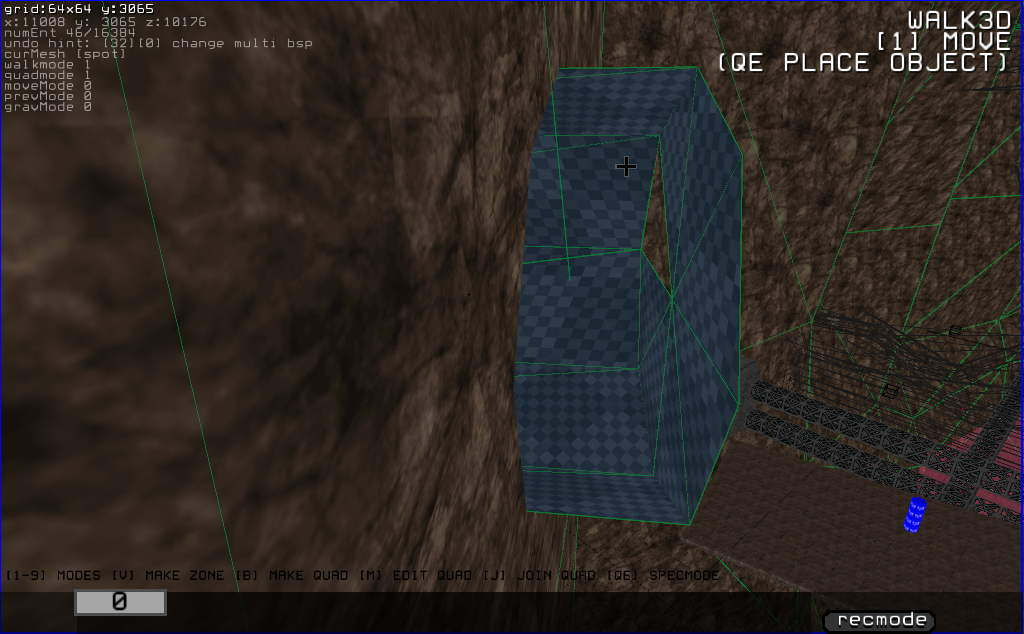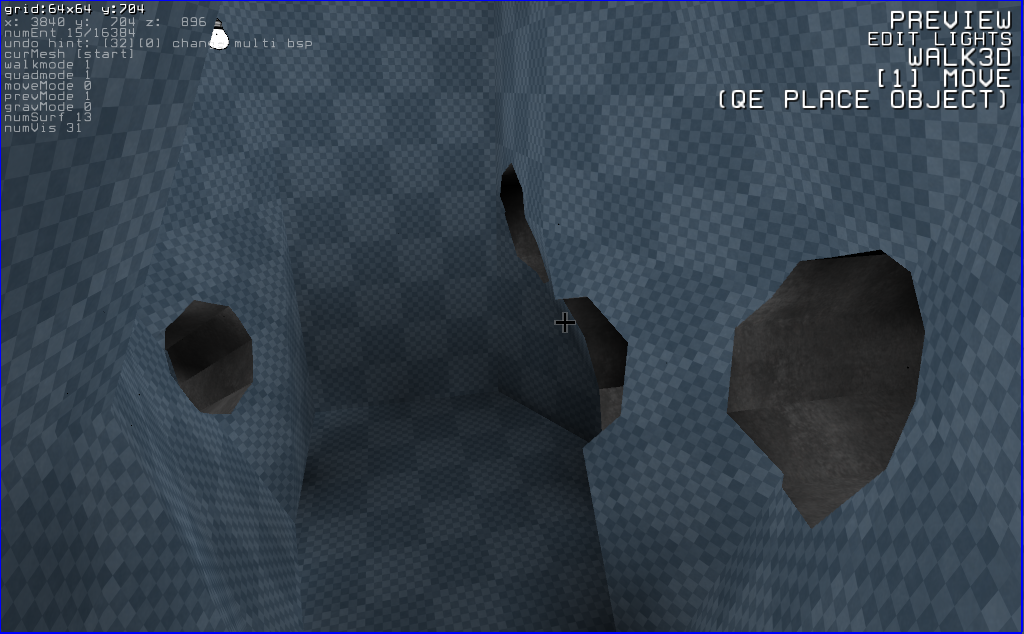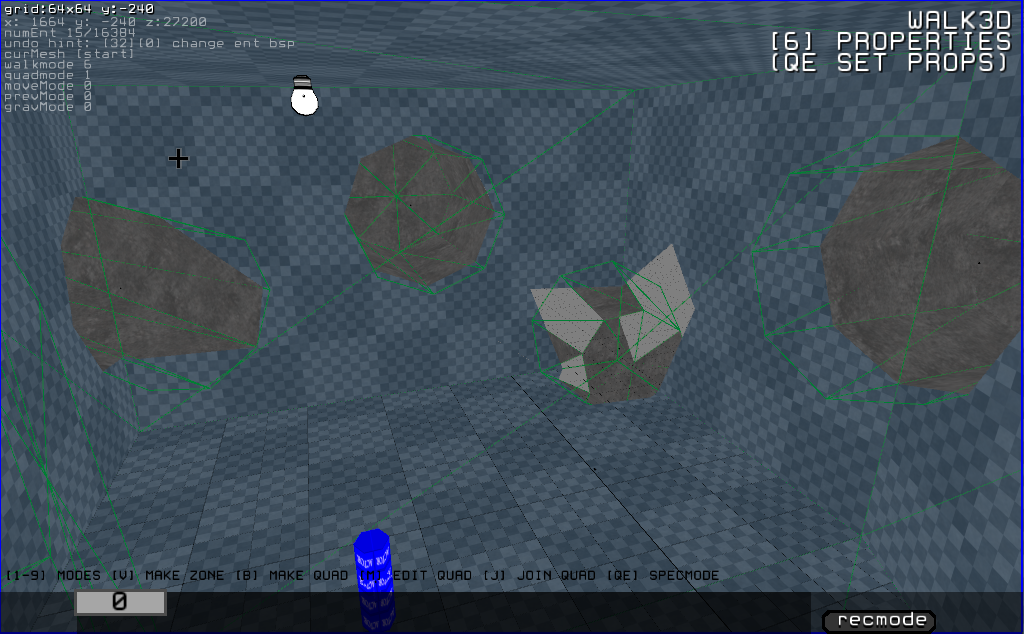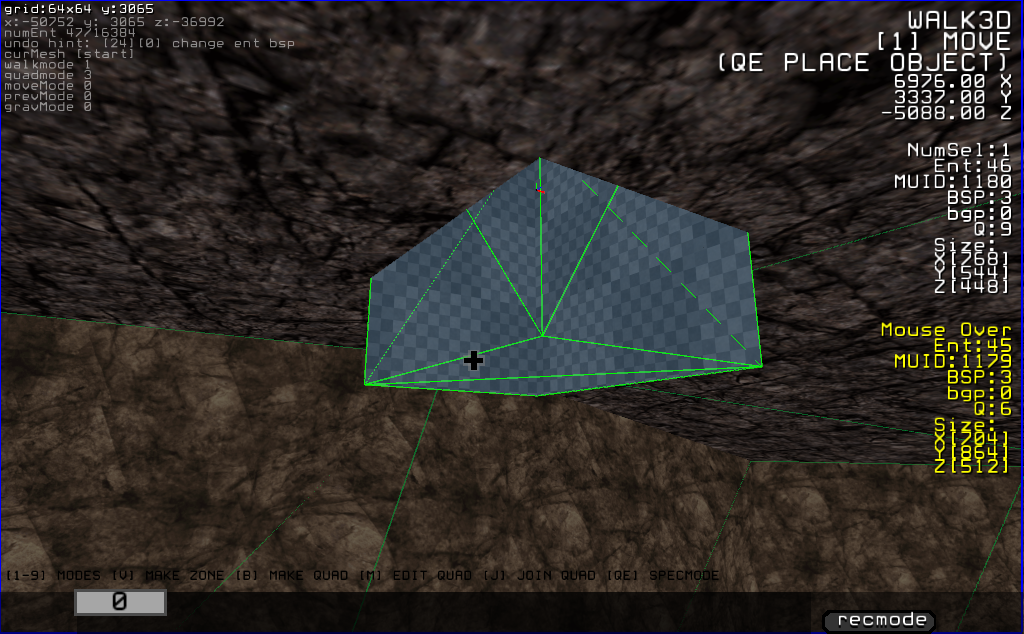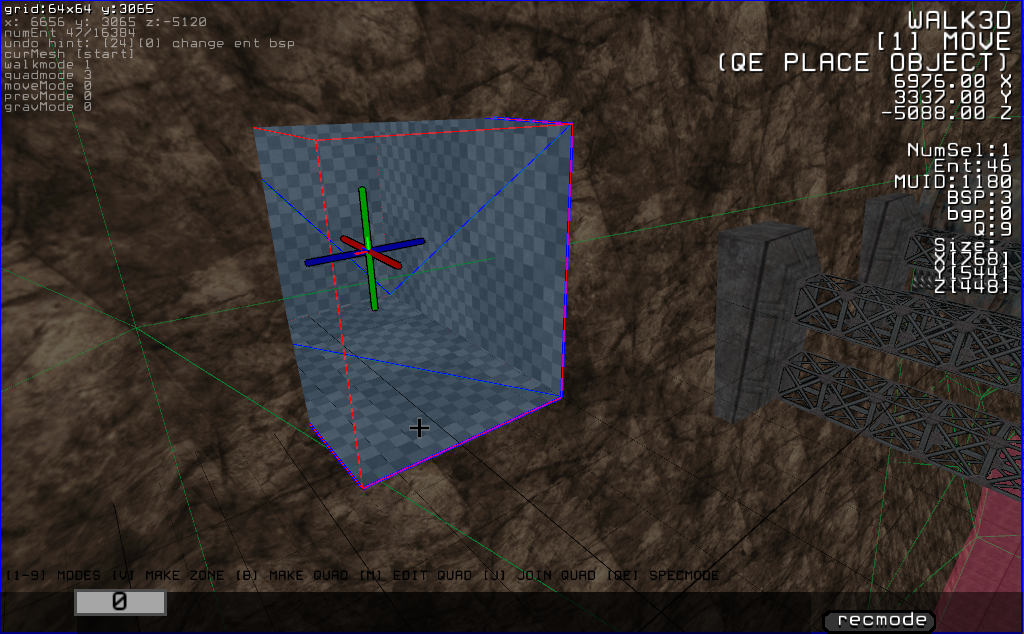1) I want to create an empty cylinder with two meshes, one it's the outside and the other is the insides. How do I extrude it to make this effect work? Screen for reference:
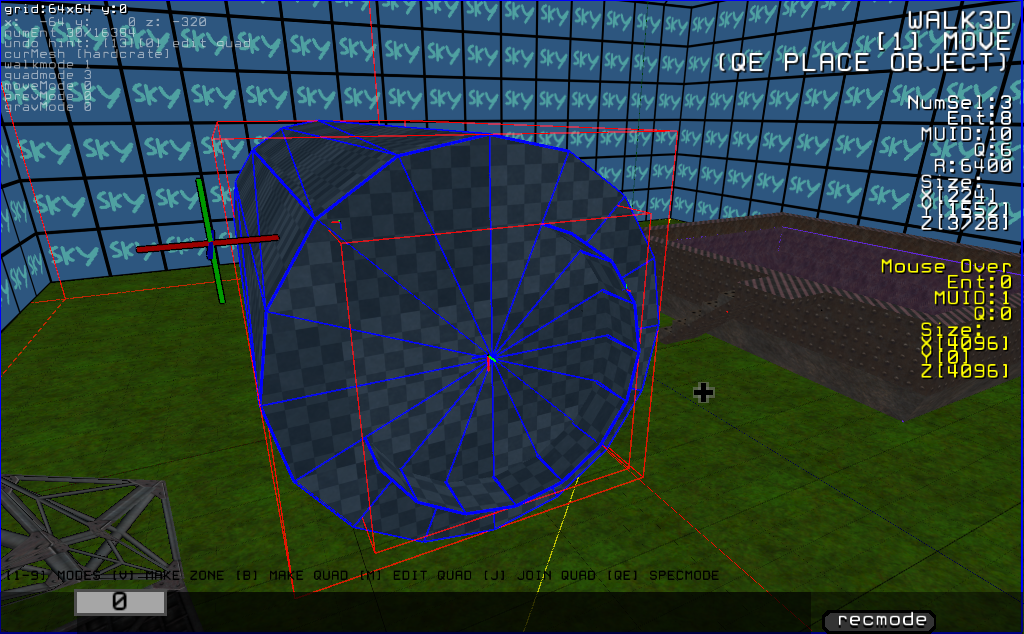
2) I also want to weld two object/meshes toghever, so went I move them around and click them they are selected as one directly.
3) How do I avoid doors to keep opening by getting close to them, if I have intention to only make them openable by a lever/button? And how do I bind the color keys to the specific doors?
4) How do I set a proper fog effect, if I want my map to look like a Silent Hill-style landscape?
5) More of a suggestion, but it would be cool to have an option to resize any formed mesh in a proper way, rather than selected then for the surfaces or vertex and resize them bit by bit.
6) On the discord, one of the modders is working on a snowvy map, it would be cool to have a snowfall type effect like with rain and fog.