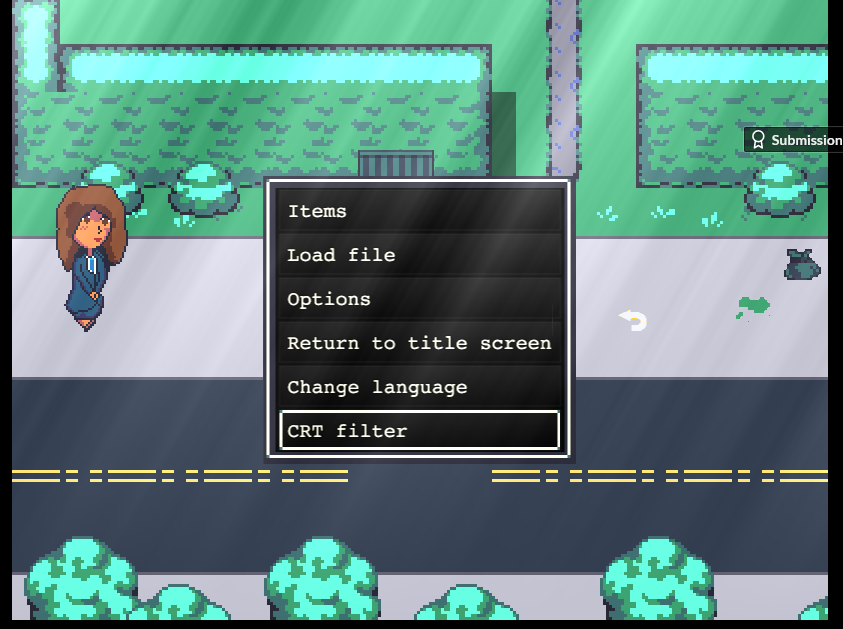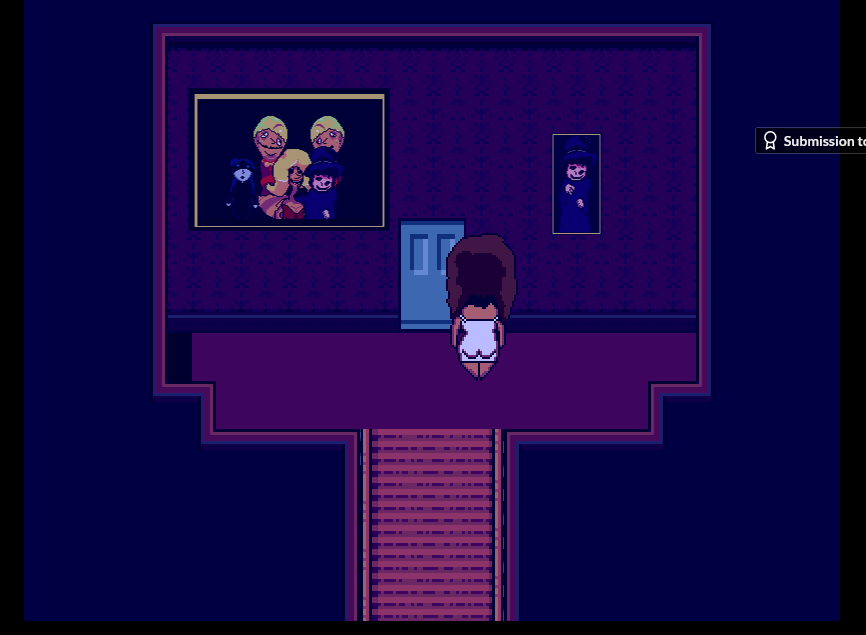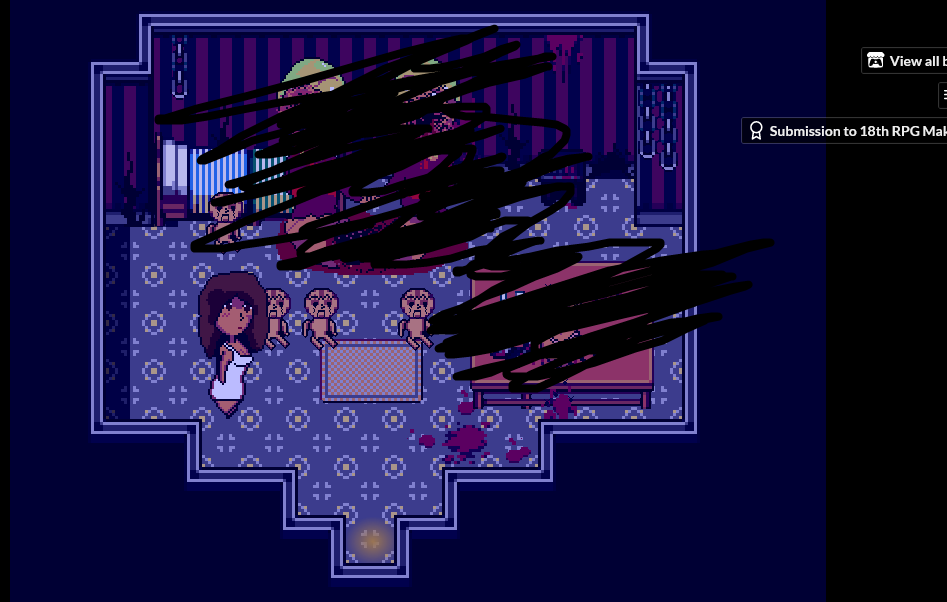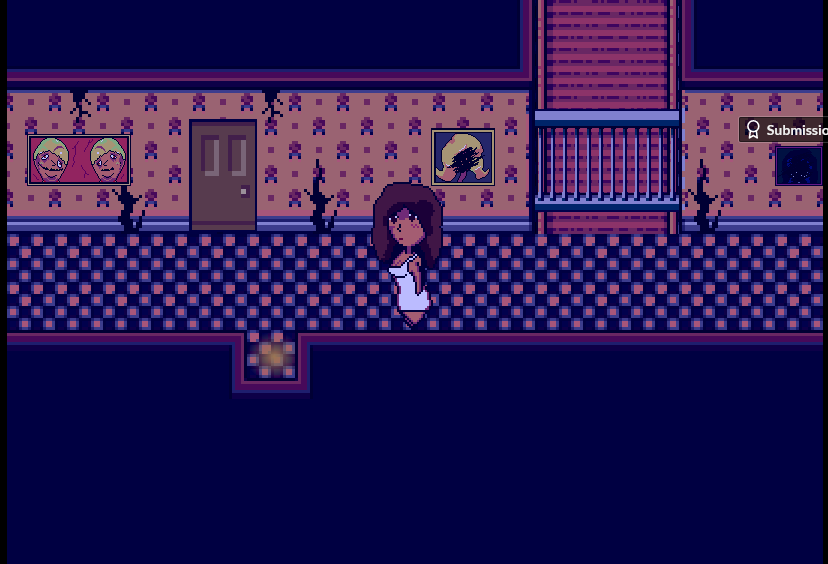There was a game-breaking bug when I entered the room near the pictures of all the family members.
Failed to load:
img/characters/!%24The%20twins.png
Seems to be a file missing. This was on the web version btw.
I'd suggest you play through it some more to catch any more bugs. The game was certainly horrifying so far!
One thing, you get the option to turn the CRT filter off once at the start of the game, but it really should be in the options menu to allow the player to turn it on and off during the game.
I think that theres some plugins that allow you do add additional menu options, though I'm not sure how compatible they are with the ones you are already using.
Worst case scenario, you could add some useable key item in the inventory that will allow the player to turn it on and off.