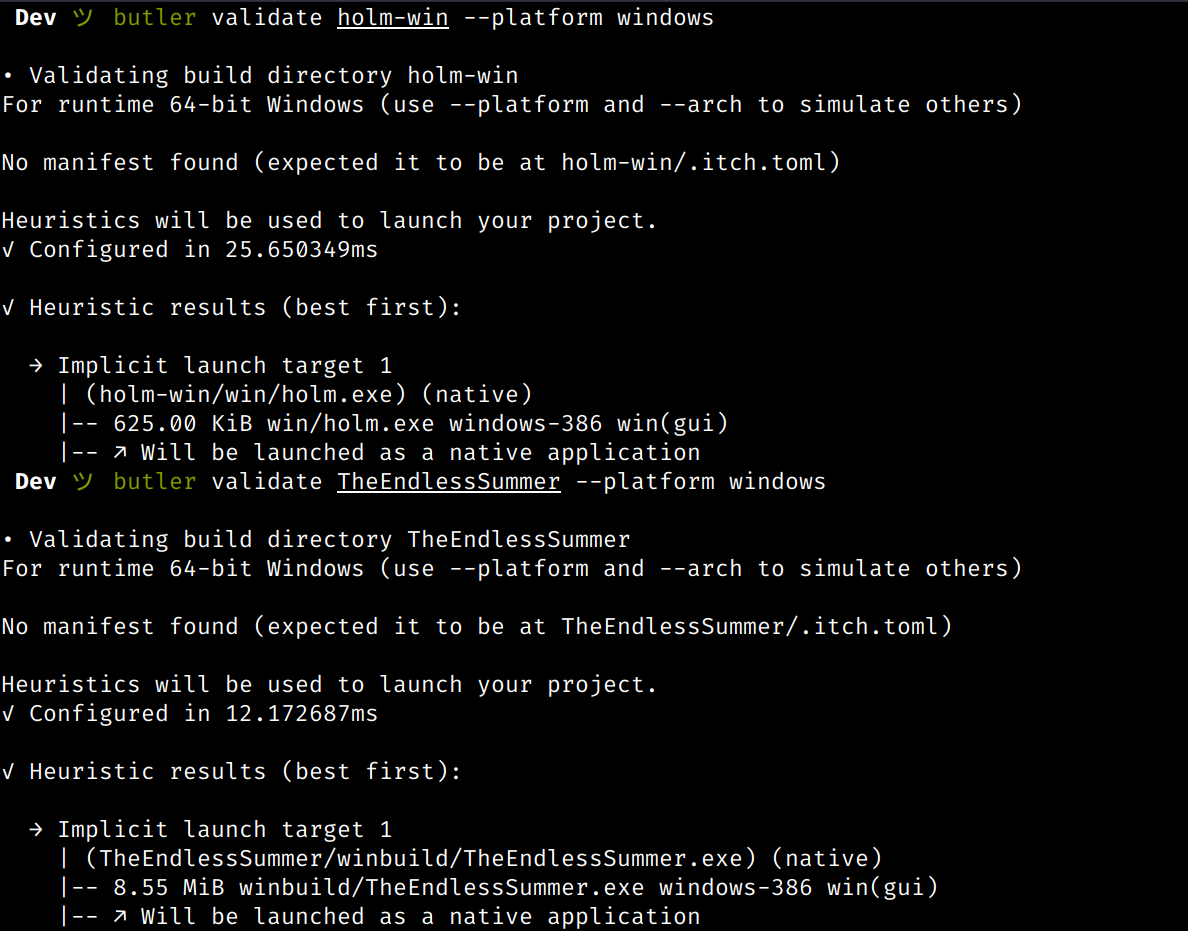Sorry for the revive here but... I'm using my own app manifests (one each for Windows and Mac). My Windows manifest has three actions – one without an args field, and two with separate args (otherwise, all three actions launch the same .exe but have different names). However, when I download the game through the itch.io app and launch it, it jumps directly into the game instead of prompting me with a choice of three launch options.
My .itch.toml looks as follows... any idea what's tripping it up?
[[actions]] name = "Play" path = "app.exe" [[actions]] name = "Play in VR" path = "app.exe" args = ["--vr"] [[actions]] name = "Play with special" path = "app.exe" args = ["--special"]