that said, i do know a comrade lad with a pro license, at your convenience.
🫡
Heya,
I'm looking into a user-reported bug for GNOG, and I've noticed that on my local Itch app install of the game, when I hit "Launch," I don't get the popup asking which launch action I wish to run. I do have .itch.toml in the root directory of the install, and running "butler validate ." in that directory doesn't show any errors.
I'm on itch 25.4.0, and the app sandbox is enabled (I still don't see the different launch options even when I add "sandbox = true" to the manifest actions and restart the itch app).
I did get these working previously, so I'm curious what's changed.
Not so much a question as a (I hope) helpful tip for anyone who needs it.
I'm playing the game through the itch app, which sandboxes the game. As such, when I was trying to "Copy photos to desktop" within the game's photo album, I couldn't find those files on my normal desktop. After a bit of head-scratching, I found them in the itch sandbox folders, which on Windows is at C:\Users\itch-player-XYZ\Desktop\.
More info on the location of those folders on other platforms here.
I'm playing a Unity game – launching in the Itch app – that doesn't have resolution settings, and doesn't launch the resolution picker on startup. I know Unity provides command-line arguments that let you force (non)fullscreen and certain resolutions; however, since I'm playing the game via the Itch app, I can't use those arguments (afaik).
One option is to launch the game outside the app: create a shortcut to the .exe, add the arguments there, and launch via the shortcut. Just wondering if there's a way to do that within the Itch app itself (for one thing, I like keeping track of my play time).
Thanks!
Heya,
I have a wishlist collection which I use for things-to-be-purchased. One item that was on the list, Heterotopias 001, used to be listed at this page, but has since been combined with the rest of the Heterotopias series, here. The obsolete item no longer shows up in my wishlist in the browser. Likewise, if I open the "My collections" tab in the itch app, I don't see the zine in my wishlist collection.
However, if I open the wishlist collection as its own tab in the app, I still see Heterotopias 001 listed there, with no way to remove it from the collection.
Very low-priority bug, but I wanted to bring it to your attention.
Thanks for the reply. In fact, this is for work, so it's using another account, but I think the issue remains the same – the .itch.toml file needs to be in the top-level directory, regardless of where the .exe resides. I'll make the changes and try again (I'll post back here in a day or two with results, either way).
I should specify that I have a .zip file for Windows with the structure Win.zip/standalone/{app.exe, .itch.toml} and another for Mac with the structure Mac.zip/standalone/{app.app, .itch.toml}. The two .itch.toml files have the correct (I think) paths, and the Mac one has one less action type than the Windows one.
Sorry for the revive here but... I'm using my own app manifests (one each for Windows and Mac). My Windows manifest has three actions – one without an args field, and two with separate args (otherwise, all three actions launch the same .exe but have different names). However, when I download the game through the itch.io app and launch it, it jumps directly into the game instead of prompting me with a choice of three launch options.
My .itch.toml looks as follows... any idea what's tripping it up?
[[actions]] name = "Play" path = "app.exe" [[actions]] name = "Play in VR" path = "app.exe" args = ["--vr"] [[actions]] name = "Play with special" path = "app.exe" args = ["--special"]
Hm... I've tried doing that, but that seems to be specifically for the installation of the games themselves. I think the SquirrelTemp/ and Roaming/itch/downloads/ folders are specifically internal folders that can't be moved. The downloads/ folder in particular is just filled up with zip files with numerical names (123456.zip, e.g.), which I'm assuming are the packages that are then unzipped into the folders defined in Manage Install Locations.
Rather than changing the install location of my Library games, I was wondering if these internal folders could be installed elsewhere.
Heya, I love the app, however I noticed that the two following folders are taking up a lot of room (comparatively) on my C:\ drive:
AppData/SquirrelTemp (~1.6GB)
AppData/Roaming/itch/ (~1.8GB, a lot of which is in downloads/)
Since C:\ is my OS drive, it's pretty small, and I was looking to make some room on it. Is there any way to move the above folders to another drive, or is that functionality in the pipeline?
I've been maintaining a "Wishlist" collection for myself. When I view the collection in my browser, I can see when certain games are on sale; however, I don't see the same info in the app. It'd be great to know at a glance whether one of my wishlist games is on sale! Examples below, from the browser, and from the app.
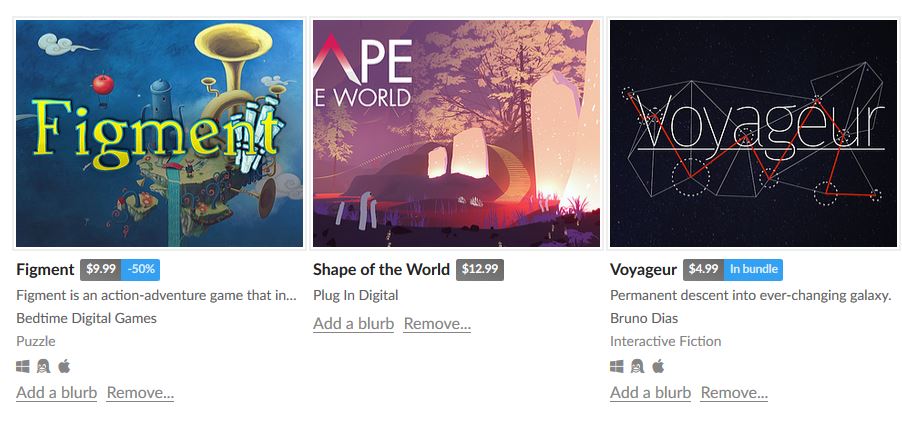
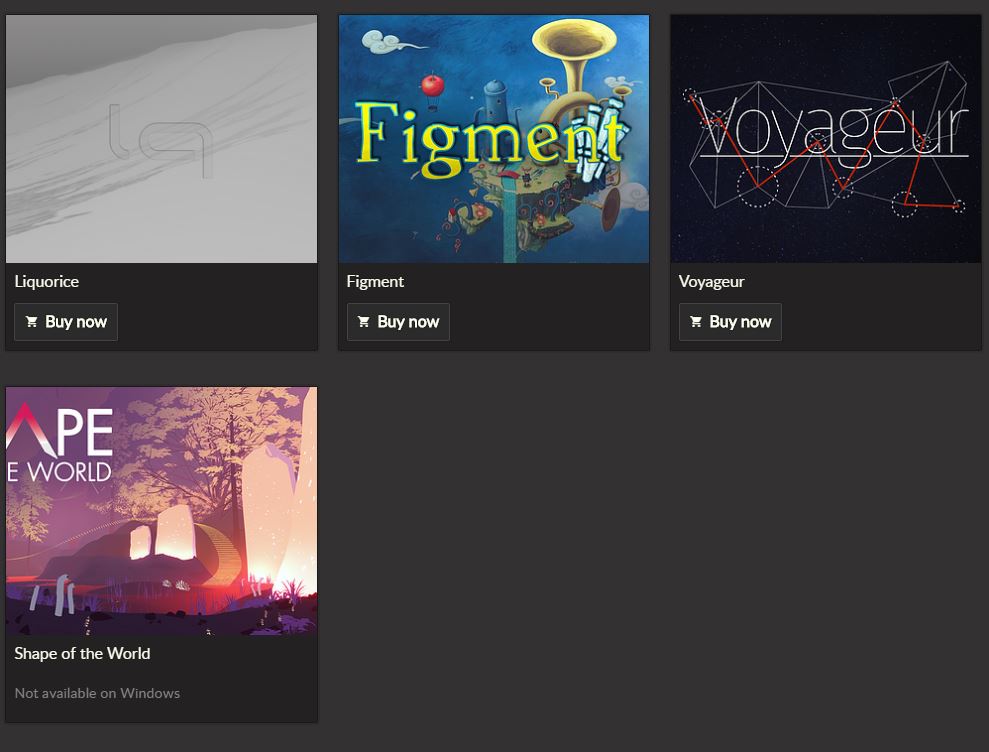
I've made a few purchases through my browser, filling in my credit card information manually each time (I intentionally don't save the data anywhere). I noticed that the text fields store/recall my full name (that's fine), do not store my full credit card number (also good), but they seem to store my credit card's CVC (or whatever you call the verification code). Would it be possible, as with the full credit card number, not to store this text field in the browser?
Just an idle thought, regarding which I couldn't see any other mention here or on Github -- it would be nice to see what the total size of a game's download would be, on the downloads page. There's "Current Speed" and "Estimated time remaining" so I suppose I could do the math, but just for convenience's sake...