hi, i have question, i try upload Your 3D pumpkin model into my game. I use Normalized Z axis scale, your project use Regular scale. So im wondering Its a bug when i receive stretched 3d objects?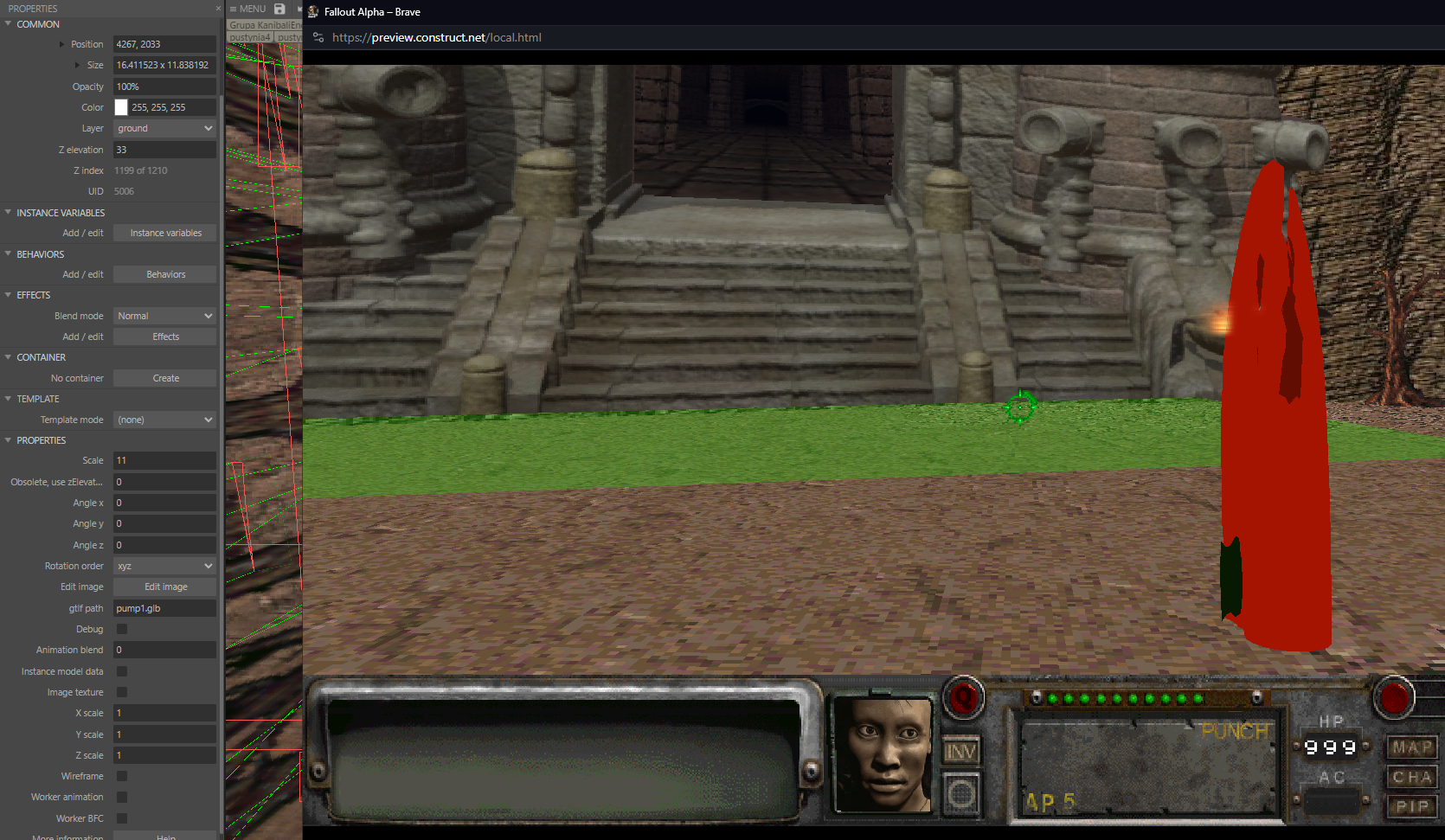
Viewing post in Create an animated halloween scene with free 3D assets. comments
I always use regular Z, exactly due to this issue. Ashley also recommends to use regular Z for any 3D project (even if just 3D Shapes).
If _have_ to use Normalized Z (e.g. in you case with a very mature project it will be a pain to change). For any 3DObject you can try setting the object Z scaling to 3DCamera.ZScale (or it may be 1/3DCamera.ZScale).
It looks like this works with camera movement, but not with object rotation.
In the future, for any 3D project I definitely recommend using regular z scaling.
ok. i have another question about importing 3d models. i have simple table. im wondering why i receive different result.
On photos i use this same model, first is only table, second table + things
result is visible on screen. I dont know why second is pitch black ? i use this same method of exporting model (always i use baked textures) thats why i dont know where is error
any ideas how fix this?

hi, i figure out this black texture effect, (i use newest 3ds max version) but here is another problem, so check this video. Imported glb model in C3 have missing polygons / shapes part
also here is glb model to test https://www.file.io/p4Ya/download/BabjS6jc9cc3
This is not a long term fix, but if I import that file to blender and then export again, it works for me. There must be something in the 3DS max export that is not supported yet in the addon (can you plz make sure that exports from 3ds max, don't have compression or other more advanced gltf features enabled?)
Can you also please send the gltf (not glb) version (w/ embedded textures), easier to read the text format.
Here is the file that worked for me after processing it through blender (I did have to increase scale):
https://sendgb.com/neQPdto5NJ1
Another note: it seems to be something to do with the separate objects (e.g. legs and cone) are being thought of as one connected mesh. Something in the blender processing, separates them into separate objects which are not connected, reviewing.
Hi, thanks for reply. I check export options and its very simple with no many options to choose, check out gif:
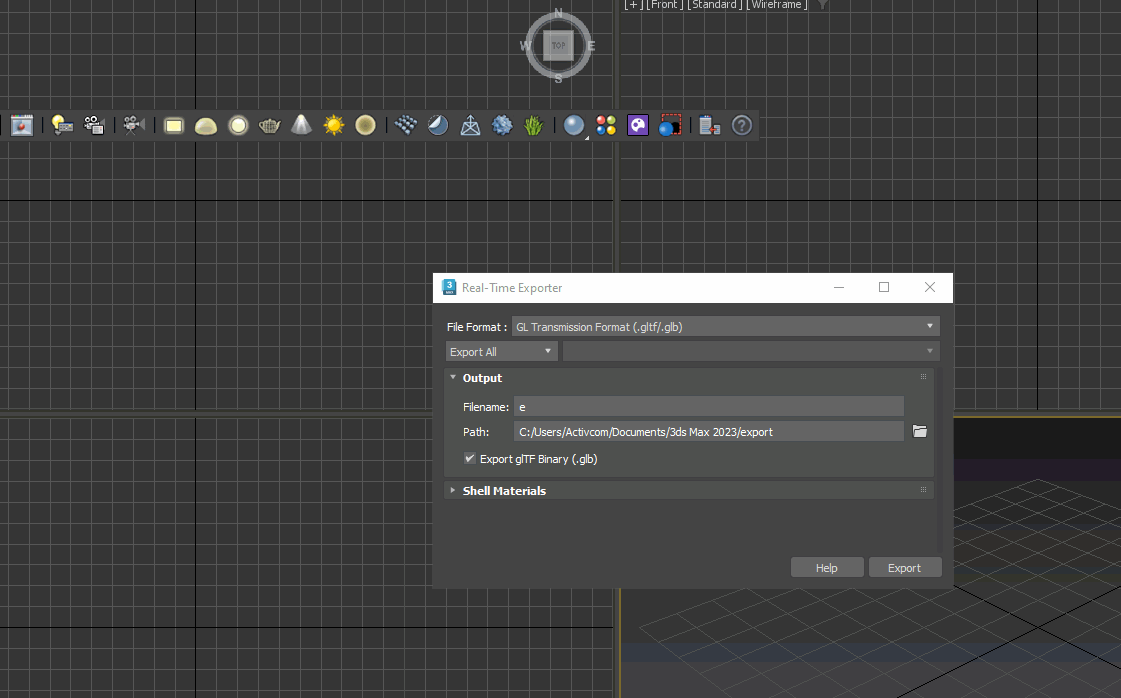
i only can GLB export or FBX.
Your file works much better with no glitches.
Also i try now VERGE 3D plugin for 3dsmax to export gltf or glb file https://www.soft8soft.com/get-verge3d/
I try open GLTF and GLB file on Construct and i receive red screen error files you can download and check here https://file.io/WfxYDZmjwQnj
I use 3ds max because i learned this sof on the past. I courious what version of blender you use to export right file?
Hello Mikal, i found solution, i export to FBX and convert to GLB and this works.
i have two suggestions, can you add rotate 3d object by mouse cursor?
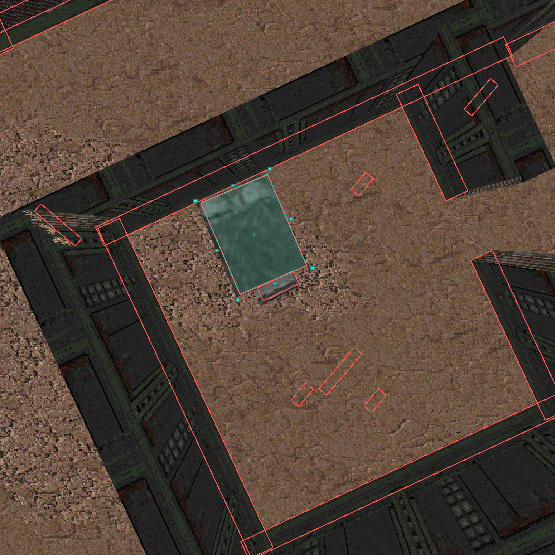
Second suggestion is more important, when i rotate using object Properties is good also but his collision area is always Square shape thats why my suggestion is to make this collision area exacly same as 3d shapes real area? or maybe can you add set collision area just like in sprite editor?

Hi i use https://editor.construct.net/ software. If you have any question please create topic under this site, this page will be best for that kind questionsa about game dev: https://jonasz-o.itch.io/construct-2-atwe-tworzenie-gier-html5-ebook

