Wow, Lightning fast reply. Thanks so much man.
I have to admit I am a MASSIVE noob and I dont really touch code at all, so that's why I was looking into this.
- I tried to swap the butler terminal app with one that downloaded manually, nothing really changed
- My noobyness is showing.. I can't seem to understand what you mean by setting that environment variable. I did generate a new key, but I have no clue how to link it to gui butler, or normal butler for that matter!
When I try to run butler's executable, it just runs and then exits, and I cant input anything.
Then I go to normal terminal and try to use any of the commands, they just.. don't work. "login" just says 'login' with no prompt for my auth key or name, and none of the other commands work either. Super weird, I've installed similar stuff using terminal before, I can't get any version of butler to work for some reason, tried using $butler and all of the other commands, am I doing something wrong? augh
Also here's how gui butler launches, I try to click refresh and had reboot and the login window flashes for a milasecond and just goes back to this: 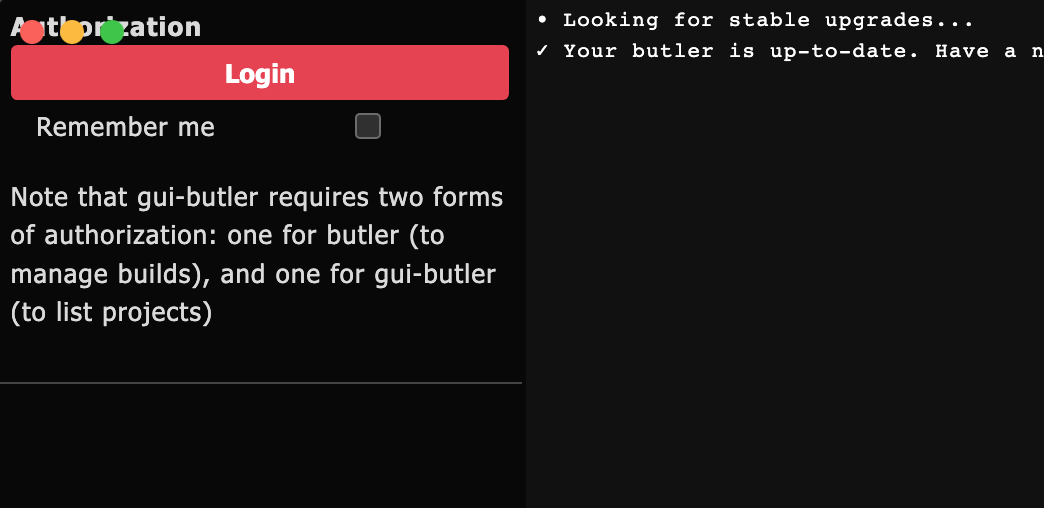
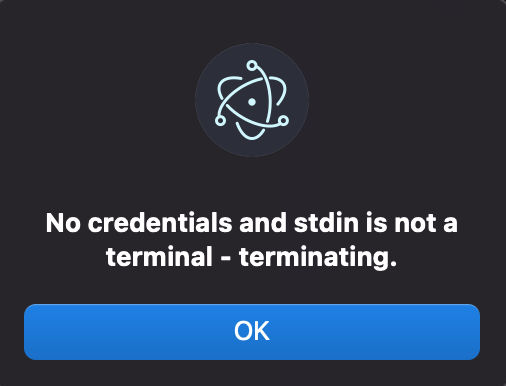
I kept the GUI Butler terminal window open, here's the full message: error occured in handler for butler, bailing out . No credentials and stdin is not a terminal - terminating
I also poked around and found that there's supposed to be a file with a command line that is supposed to have my auth key in it?? I think?? which I would modify -- If I could find it. I dont see it in any of the folders
I'll get out of your hair after this, I was just shocked someone had the exact issue, and I didn't quite understand the solution given, THANK YOU for your help and explanation, I'm sorry I dont get it T_T

