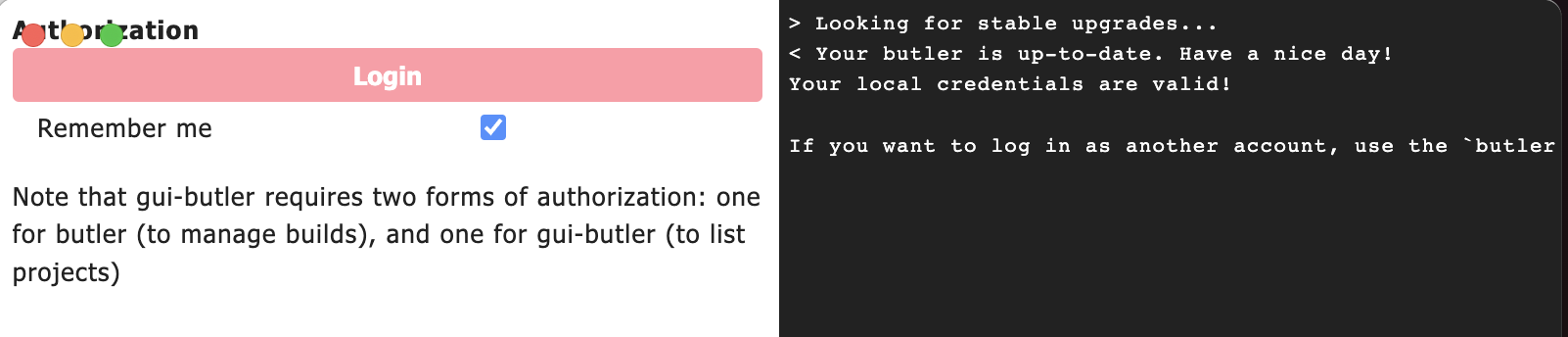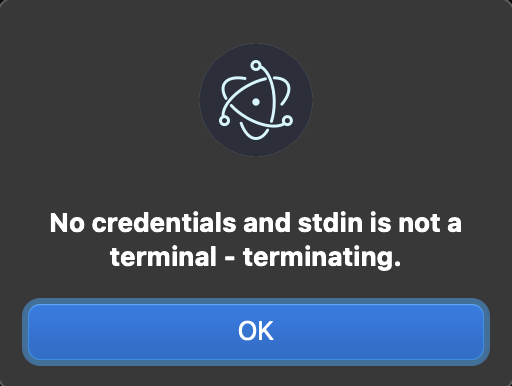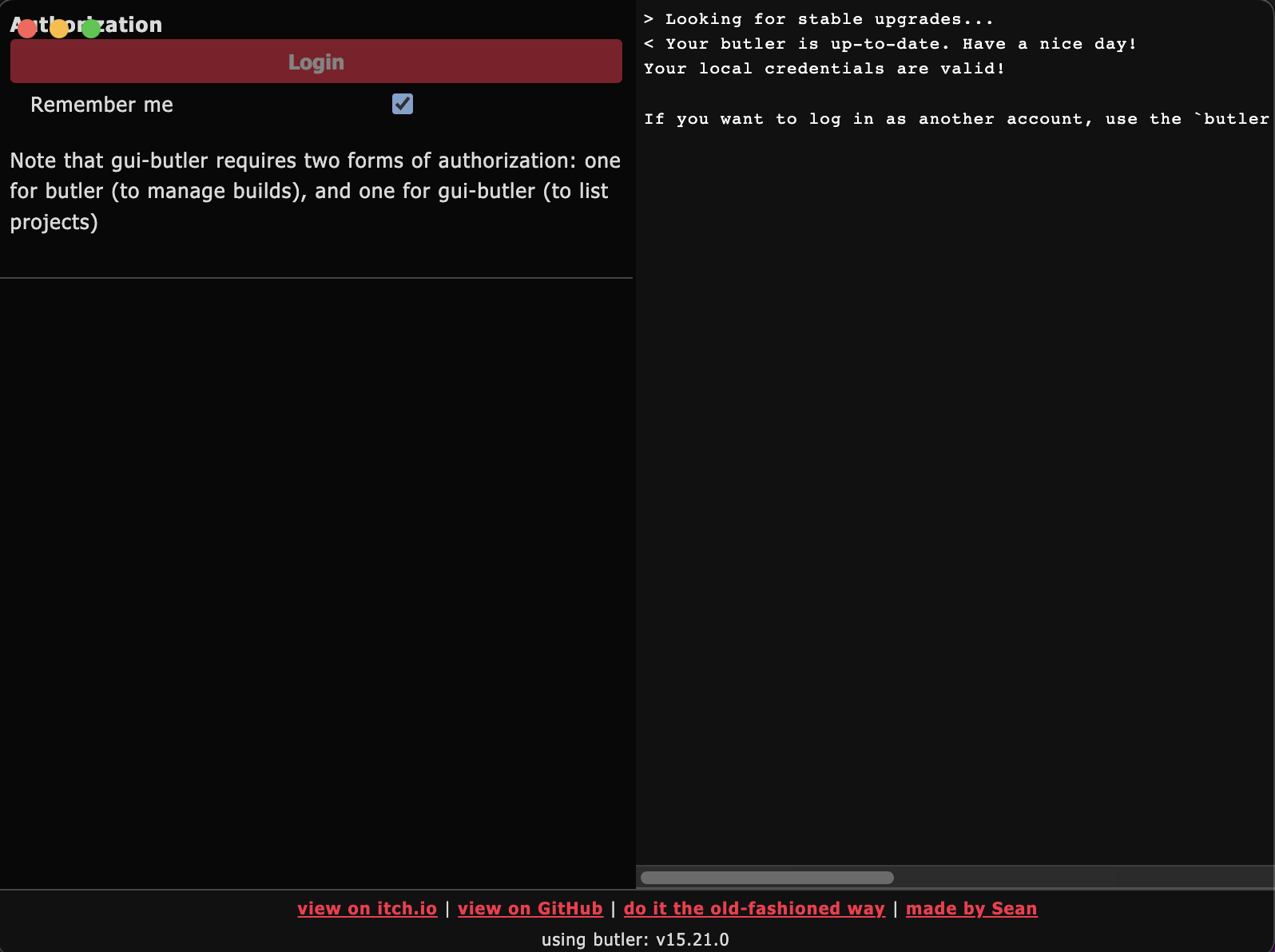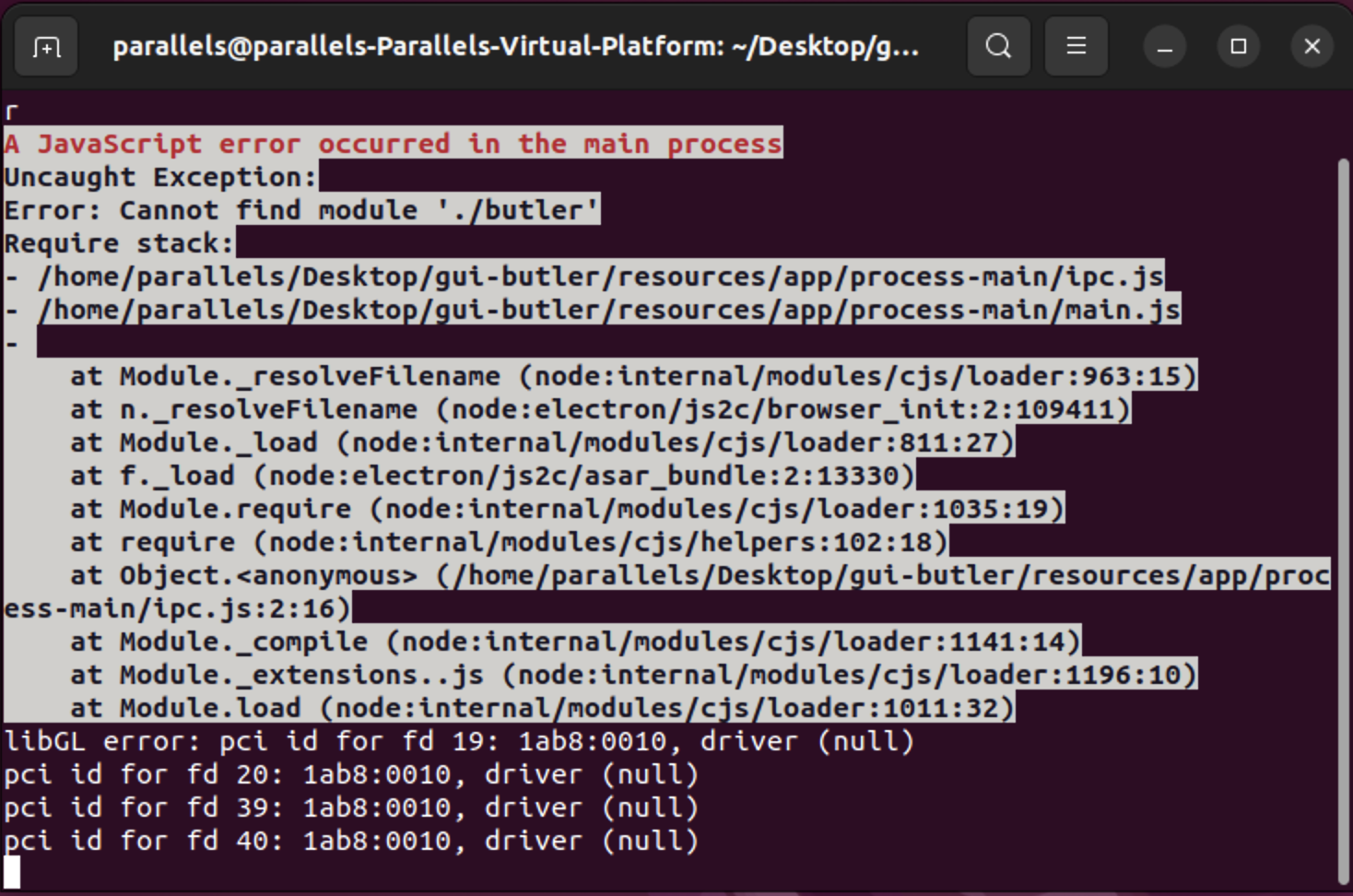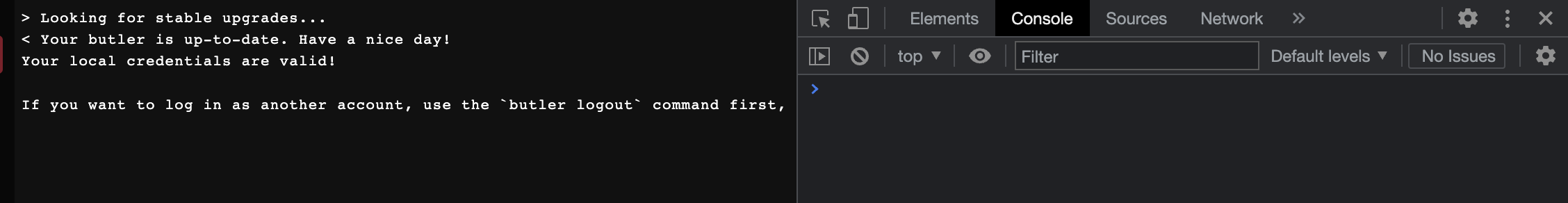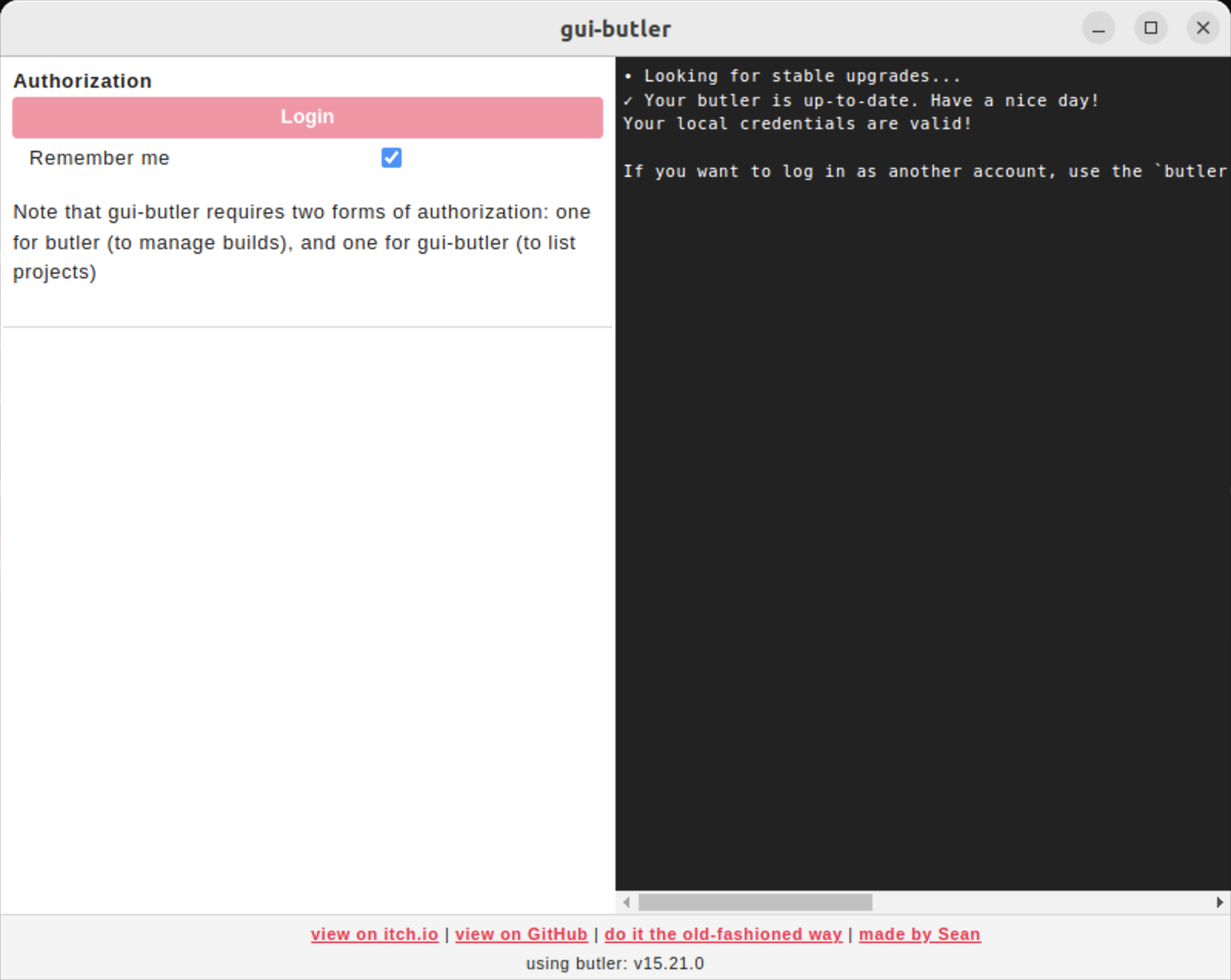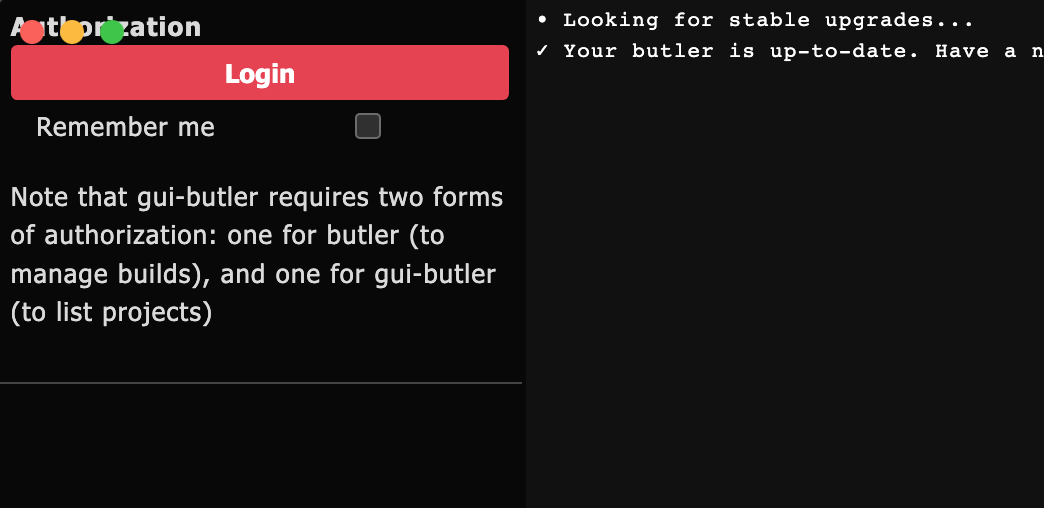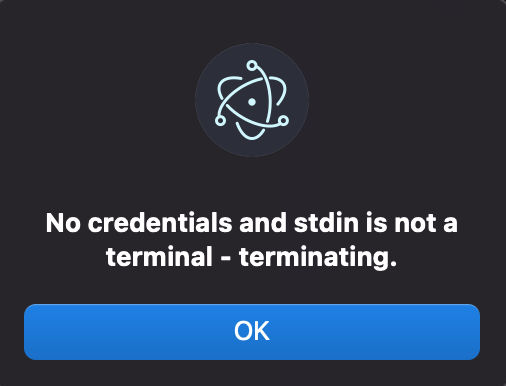Hi.
If this is an end-user problem, I apologize in advance. I'm just setting up a new project and seem to have run into a couple of issues.
API var is properly set. Login with butler (v15.21.0 stable) and gui-butler (v2.2.8) works; however, the "Remember me" check box doesn't seem to remember my login at all. Every time I start gui-butler and finish login, it states butler is up-to-date and that my local credentials are valid. So far, so good.
Subsequently, I'm taken to authorize gui-butler, which I do, but no projects are listed.
Am I just dense? Have I missed some crucial step? The project page is in Draft mode, so I don't know whether that has something to do with it.
Cheers,
[EDIT TO ADD: From the CLI, butler works fine. It's just gui-butler that appears to have problems.]