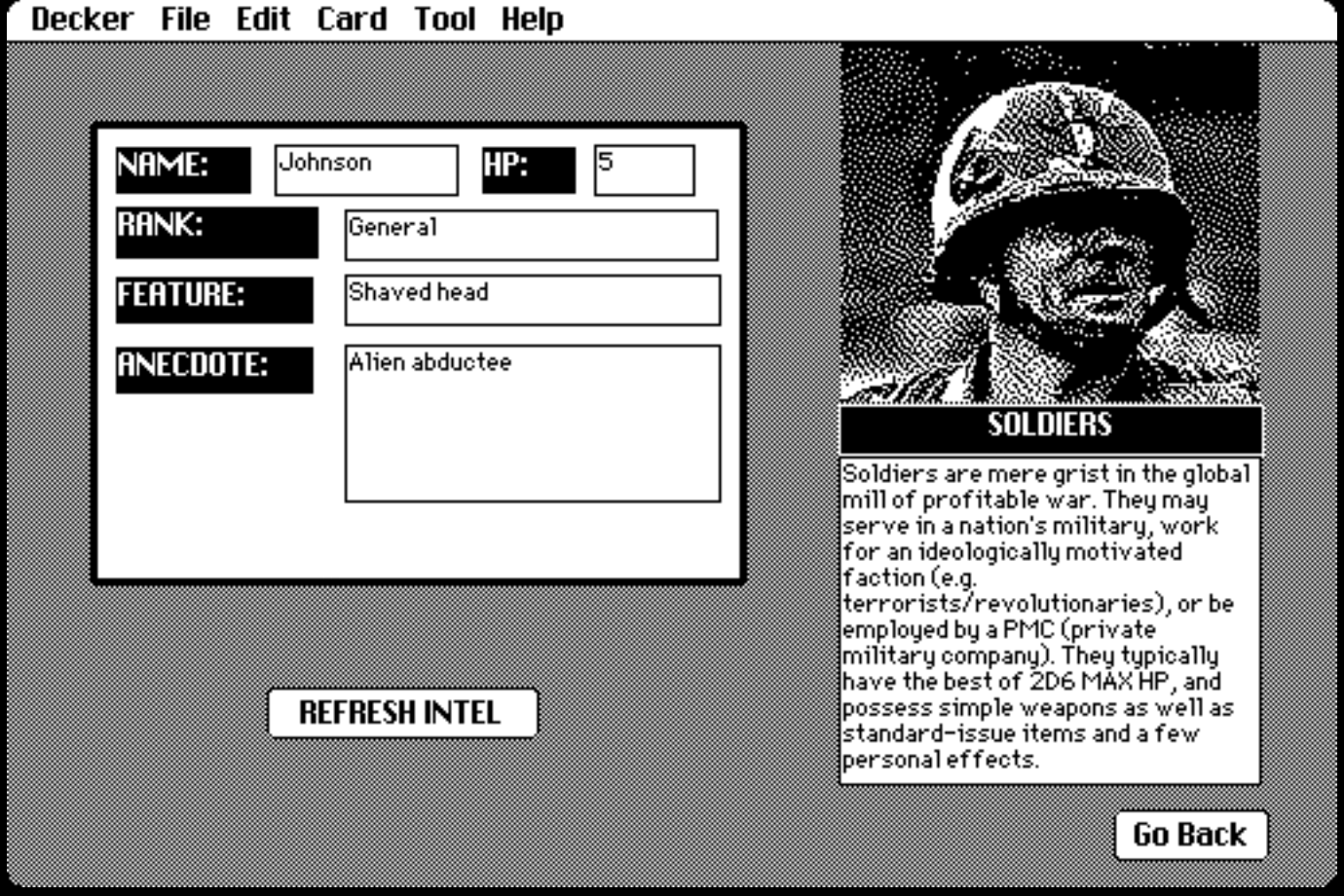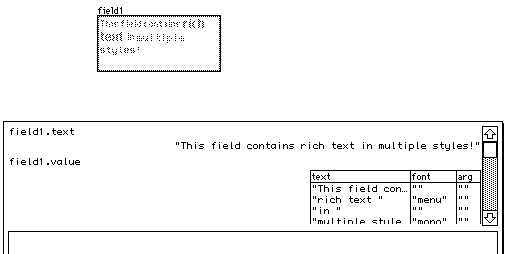I think I follow you.
Copying rich text from one field to another requires accessing their "value" property. Let's say we have rich text fields name "target", "a", and "b". The "a" field contains a link, and the "b" field does not:

In the button above I have a script like this which randomly picks between the value of "a" and "b":
on click do target.value:random[(list a.value),(list b.value)] end
In this example, the values each need to be wrapped in a sublist with the "list" operator before joining them together with "," to prevent the rich text tables from being fused together into a single table.
The "a" and "b" fields could be hidden from view (Widgets -> Show None), and this approach generalizes to any number of alternative texts.
If you want to programmatically modify existing rich text to insert links it's a bit more complicated. Rich text is represented in Decker as a table, and the rtext interface contains some functions that can make it easier to manipulate such a table. If you wanted to change the styling of a specific range of characters within a field, you could use rtext.span[] to grab the text before and after your region of interest, retaining their existing styling, rtext.string[] to extract a region of interest without its styling, rtext.make[] to create a new styled chunk (including a hyperlink or inline image), and rtext.cat[] to glue all the pieces back together. If this is a road you need to go down I can try to furnish a more detailed example if you clarify your requirements. The dialogizer demo deck uses rtext functions to build its index on the fly.
Does that help at all?