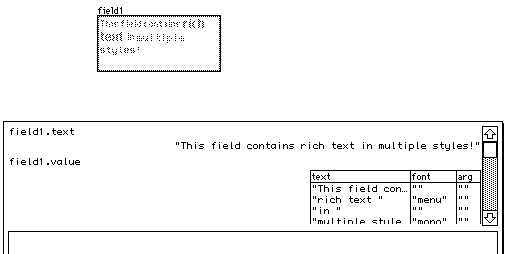That absolutely does, thank you! I realize though that I could have done a better job providing context. I'm migrating a project that generates content for a tabletop RPG from something I built in Twine to Decker. A lot of random[] functions.
For a lot of the cards I'm working on, there's a contextual link between them that's based around a single word. In the below case, the word "Alien" in the Anecdote field would ideally be hyperlinked to a card titled Aliens, which would have a similar list of fields with randomly selected values in fields. I initially tried including link[aliens] in the array, but that just caused the aliens card to load upon clicking the button that contained the array.
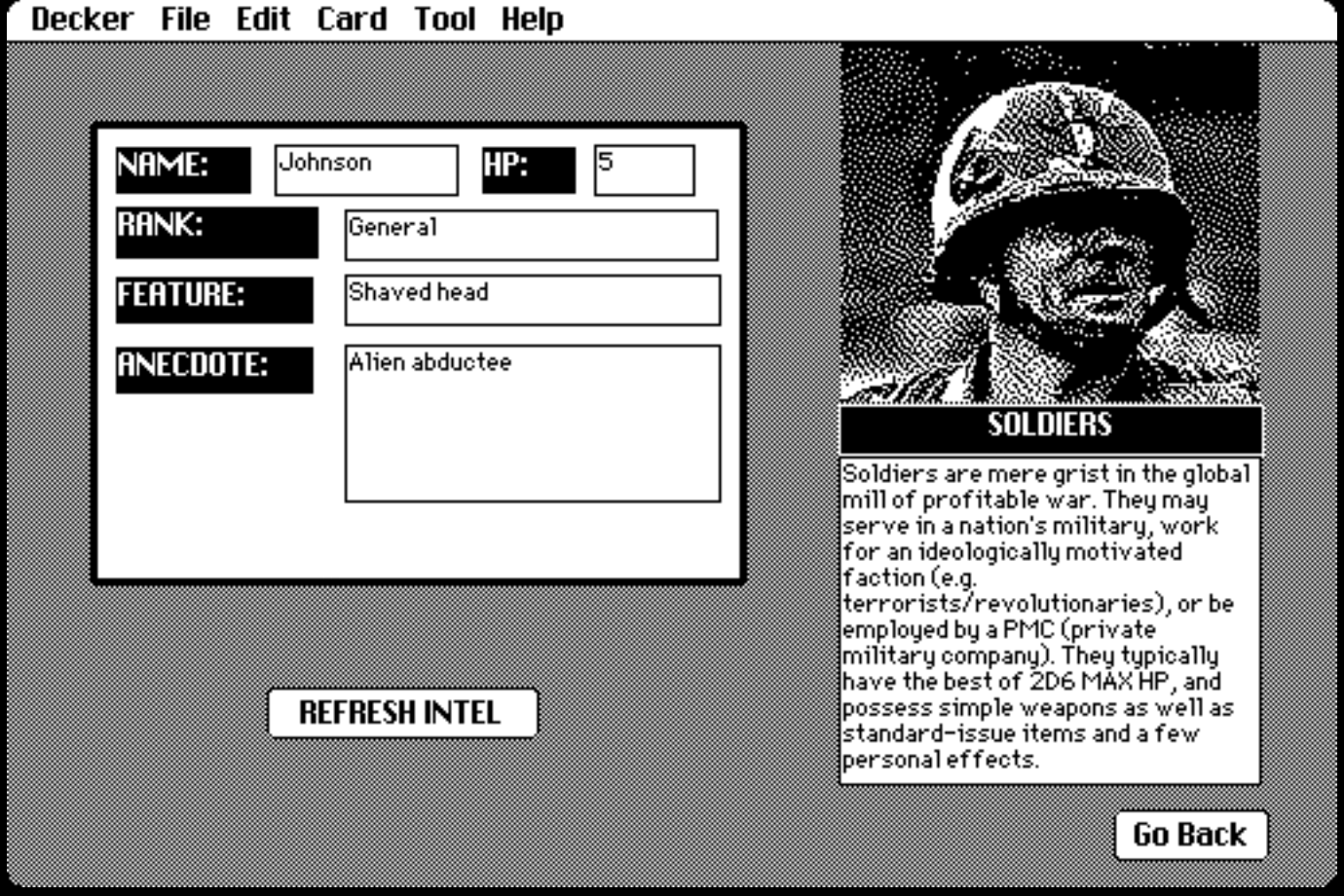
These results are never a composite of multiple results, but just a fixed list of potential results, just in some cases there's a "contextual link" to another card. So as far as the solutions you provided, I could have "link fields" that contain the few instances of when a link makes sense within the card and just use *.text as the array value in those cases, right? I'm willing to do this programmatically if it'll be a cleaner solution, though. Thank you again!